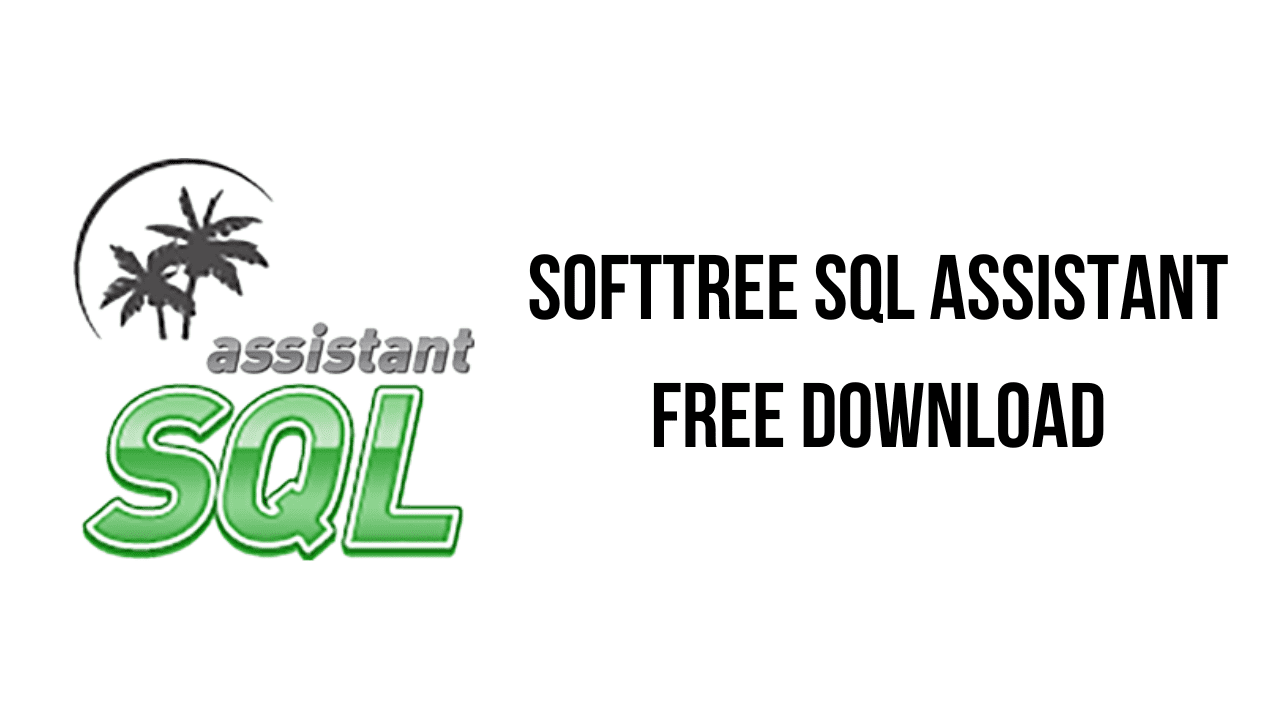About the software
SQL Assistant equips database developers and DBAs with the tools they need to speed up the database development process, improve code quality and accuracy. SQL Assistant will boost your database development productivity by 300% and more. You can check here real results shared by SQL Assistant users. The outstanding productivity has been achieved through the use of best in the industry SQL Intellisense and code automation features. On top of that there are graphical database modeling and design tools for all supported database systems, performance monitoring, data analytics and reporting, ETL and data automation, visual database documenter, advanced schema cloning, multi-database code deployment, data obfuscation and sanitation, database benchmarking and unit testing, we got it all. Download the free trial and check it for yourself. We think you will like what you see, and we will be happy to see you joining many other users relying on SQL Assistant platform.
SQL Assistant supports all major relational databases. Out of the box it supports Oracle, Microsoft SQL Server, Azure SQL, IBM DB2, MariaDB, MySQL, PostgreSQL, Amazon Redshift, IBM Netezza, Teradata, Pivotal Greenplum, MongoDB, SQLite, SAP (Sybase) ASE and SQL Anywhere. Other major features include full-featured source control interface supporting Git, Subversion, Perforce, and Microsoft Team Foundation Server code repositories. Graphical database management; graphical database modeling and advanced dependencies analysis, code and data generation, ETL, database unit testing, and many others. Many users have stated they don’t know how they can code and manage their databases without the SQL Assistant.
The main features of SoftTree SQL Assistant are:
- Supports 15 major database systems and their SQL dialects.
- Triples SQL developer productivity.
- Improves code quality and accuracy.
- Provides unmatched intelligent SQL code intellisense features; in other words, it provides the most advanced SQL Intellisense available today with support for all types of DML and DDL statements, tables, joins, sub-queries, window functions and expressions, CTE expressions, with deep insights for temporary tables, indexes and constraints, with advanced support for procedural objects and parameters, and much more.
- Provides schema management tools supporting advanced database refactoring, For example, it enables converting regular tables to partitioned tables and back literally with a click of a mouse, adding, dropping, changing, and reordering columns, all that while preserving the original table data.
- Provides interactive SQL reference and SQL code assistance systems.
- Provides advanced SQL code formatters and beautifiers; SQL syntax validation, code structure views for fast code navigation, and more…
- Provides integrated database source code control interface.
- Provides integrated real-time code syntax and spell checker.
- Provides integrated real-time code performance analyzer.
- Provides multi-server code execution, scheduling, multi-server code and data search and replace.
- Provides user extendable comparison engine for schema, database, jobs, and data comparison.
- Provides integrated data import and export functions supporting multiple types of data sources, and cross database data transfers.
- Provides integrated code and data generators, unit testing, and load testing framework.
- Provides visual database modeling tools.
- Integrates with many SQL and non-SQL editors.
- Provides full featured professional multi-database development environment.
- Fast and has small memory footprint.
- Can be easily installed without interrupting any existing processes and used immediately.
SoftTree SQL Assistant v9.5.444 System Requirements
- Disk space – 348 MB (for full installation), CPU – x86 or x64
- OS – Windows
How to Download and Install SoftTree SQL Assistant v9.5.444
- Click on the download button(s) below and finish downloading the required files. This might take from a few minutes to a few hours, depending on your download speed.
- Extract the downloaded files. If you don’t know how to extract, see this article. The password to extract will always be: www.mysoftwarefree.com
- Run sqlassist_setup.exe and install the software.
- Copy SqlAssistPrefs.dll and SqlAssistPrefs64.dll from the Crack folder into your installation directory, and replace the previous file.
- You now have the full version of SoftTree SQL Assistant v9.5.444 installed on your PC.
Required files
Password: www.mysoftwarefree.com