What is MySoftwareFree?
MySoftwareFree is a project led by a group of passionate developers from Salt Lake City, Utah to create a database of downloadable PC software. So far, our growing repository has hundreds of well known, and rare software. Our website is visited by around 2 million visitors every month.
What is the password for download files on MySoftwareFree?
Every file we upload on mysoftwarefree is protected by the same password which you can see under the download button:
![]()
If you are getting errors using the above password, please make sure you are using WinRAR and copy-paste: www.mysoftwarefree.com
Is MySoftwareFree safe?
Our team vets every file uploaded to the website to ensure they are completely safe to use. Prior to upload, files are scanned by virustotal.com and malwarebytes to ensure safety. Additionally, we only source our files from official and legal channels which ensures they are clean at the point of delivery to your device.
How to download software from MySoftwareFree?
Every software listed on our website has a detailed “How to Download” section which explains a step-by-step process to download that software.
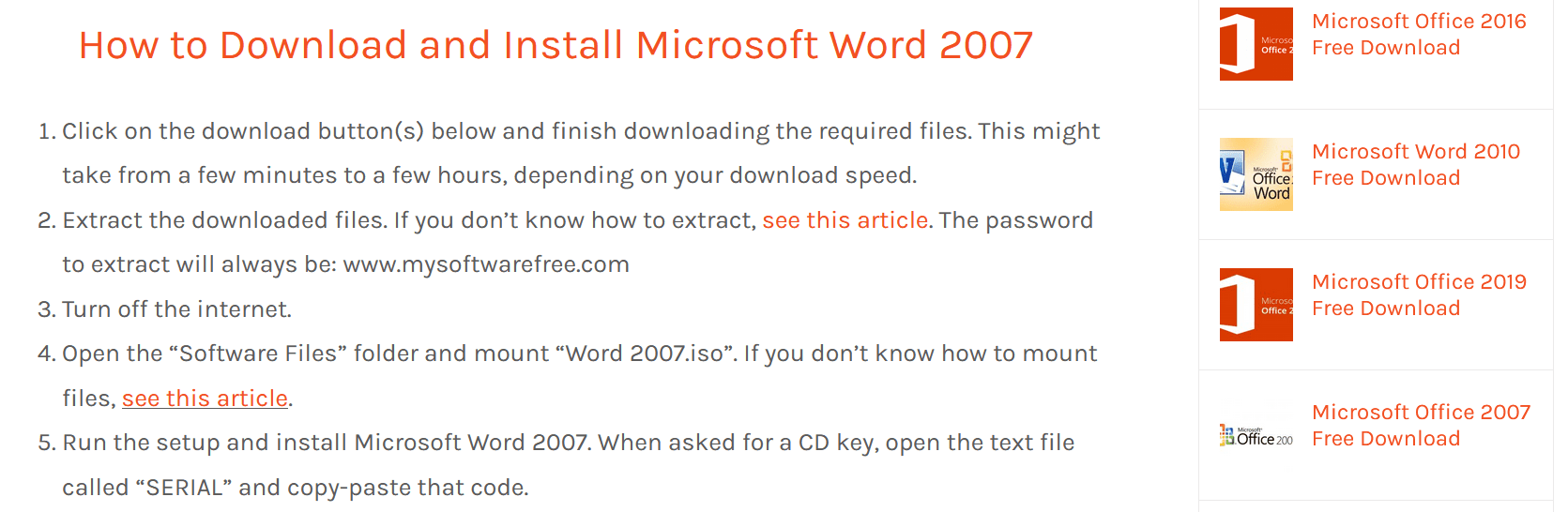
Please note that these tutorials were tested on a Windows 10 laptop, and as every computer configuration is different, you might experience some problems with your download. In that case, please troubleshoot the error you are getting as we cannot give customized support to each person.
Why are you compressing your software files?
Every file we upload to our website is compressed in a .zip file or equivalent (e.g. .rar or .7z). The main reason we compress our files is that it makes the downloadable file much smaller. As many of our users have data or internet speed restrictions, this can be very useful for them.
How to extract the compressed files after download?
To extract downloaded .zip files, we recommend using WinRAR. Please see this tutorial for details: https://mysoftwarefree.com/how-to-extract/
Why is the archived .zip file is corrupted after download?
Almost every case of corrupted .zip download comes from an incomplete download. This might be due to your internet connection disconnecting during your download. It also happens if you pause/resume the download before the software is fully downloaded. You should try to avoid that. Also make sure you’ve paused your antivirus during your download.
Why is my antivirus detecting your files as a virus?
Many antivirus companies detect the free software available on MySoftwareFree as “viruses”. This is called a false positive. What the antivirus is detecting, is that original files have been changed (which is necessary to make the software “free”) and it cannot differentiate between a software crack and an actual virus.
I’m having problems running the software
First of all, please make sure you meet the minimum system requirements for that software, to ensure your device can run it. After, make sure you don’t have any other versions of the software downloaded/installed on your device. If there is, uninstall them and make sure you remove any file remnants.