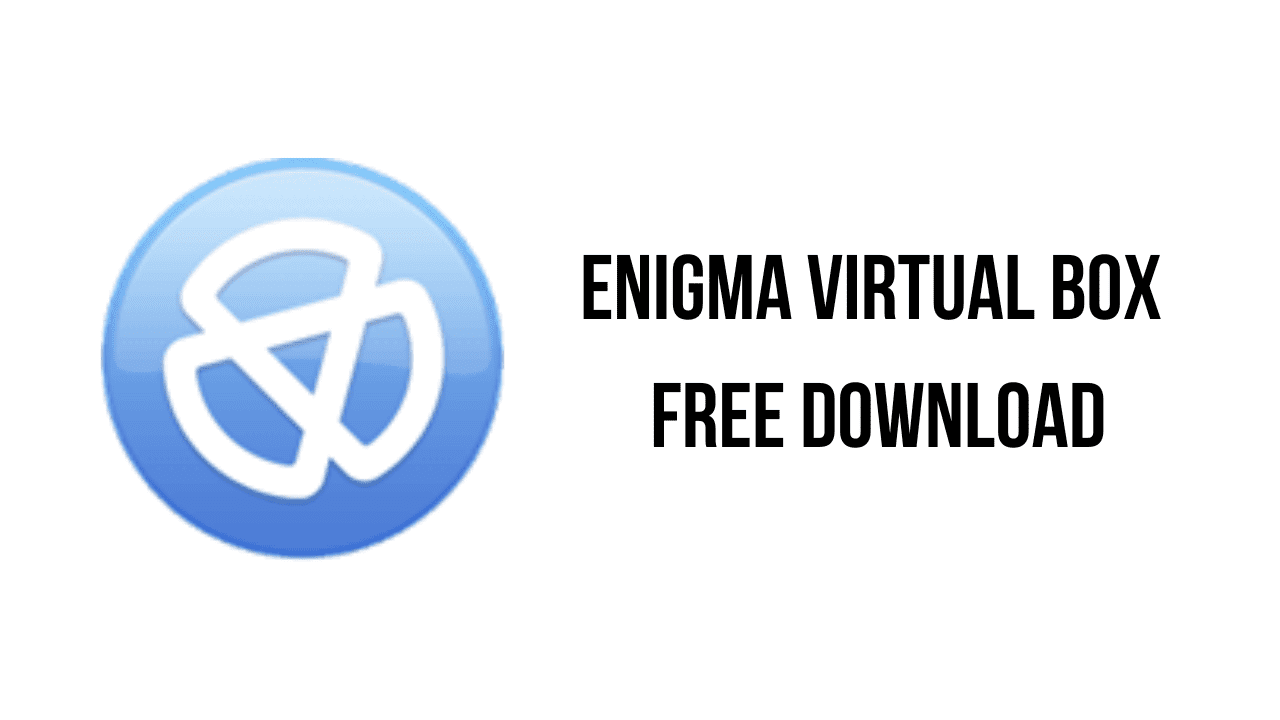About the software
Application virtualization system for Windows. Enigma Virtual Box enables application files and registry to be consolidated in a single executable file, without loss of efficiency and without virtualized files having to be extracted to the HDD. Enigma Virtual Box is a free application that supports both x86 and x64 binaries.
Enigma Virtual Box is used for file and registry systems virtualization and allows you to consolidate all files and registry used by your application into a single executable file without having to extract virtual files to the disk. With Enigma Virtual Box, you can virtualize any types of files, dynamic libraries (*.dll), ActiveX/COM objects (*.dll, *.ocx), video and music files (*.avi, *.mp3), text files (*.txt, *.doc), etc. Enigma Virtual Box does not extract temporary files to the HDD; file emulation is performed in the process memory only. The supported versions of Windows include Windows 2000/XP/2003/Vista/2008/Seven/2012/8/8.1 and Windows 10.
The main features of Enigma Virtual Box are:
- Enigma Virtual Box does not extract the virtualized files to the disk and does not create any temporary files on the user’s computer
- Enigma Virtual Box supports x86 (32-bit) and x64 (64-bit) binaries that run on all versions of Windows NT
- Enigma Virtual Box is an absolutely free application; you do not have to pay anything to use it!
- Enigma Virtual Box supports any type of files to be virtualized
- Enigma Virtual Box allows compressing virtual files, thus, reducing the total size of an application several times
- Enigma Virtual Box allows to register ActiveX/COM components without administrator privileges
Enigma Virtual Box v10.40 System Requirements
- Operating System: Windows 2000/XP/2003/Vista/2008/Seven/2012/8/8.1 and Windows 10.
How to Download and Install Enigma Virtual Box v10.40
- Click on the download button(s) below and finish downloading the required files. This might take from a few minutes to a few hours, depending on your download speed.
- Extract the downloaded files. If you don’t know how to extract, see this article. The password to extract will always be: www.mysoftwarefree.com
- Run enigmavb.exe and install the software.
- You now have the full version of Enigma Virtual Box v10.40 installed on your PC.
Required files
Password: www.mysoftwarefree.com