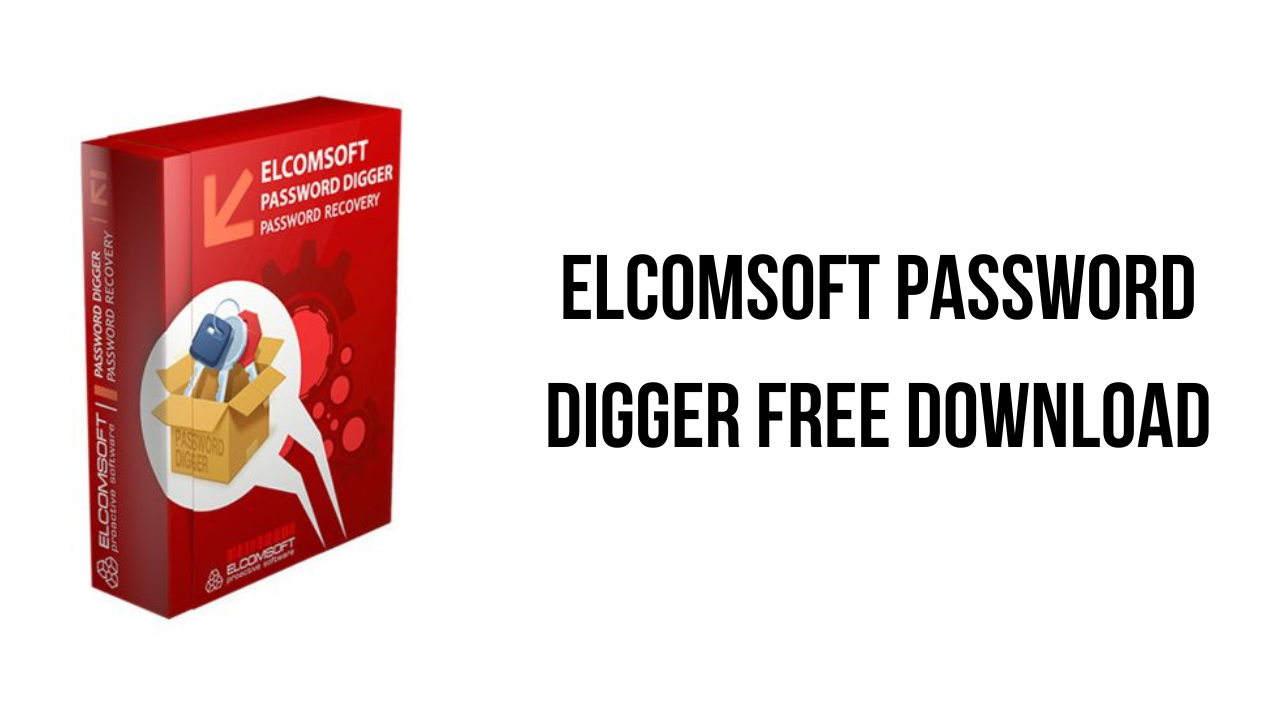About the software
Elcomsoft Password Digger is a Windows tool for decrypting the content of system and user keychains pulled from a Mac OS computer. The tool exports the full data set into an XML file or builds a filtered dictionary for using with password recovery tools. The system and all user keychains can be decrypted.
Elcomsoft Password Digger enables access to highly sensitive information including Wi-Fi passwords, user’s Apple ID and iTunes passwords, Web site and email account passwords, as well as other sensitive information.
Using Elcomsoft Password Digger together with other ElcomSoft tools opens a way to download iCloud backups created by the user’s iPhone or iPad (via Elcomsoft Phone Breaker), and offers a better chance of breaking other passwords faster by generating a custom dictionary (via Elcomsoft Distributed Password Recovery).
The main features of Elcomsoft Password Digger are:
- Extract, decrypt and export the content of the system and all user keychains
- Build custom dictionaries with users’ real passwords to improve password recovery attacks
- Use extracted Apple ID password to download iCloud backups (with Elcomsoft Phone Breaker)
- Save time compared to using Apple Keychain Access
- Export full keychain data into an unencrypted XML file
Elcomsoft Password Digger v1.05.388 System Requirements
- Windows Server 2003-2016
- Windows 7
- Windows 8
- Windows 8.1
- Windows 10
How to Download and Install Elcomsoft Password Digger v1.05.388
- Click on the download button(s) below and finish downloading the required files. This might take from a few minutes to a few hours, depending on your download speed.
- Extract the downloaded files. If you don’t know how to extract, see this article. The password to extract will always be: www.mysoftwarefree.com
- Run epd_v1.05.388_setup_en.msi and install the software.
- Copy Qt5Sql.dll from the Crack folder into your installation directory, and replace the previous file.
- You now have the full version of Elcomsoft Password Digger v1.05.388 installed on your PC.
Required files
Password: www.mysoftwarefree.com