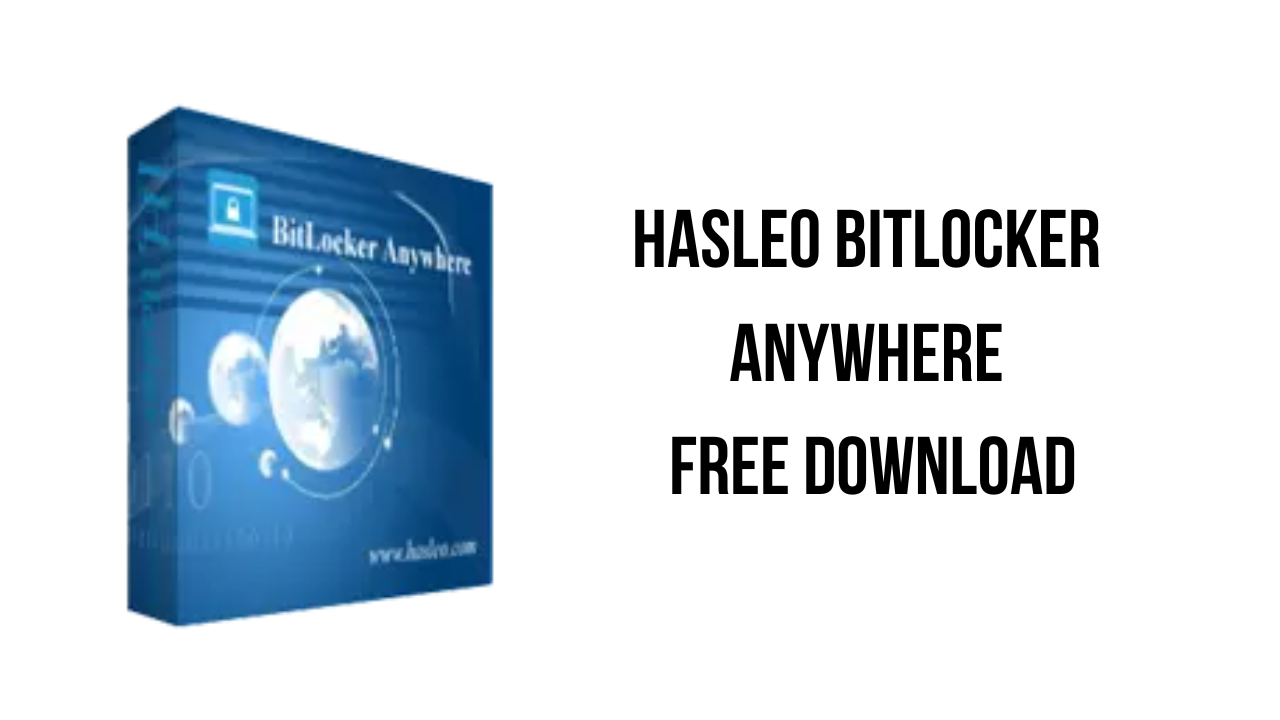About the software
BitLocker Drive Encryption is a full disk encryption feature released by Microsoft as a native application in some versions of Windows. Unfortunately, this feature is not available in Windows 11/10/8.1/8/7 Home, Windows 8.1/8 Core and Windows 7 Professional. Hasleo BitLocker Anywhere For Windows is the world’s first BitLocker solution for Windows Home and Windows 7 Professional, with it you can enjoy almost all the features of BitLocker in these editions of Windows. Thanks to the security of industrial-grade encryption algorithms, Hasleo BitLocker Anywhere can effectively help you prevent the risk of data leakage.
The main features of Hasleo BitLocker Anywhere are:
• Encrypt Windows C: drive & data partitions with BitLocker.
• Decrypt BitLocker-encrypted Windows C: drive & data partitions.
• Export BitLocker recovery key & startup key
• Change password for BitLocker encrypted drives.
• Easily lock and unlock BitLocker encrypted drives.
• Turn on or off auto-unlock for BitLocker encrypted drives.
• Encrypt and start Windows 11/10/8/7 with password or startup key USB drive
Hasleo BitLocker Anywhere v8.7 System Requirements
- Supported operating systems- Windows 11, 10, 8.1, 8, 7 (64 & 32 bits)
- Supported Devices- Hard Disk Drive, SSD, USB Drive, Thunderbolt Drive, SD Card, CF Card, etc.
- Supported file systems- FAT 12/16/32, exFAT, NTFS
- Disk Space- 200 MB and above free space
How to Download and Install Hasleo BitLocker Anywhere v8.7
- Click on the download button(s) below and finish downloading the required files. This might take from a few minutes to a few hours, depending on your download speed.
- Extract the downloaded files. If you don’t know how to extract it, see this article. The password to extract will always be: www.mysoftwarefree.com
- Run the “Setup.exe” and install the software
- Copy BitLockerAnywhere.exe from the Crack folder into your installation directory, and replace the previous file
- You now have the full version of Hasleo BitLocker Anywhere v8.7 (x64) installed on your PC.
Required files
Password: www.mysoftwarefree.com