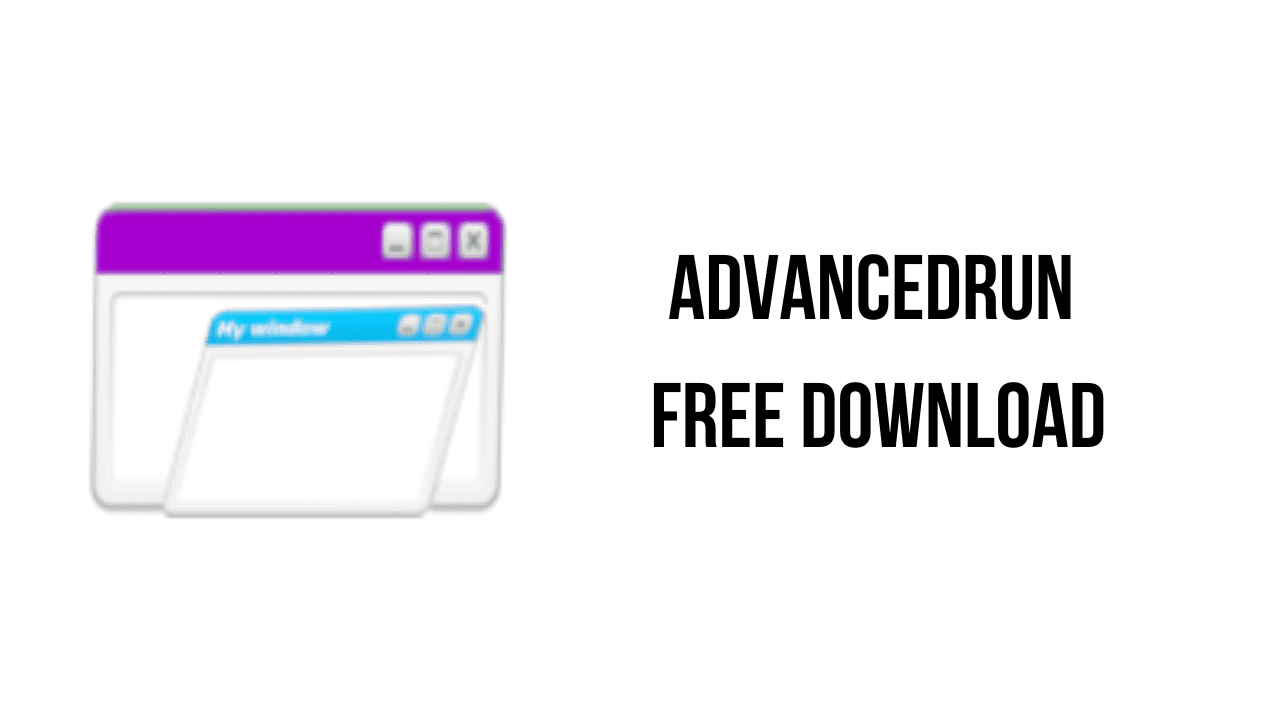This article shows you how to download and install the full version of AdvancedRun v1.15 for free on a PC. Follow the direct download link and instructions below for guidance on installing AdvancedRun v1.15 on your computer.
About the software
AdvancedRun is a simple tool for Windows that allows you to run a program with different settings that you choose, including – low or high priority, start directory, main window state (Minimized/Maximized), run the program with different user or permissions, Operating system compatibility settings, and environment variables. You can also save the desired settings into a configuration file and then run the program automatically from command-line with the desired settings.
The main features of AdvancedRun are:
- Run the RegEdit of Windows as normal user on Windows 11/10/8/7/Vista, without elevation. In this mode, you’ll not be able to access or modify Registry keys that require admin rights.
- Run the RegEdit of Windows as SYSTEM user on Windows 11/10/8/7/Vista. In this mode, you’ll be able to access the HKEY_LOCAL_MACHINE\SECURITY key.
- Run RegEdit as TrustedInstaller on Windows 11/10/8/7/Vista.
- Run a program as ‘NT AUTHORITY\Network Service’ account
- Run a program as ‘NT AUTHORITY\Local Service’ account
- Run a program with a user of another running process.
- Run a program with another logged-in user, without typing the password of the user.
- Run a program in high priority.
- Run a specific instance of program in Windows XP compatibility mode, without making global changes in the Registry.
- Run a specific instance of program with different PATH environment string, but without modifying the PATH string of the entire system and without using batch files or command prompt window.
- Run a program with a full set of environment variables you choose, ignoring the system environment variables completely.
- Run a program on remote computer by using a temporary service (Requires full admin access on the remote machine)
AdvancedRun v1.15 System Requirements
- This utility works on any version of Windows, starting from Windows XP and up to Windows 11. Both 32-bit and 64-bit systems are supported. Some of the features, like ‘Run As SYSTEM User’ and ‘Run As user of selected process’ are not supported on Windows XP.
How to Download and Install AdvancedRun v1.15
- Click on the download button(s) below and finish downloading the required files. This might take from a few minutes to a few hours, depending on your download speed.
- Extract the downloaded files. If you don’t know how to extract, see this article. The password to extract will always be: www.mysoftwarefree.com
- Run AdvancedRun.exe and install the software.
- You now have the full version of AdvancedRun v1.15 installed on your PC.
Required files
Password: www.mysoftwarefree.com