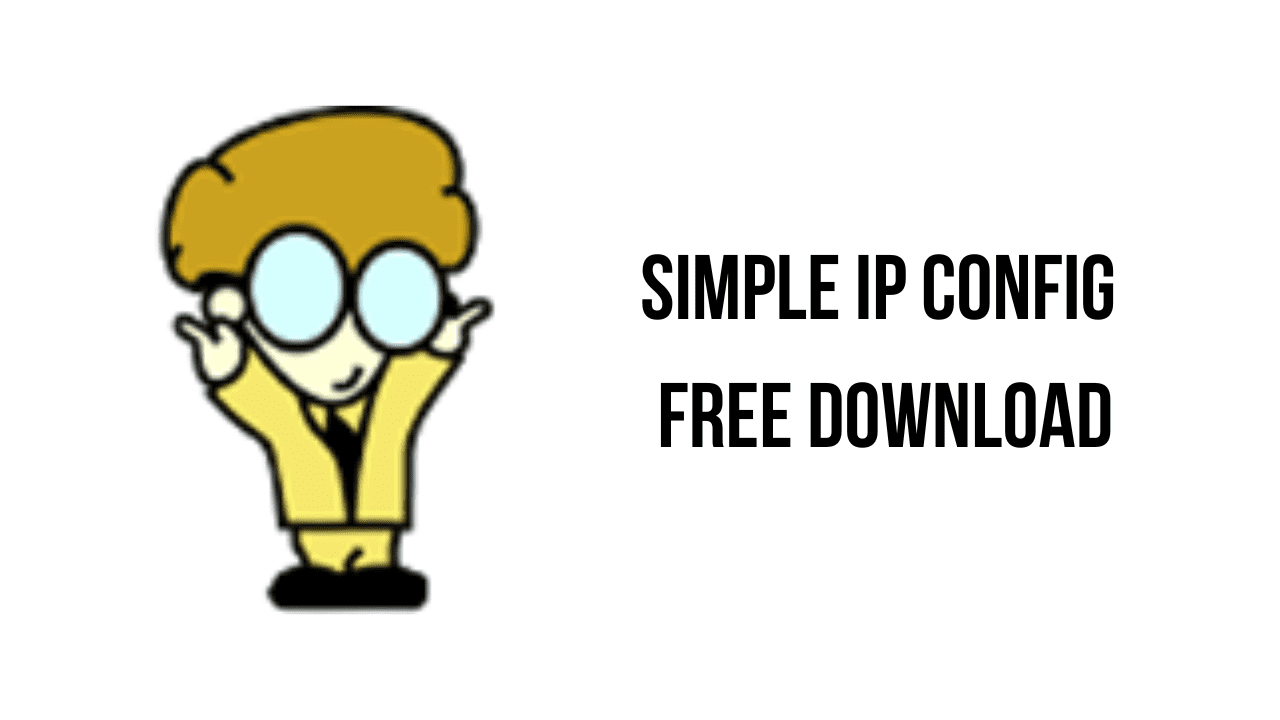About the software
Simple IP Config is a small, portable ip changer utility that allows a user to quickly and easily change the most common network settings on a Windows machine for any network connection. It also displays the current network information for the selected adapter. The program is set up with an interface similar to the built-in Windows network configuration screen; however, Simple IP Config offers many more features without the burden of clicking through endless windows. The ease of use comes from the many subtle details going on behind the scenes, such as keyboard shortcuts for almost any action. Apply the new settings with the press of the ENTER key. When you are done configuring the settings, you can send the program to the system tray to use later.
The main features of Simple IP Config are:
- Change network settings
- Display current network settings
- Portable – no installation required – run from USB
- Small size – Less than 1MB!
- Easily save and switch between unlimited profiles
- Keyboard shortcuts for virtually any task
- Send to tray for later use
Simple IP Config v2.9.7 System Requirements
- Operating System: Windows 11, Windows 10, Windows 8.1, Windows 7
How to Download and Install Simple IP Config v2.9.7
- Click on the download button(s) below and finish downloading the required files. This might take from a few minutes to a few hours, depending on your download speed.
- Extract the downloaded files. If you don’t know how to extract, see this article. The password to extract will always be: www.mysoftwarefree.com
- Run Simple.IP.Config.Setup.2.9.7.exe and install the software.
- You now have the full version of Simple IP Config v2.9.7 installed on your PC.
Required files
Password: www.mysoftwarefree.com