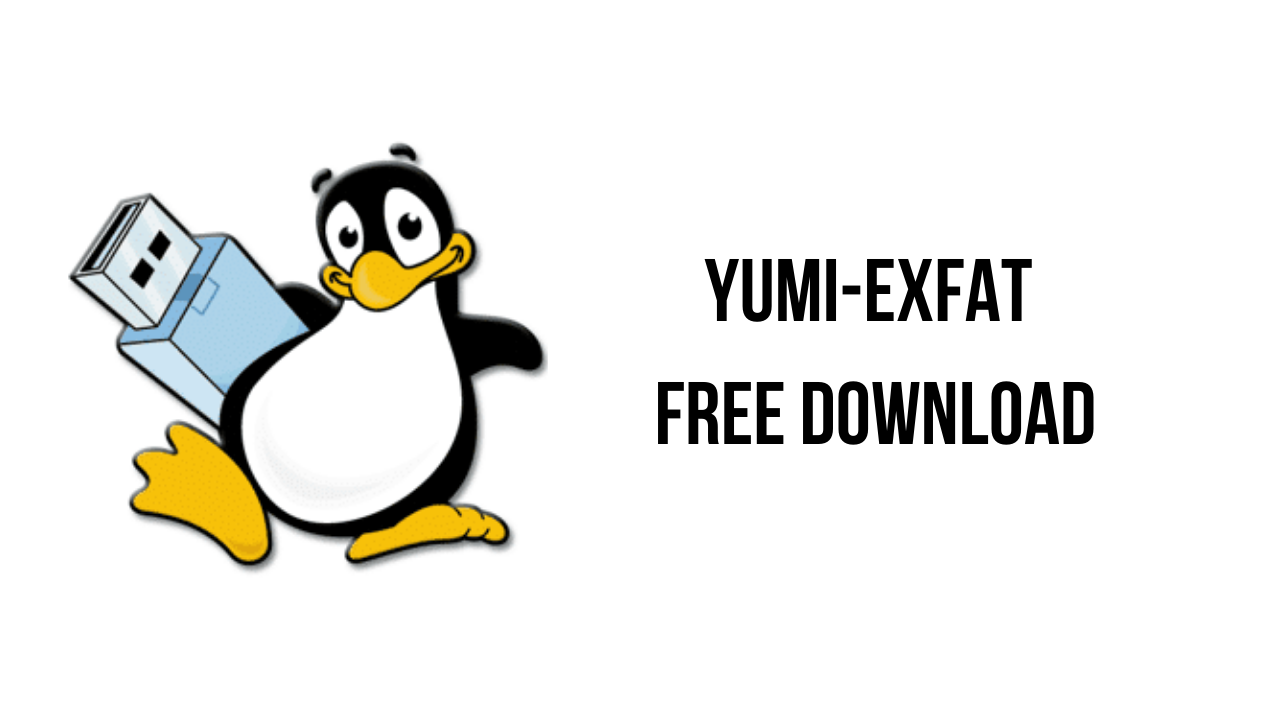This article shows you how to download and install the full version of YUMI-exFAT v1.0.0.5 for free on PC. Follow the direct download link and instructions below for guidance on installing YUMI-exFAT v1.0.0.5 on your computer.
About the software
YUMI (Your USB Multiboot Installer) is a Multiboot USB Boot Creator that can be used to make a Multisystem flash drive. This tool can quickly create a Multiboot bootable USB flash drive containing several different ISO files. Use it to boot from USB your favorite Live Linux portable Operating Systems, Linux and Windows Installers, antivirus utilities, disc cloning, backup, penetration testing, diagnostic tools, and much more. This Universal tool makes it easy for anyone to create their own customized multi purpose Bootable USB.
The main features of YUMI-exFAT are:
-
- supports exFAT format & 4GB+ files. BIOS and UEFI USB boot.
- supports either NTFS or Fat32 format. BIOS USB boot only.
- supports Fat32 only. BIOS and UEFI USB booting (Distro dependent).
YUMI-exFAT v1.0.0.5 System Requirements
- 2GB+ Formatted Flash Drive (128-256GB recommended).
- Computer that can boot from USB.
- Windows 11, 10, 8, 7 Operating Environment.
- YUMI (to create a Multiboot Bootable USB).
- Your favorite ISO Files.
How to Download and Install YUMI-exFAT v1.0.0.5
- Click on the download button(s) below and finish downloading the required files. This might take from a few minutes to a few hours, depending on your download speed.
- Extract the downloaded files. If you don’t know how to extract it, see this article. The password to extract will always be: www.mysoftwarefree.com
- Run the “YUMI-exFAT-1.0.0.5.exe” and install the software
- You now have the full version of YUMI-exFAT v1.0.0.5 installed on your PC.
Required files
Password: www.mysoftwarefree.com