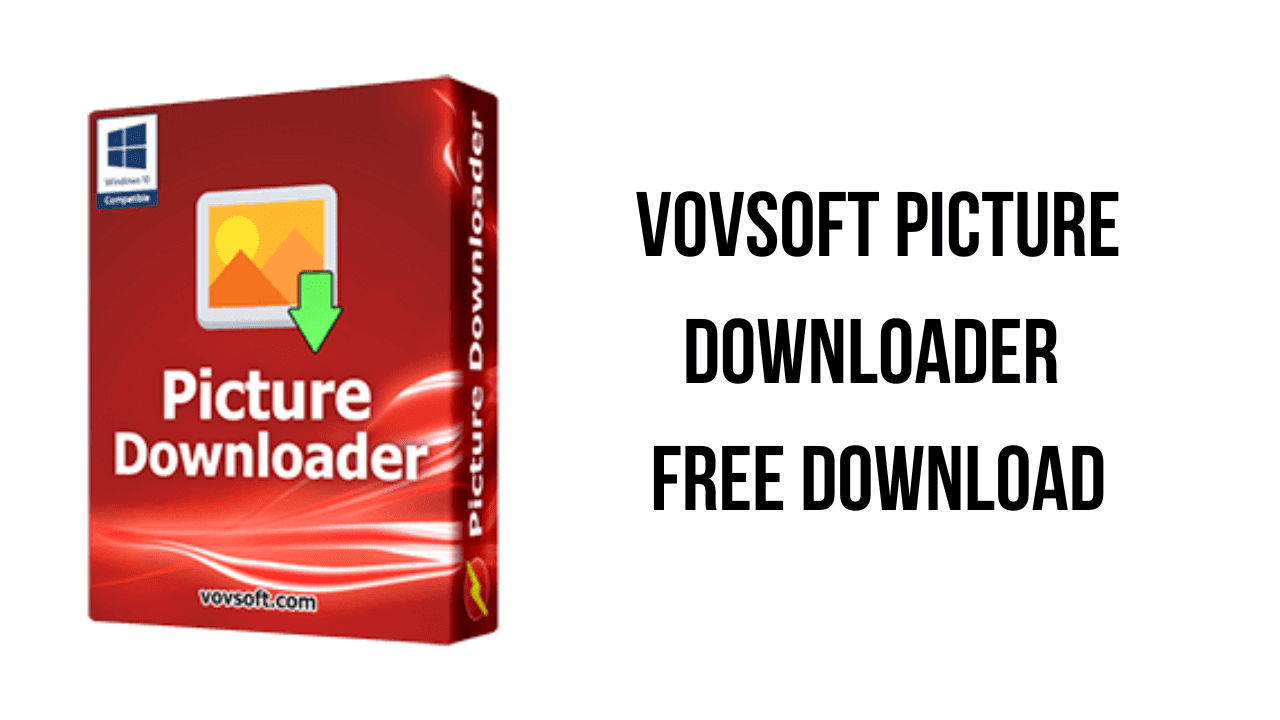About the software
Vovsoft Picture Downloader is a software to find and download image files from the web. You can easily use this image downloader application on your desktop or laptop computer.
This program features a simple interface comprising two separate tabs. One tab for searching millions of image files using a search engine (Google, Yahoo, Bing, Yandex), and the other tab for performing a search on a specific website. The first download method allows you to select the engine and perform an online search using a keyword as the main filter, while the second requires you to enter a starting URL and look for graphics on a particular webpage recursively or not. “Recursive URL Scan” digs deeper and crawls all found URLs.
The main features of VovSoft Picture Downloader are:
- Extracts images from web
- Export URLs into text file
- Export image list into text file
- Commercial use allowed
- No nag screen, no ads
- Ability to disable update notifications
VovSoft Picture Downloader v2.5 System Requirements
- Operating System: Windows 11, Windows 10, Windows 8/8.1, Windows 7, Windows Vista, Windows XP (32-bit & 64-bit)
How to Download and Install VovSoft Picture Downloader v2.5
- Click on the download button(s) below and finish downloading the required files. This might take from a few minutes to a few hours, depending on your download speed.
- Extract the downloaded files. If you don’t know how to extract, see this article. The password to extract will always be: www.mysoftwarefree.com
- Run picture-downloader.exe and install the software.
- Run Patch.exe from the Patch.rar and apply the patch.
- You now have the full version of VovSoft Picture Downloader v2.5 installed on your PC.
Required files
Password: www.mysoftwarefree.com