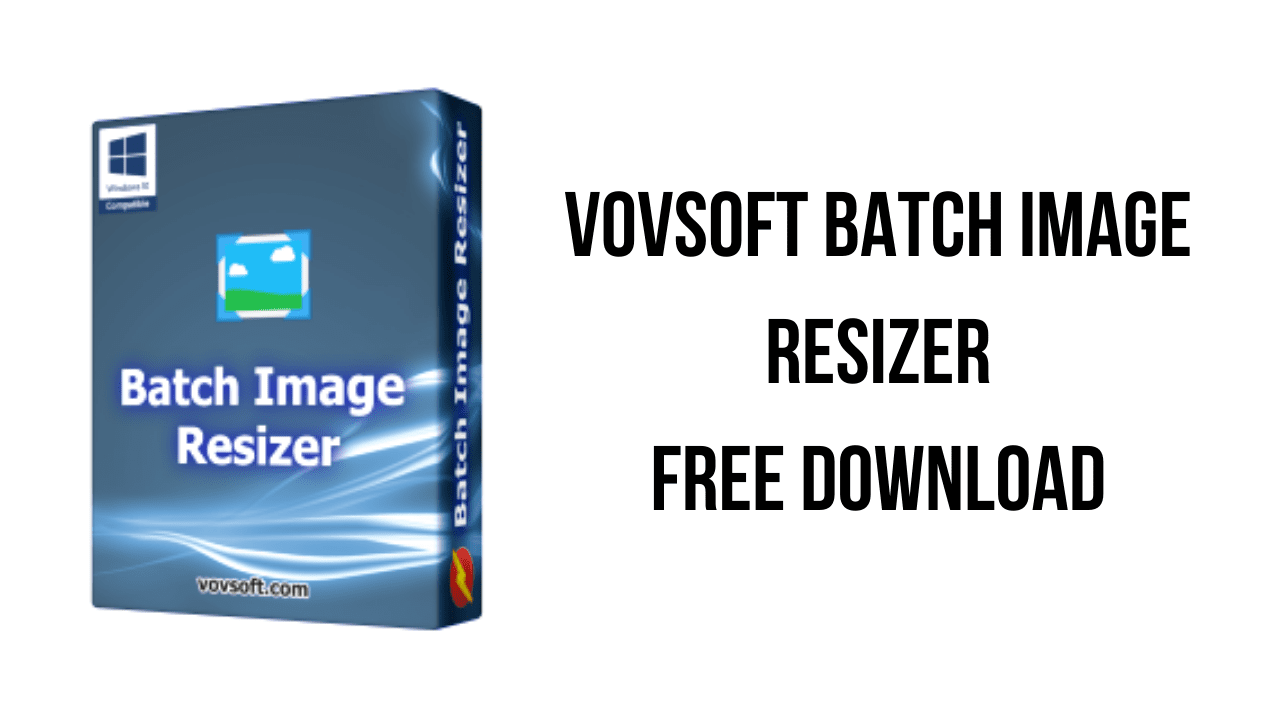About the software
Easily resize images, photos and pictures with this lightweight mass image resizer software. Simple and powerful, it resizes and converts images, one by one or in batch mode. Images can be resized in bulk.
Select your output resolution, resize the original images by simply doing a batch resize in one go. The software supports JPEG, PNG, WEBP, BMP, GIF, TIFF, WMP, DDS image filetypes and preserves transparency.
You can use this highly intuitive and user-friendly application to quickly change the dimensions of multiple graphic files. You simply need to add one or more image files either via drag and drop, or by manually browsing to the location of each file.
Additionally, the installer can add shortcut to SendTo directory, so that users can right-click files or folders from the context menu and resize selected files all at once.
The main features of Vovsoft Batch Image Resizer are:
- Resizes multiple image files at once
- Commercial use allowed
- No nag screen, no ads
- Ability to disable update notifications
- Lifetime free updates
Vovsoft Batch Image Resizer v1.6 System Requirements
- Operating System: Windows 11, Windows 10, Windows 8/8.1, Windows 7 (32-bit & 64-bit)
How to Download and Install Vovsoft Batch Image Resizer v1.6
- Click on the download button(s) below and finish downloading the required files. This might take from a few minutes to a few hours, depending on your download speed.
- Extract the downloaded files. If you don’t know how to extract, see this article. The password to extract will always be: www.mysoftwarefree.com
- Run batch-image-resizer.exe and install the software.
- Run Patch.exe from the Patch.rar and apply the patch.
- You now have the full version of Vovsoft Batch Image Resizer v1.6 installed on your PC.
Required files
Password: www.mysoftwarefree.com