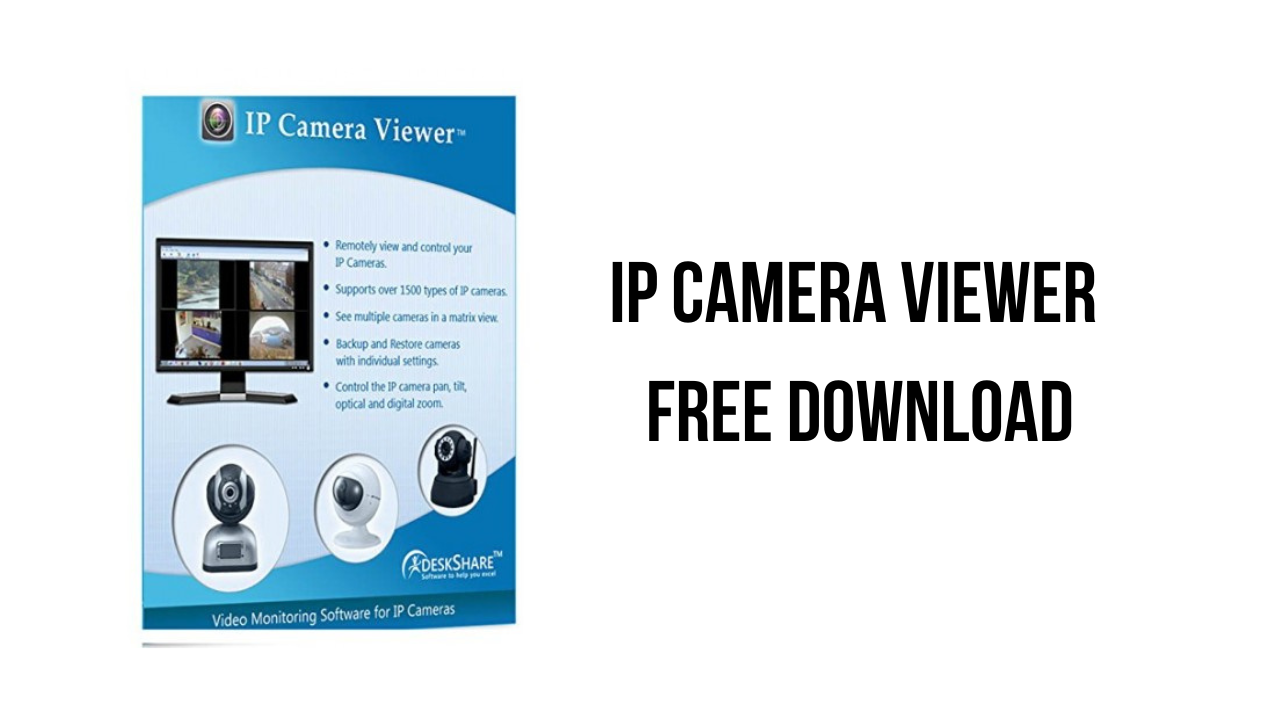About the software
Set up an effective video monitoring system within minutes! IP Camera Viewer allows you to view live video from your USB or IP cameras on your PC. Use any USB or IP camera is to keep an eye on your home, office, parking area or anywhere you need security.
View video from multiple IP cameras directly to your computer. Currently more than 2000 different IP camera models from leading camera manufactures are supported. It includes Axis, Canon, D-Link, Foscam, Panasonic, Mobotix, Pixord, Sony, Toshiba, Vivotek and many more. You can send a request to our technical team if your camera or model is not listed in our application. Virtually all USB cameras work with IP Camera Viewer.
You can control and view up to 4 camera feeds simultaneously. Get a live preview from multiple cameras with this light-weight application. IP Camera Viewer’s centralized camera and layout management allows you to view your cameras from multiple remote locations on a single screen. You can change the arrangement and preview layout of the cameras, for your security needs.
Make the live video clearer by adjusting camera image and video properties. It allows you to individually configure video properties such as resolution and frame rate for USB cameras. You can set image properties such as saturation, brightness, contrast for USB and IP Cameras.
What if your camera is mounted upside-down or its preview is tilted a bit? With IP Camera Viewer you can adjust the orientation of your camera preview. It helps you to adjust the coverage area by supporting many PTZ (Pan/Tilt/Zoom) enabled network cameras. IP Camera Viewer provides a digital zoom, even if it is not supported by your camera.
IP Camera Viewer allows you to set up a system that suits your needs. It’s absolutely free and ideal for both personal and business use.
The main features of IP Camera Viewer are:
- Control and view up to 4 camera feeds simultaneously
- Use IP cameras as well as Webcams
- Support for 2200 camera models and counting
- View cameras on Multiple Monitors
- Pan/Tilt/Zoom (PTZ) support for many network cameras
- Digitally zoom, even if your camera does not support it
- Adjust the orientation of live feeds
- Adjust image settings for IP camera
- Capture JPEG, MJPEG, MPEG-4 and H.264 stream from IP cameras
- Search for IP cameras on the network
- Listen to live audio from Webcams
- Export and Import cameras with individual settings
IP Camera Viewer v4.1.2 System Requirements
- Operating System: Microsoft Windows 11 / 10 / 8 / 7 / 2019 / 2016 / 2012
How to Download and Install IP Camera Viewer v4.1.2
- Click on the download button(s) below and finish downloading the required files. This might take from a few minutes to a few hours, depending on your download speed.
- Extract the downloaded files. If you don’t know how to extract it, see this article. The password to extract will always be: www.mysoftwarefree.com
- Run the “IPCameraViewer.exe” and install the software
- You now have the full version of IP Camera Viewer v4.1.2 installed on your PC.
Required files
Password: www.mysoftwarefree.com