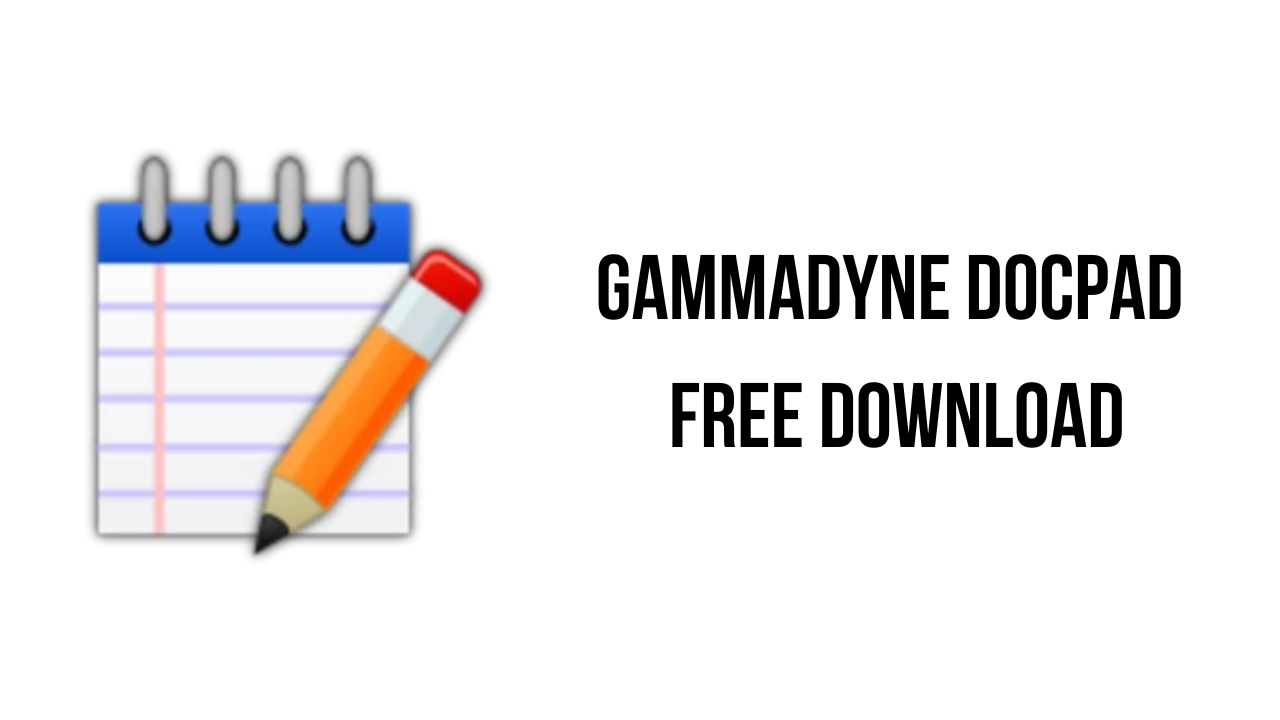This article shows you how to download and install the full version of Gammadyne DocPad for free on a PC. Follow the direct download link and instructions below for guidance on installing Gammadyne DocPad on your computer.
About the software
DocPad is a free alternative to Notepad. Although it fills the same role, plain text editing, it offers an arsenal of time-saving tools: block indent/unindent, bookmarking, case conversion, encoding conversion, file backups, file history, jump to line/offset, keyboard macros, print preview, search and replace, skinnable interface, spell checking, statistics, text to speech, and much more. It also includes a built-in calculator, calendar, and character map.
The main features of Gammadyne DocPad are:
- The Tabbed Document Interface allows you to open multiple files for editing in one window.
- Undo up to 100 changes
- Edits files with 8-bit ASCII characters or 16-bit unicode characters.
- Search and replace, with case-insensitive, whole-word, and regular expression options.
- Calculator, calendar, and character map tools
- Backups of every changed file can easily be restored
- Spell checking (English and Spanish)
- Toolbar, Status Bar
- Keyboard macros (unlimited in size and number)
- Scalable, skinnable user interface
- Block selection (hold down Alt key while dragging mouse)
- Word wrap
- Statistics on characters, words, lines, and paragraphs
- Convert to lower/upper/title/sentence case
- Cut, copy, and paste
- Text drag & drop
- Can be installed to a portable USB drive.
- Imports HTML files, converting to plain text
- Print and Print Preview (user can adjust margins, font, page numbering)
- Quick Text (create and later insert snippets of text)
- Block indent and unindent
Gammadyne DocPad System Requirements
- Operating System: Microsoft Windows is required (XP or later).
How to Download and Install Gammadyne DocPad
- Click on the download button(s) below and finish downloading the required files. This might take from a few minutes to a few hours, depending on your download speed.
- Extract the downloaded files. If you don’t know how to extract, see this article. The password to extract will always be: www.mysoftwarefree.com
- Run setup-dp.exe and install the software.
- You now have the full version of Gammadyne DocPad installed on your PC.
Required files
Password: www.mysoftwarefree.com