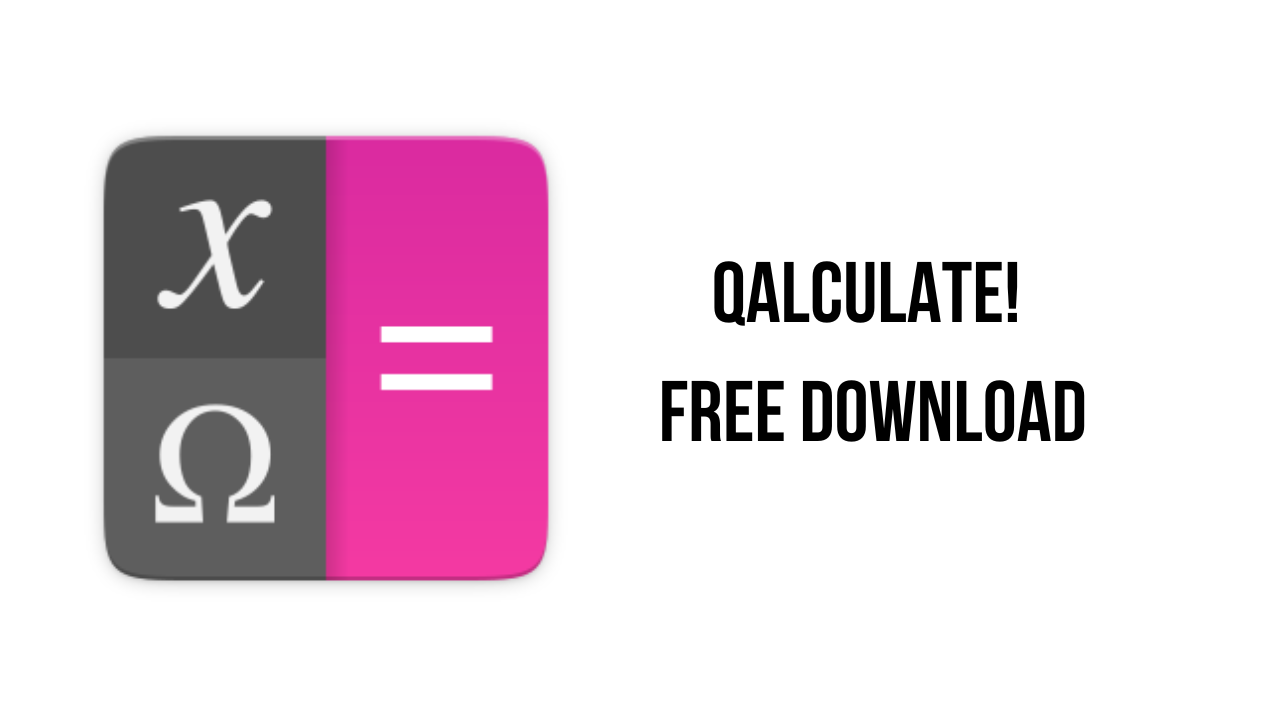This article shows you how to download and install the full version of Qalculate! v4.3.0 for free on PC. Follow the direct download link and instructions below for guidance on installing Qalculate! v4.3.0 on your computer.
About the software
Qalculate! is a multi-purpose cross-platform desktop calculator. It is simple to use but provides power and versatility normally reserved for complicated math packages, as well as useful tools for everyday needs (such as currency conversion and percent calculation). Features include a large library of customizable functions, unit calculations and conversion, physical constants, symbolic calculations (including integrals and equations), arbitrary precision, uncertainty propagation, interval arithmetic, plotting, and a user-friendly interface (GTK, Qt, and CLI).
Qalculate! is free software, licensed under the GNU Public License v2 (or later).
The main features of Qalculate! are:
- Graphical user interfaces implemented using GTK or Qt
- Flexible expression entry with customizable completion, hints, and continious display of parsed expression
- Optional calculate-as-you-type mode (GTK)
- Small and … not so small mode (GTK)
- Calculation history which allows the user to access the text and value of and apply operations to previous expressions and result
- Optional traditional calculator keypad, with quick access to most features, and a programming mode
- Practical menus give fast access to all advanced features
- Customizable meta modes for quickly switching between different settings (GTK)
- Dialogs for management of and easy access to functions, variables and units (with quick conversion)
- User-friendly dialogs for functions, with description and entries for arguments
- Create/edit functions, variables and units
- Easy editing of matrices and vectors
- Various tools for fast conversion between number bases, floating point conversion, calendar conversion, and percentage calculation (GTK), and a period table (GTK)
- Convenient interface to gnuplot
- Configurable keyboard shortcuts (GTK)
- Additional text based interface with full functionality
- and more…
Qalculate! v4.3.0 System Requirements
- Operating System: Windows 11, Windows 10, Windows 8.1, Windows 7
How to Download and Install Qalculate! v4.3.0
- Click on the download button(s) below and finish downloading the required files. This might take from a few minutes to a few hours, depending on your download speed.
- Extract the downloaded files. If you don’t know how to extract it, see this article. The password to extract will always be: www.mysoftwarefree.com
- Run the “qalculate-4.3.0-x64.msi” and install the software
- You now have the full version of Qalculate! v4.3.0 (x64) installed on your PC.
Required files
Password: www.mysoftwarefree.com