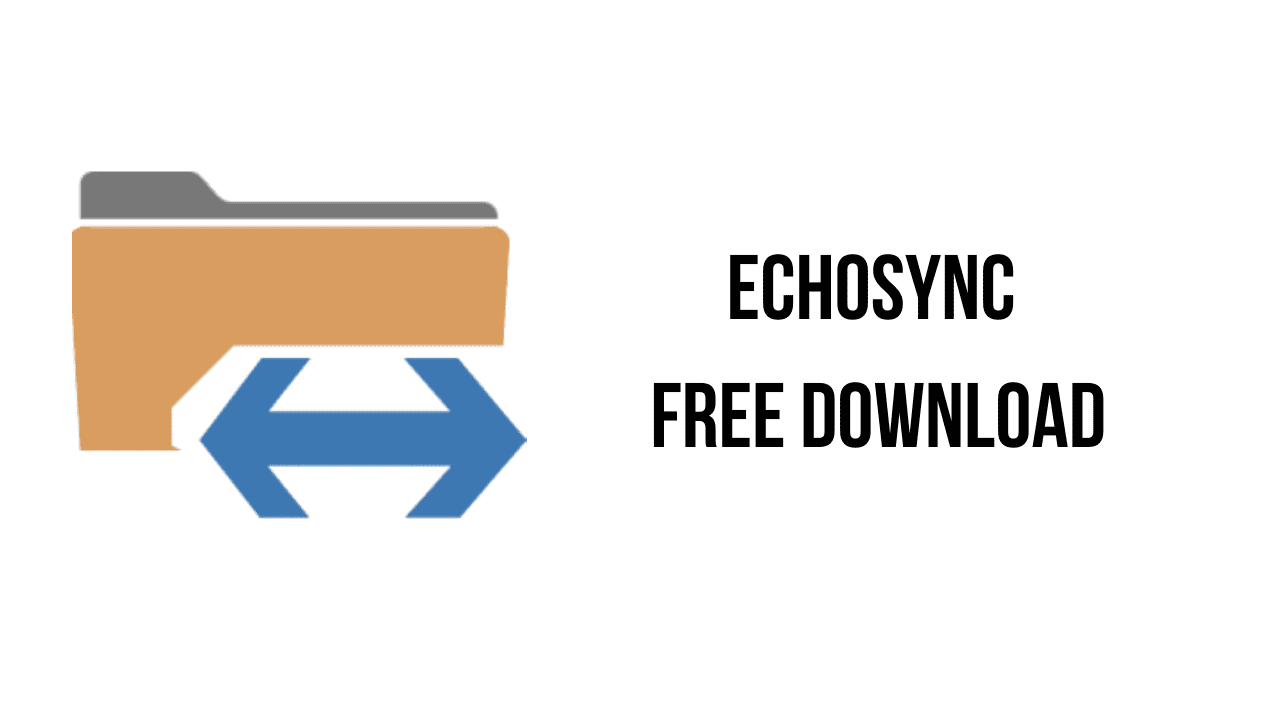This article shows you how to download and install the full version of Echosync v7.0.1.1 for free on a PC. Follow the direct download link and instructions below for guidance on installing Echosync v7.0.1.1 on your computer.
About the software
A simple and fast software for differential file synchronization.
The main features of Echosync are:
- Echosync is a software that can work in portable mode, therefore without prior installation. It can thus be copied to and run from the synchronization media itself (an external hard disk or USB key, for example).
- Once the synchronization profiles have been created, all operations are performed from a single window, designed to be as user-friendly as possible.
- Synchronization is unidirectional: the Source is not modified and can be read-only.
- Echosync performs a differential synchronization to save the data. This makes it possible to reflect only the changes that have occurred since the last synchronization.
- Echosync has an algorithm for detecting renamed and/or moved files, which avoids having to delete and then copy all these files to the Destination directory.
- Echosync takes advantage of the Volume Shadow Copy (VSS) allowing it to copy files that are locked for reading.
- Echosync supports paths longer than 255 characters and symbolic links.
Echosync v7.0.1.1 System Requirements
- Operating System: Echosync is compatible with Windows 10 (64 bits) or later.
How to Download and Install Echosync v7.0.1.1
- Click on the download button(s) below and finish downloading the required files. This might take from a few minutes to a few hours, depending on your download speed.
- Extract the downloaded files. If you don’t know how to extract, see this article. The password to extract will always be: www.mysoftwarefree.com
- Run Echosync-Installer.msi and install the software.
- You now have the full version of Echosync v7.0.1.1 installed on your PC.
Required files
Password: www.mysoftwarefree.com