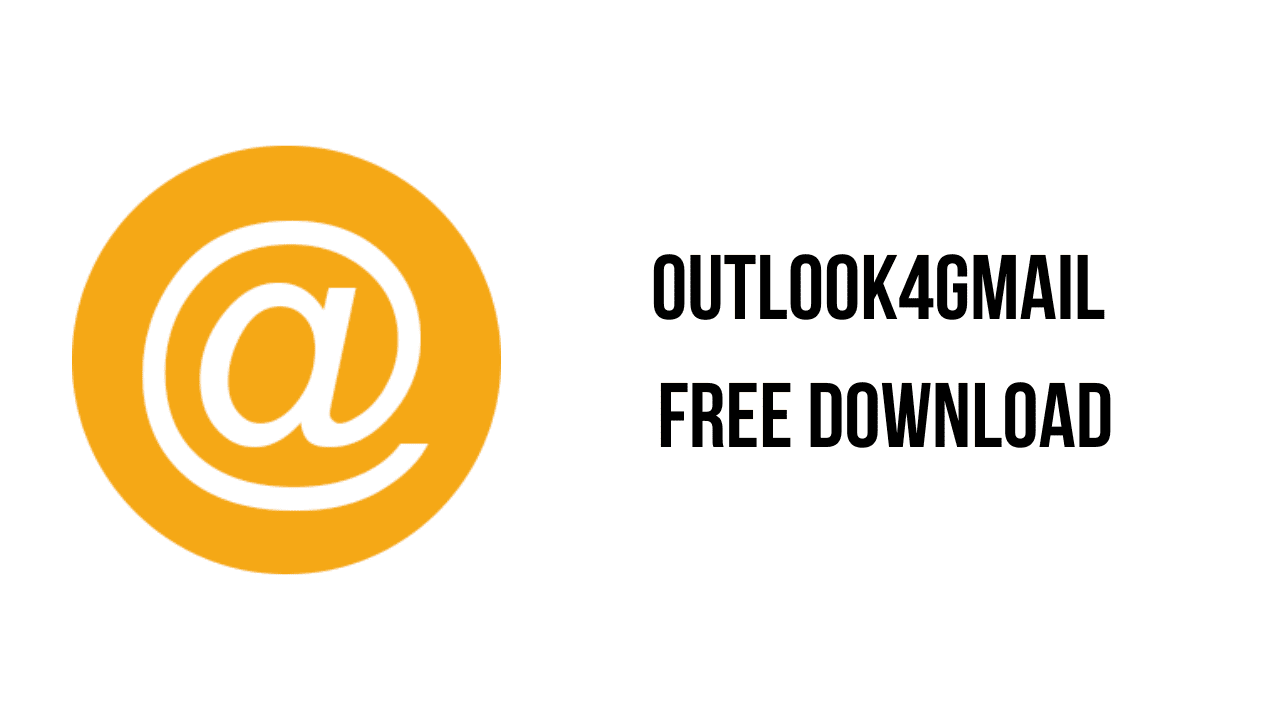About the software
Outlook4Gmail is an Outlook add-in that helps you to sync Google and Outlook calendars, contacts and tasks. It is a perfect syncing tool for Outlook users who have one or multiple Google accounts.
Outlook4Gmail syncs your contacts at the best possible level: name, company, phone number, Email, address, date, note, contact picture, category and Google group, etc. Moreover, Outlook4Gmail provides duplicates elimination function, language settings, automatic backup before the synchronization process.
The FULL featured version of Outlook4Gmail allows importing Outlook appointments into a Google calendar and vice versa: Google events into an Outlook calendar. It also syncs Google calendars from multiple Google accounts with Outlook ones. The settings provide opportunities of duplicates check, their elimination and automatic data backup.
The main features of Outlook4Gmail are:
- Synchronization of Google Contact Group/Label with selected Outlook folder and vice versa.
- Read and manage the Google Contacts with People API service.
- Task synchronization option.
- Recurring Outlook Tasks with Google Task list syncing.
- Support of multiple Google accounts, synchronization supports ‘one-to-many’, ‘many-to-one’ and ‘many-to-many’ syncing relationships.
- Implemented customization of synchronization rules for any Google account or any Outlook folder.
- Ability to skip synchronization of past events (older than 1 month, older than 1 year and etc.).
- Internet calendar support.
- Added contacts synchronization from multiple Outlook folders with a Google account.
- Two-way Outlook contact categories sync with Google groups.
- Full support of all contacts’ phone number types.
- Contact’s picture sync.
- Multilingual user interface (English, German, French and Russian).
- Support of multiple Outlook Data Files (*.pst).
- Microsoft Exchange Server support.
Outlook4Gmail v5.4.0.5280 System Requirements
- Microsoft Outlook 2003/2007/2010/2013/2016/2019; 32 and 64-bit versions; compatible with Office 365.
- Windows® Vista, 7, 8, 10, 11 (x64 and x86 platforms).
- At least a 1GHz processor, 256 MB RAM.
- 10MB of free disc space at system drive.
How to Download and Install Outlook4Gmail v5.4.0.5280
- Click on the download button(s) below and finish downloading the required files. This might take from a few minutes to a few hours, depending on your download speed.
- Extract the downloaded files. If you don’t know how to extract, see this article. The password to extract will always be: www.mysoftwarefree.com
- Run Setup.exe and install the software.
- Copy Shared.dll from the Crack folder into your installation directory, and replace the previous file.
- You now have the full version of Outlook4Gmail v5.4.0.5280 installed on your PC.
Required files
Password: www.mysoftwarefree.com