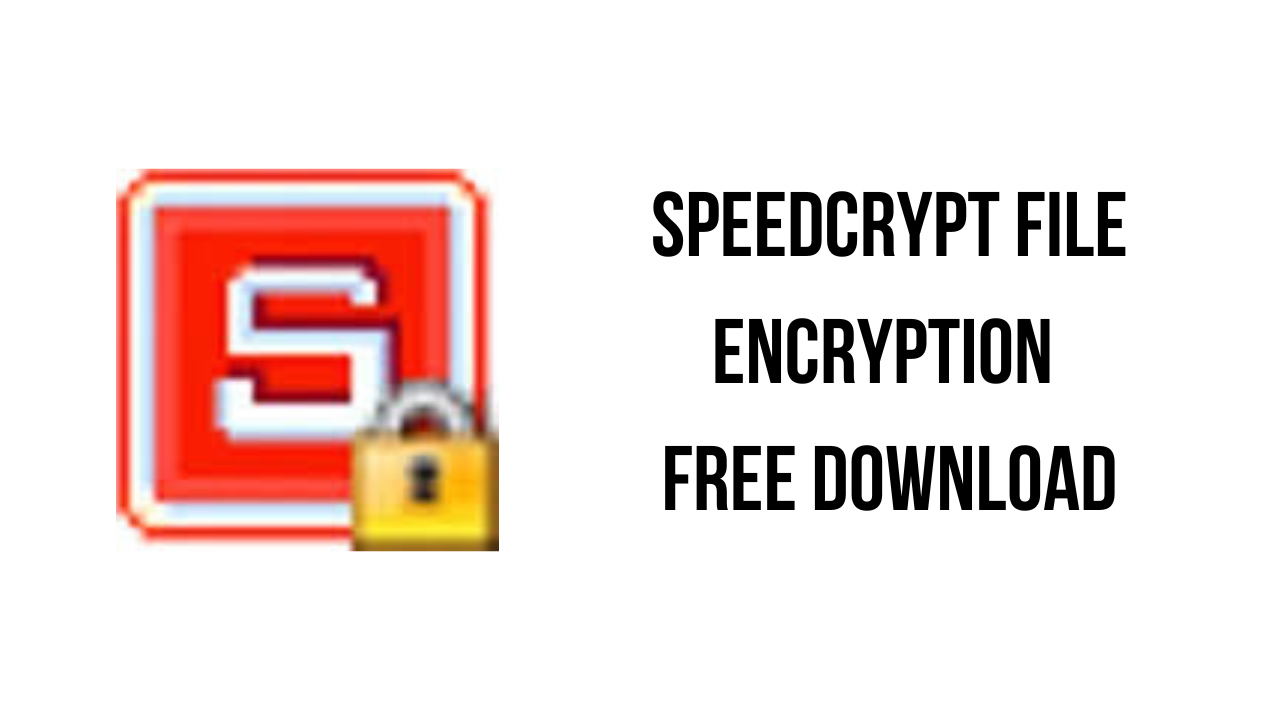About the software
It is software to encrypt your data that implements some of the most powerful and secure algorithms in the world. It also uses the most sophisticated password derivation techniques, with very robust HASH Functions. Speedcrypt implements libraries such as Bouncy Castle and others among the most used in the world of Cryptography!
Speedcrypt is a Free Program for encrypt the files which helps you to manage in a secure way. The files are encrypted using the best and most Secure Encryption Algorithms currently known: AES-GCM, AES RIJNDAEL, PGP, AES (String Crypto) SERPENT 256 Bit Key, AES 256 Bit Key, CHACHA20, XCHACHA20-POLY1305. Speedcrypt is it really Free, more than that: it is Open Source. You can have a look at its full Source Code and check whether the security features are implemented correctly.
The main features of Speedcrypt File Encryption are:
- Robust Encryption Algorithms
- Open-Source Transparency
- User-Friendly Interface
- Lightweight and Efficient
Speedcrypt File Encryption v1.0 System Requirements
- Operating System: Windows 7 – 8 – 10 – 11 Each 64-bit
How to Download and Install Speedcrypt File Encryption v1.0
- Click on the download button(s) below and finish downloading the required files. This might take from a few minutes to a few hours, depending on your download speed.
- Extract the downloaded files. If you don’t know how to extract, see this article. The password to extract will always be: www.mysoftwarefree.com
- Run Speedcrypt-1.0-Setup.exe and install the software.
- You now have the full version of Speedcrypt File Encryption v1.0 installed on your PC.
Required files
Password: www.mysoftwarefree.com