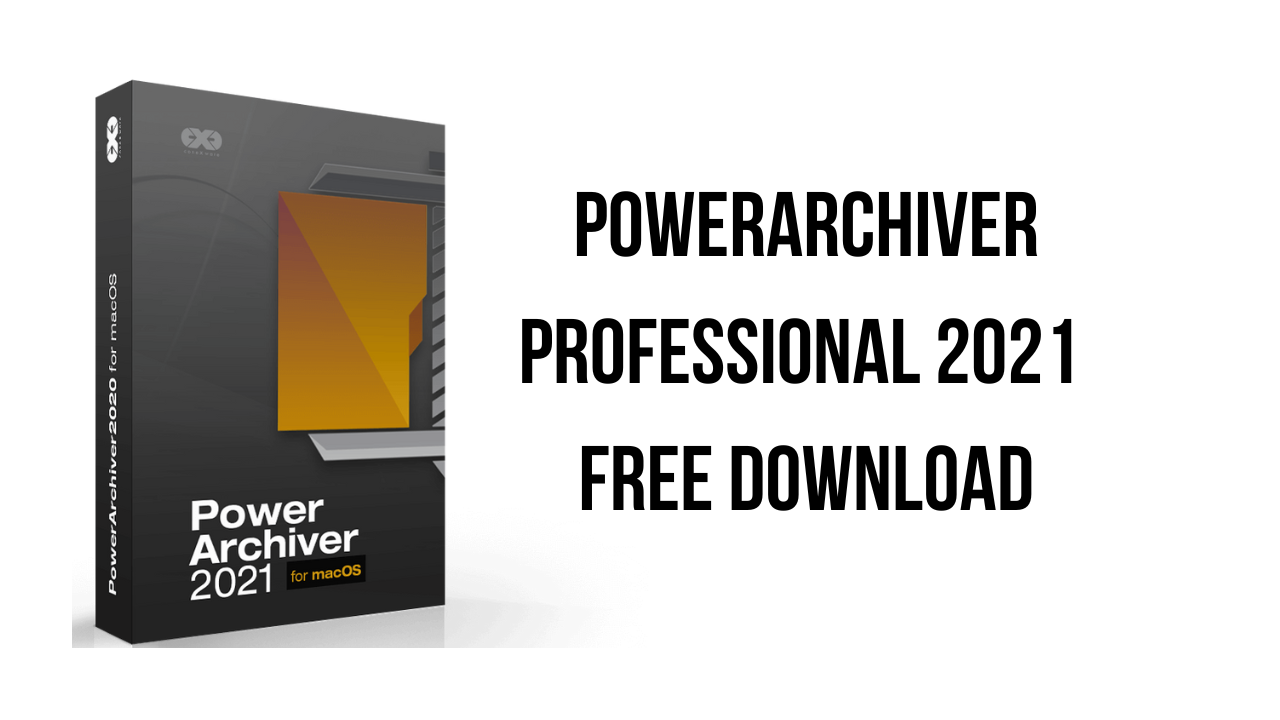About the software
Full set of powerful tools for both power users and companies. Includes PowerArchiver Pro, PowerArchiver Command Line, PowerArchiver for Outlook, PowerArchiver Backup, PowerArchiver Cloud browser and Encryption Suite with OpenPGP, all in addition to features available in the Standard version.
PACL is an advanced standalone command line archiving utility for Windows console environments. It fully supports a variety of the most popular compressed file formats, including: ZIP, ZIPX, 7-ZIP, PA, CAB, JAR, TAR, TAR.GZ, TAR.BZ2, yENC, Base64, CAB SFX and many others. PACL also includes 5 different encryption methods.
PACL was designed to be a versatile, reliable and scriptable application that can be used in many different configurations and scenarios.
The main features of PowerArchiver Professional 2021 are:
- Send to Burner – PowerArchiver Pro will let you quickly burn archives to CD/DVD/Blu-Ray discs. It is fully functional from both Shell Extensions and Main PowerArchiver application (after compression or separately).
- ZIP/ZIPX AES 256-bit Encryption/Decryption – Full support for industry standard – ZIP/ZIPX 256-bit AES Encryption, fully compatible with open data standards and all of the major compression utilities. PowerArchiver has the most advanced support for opening various encrypted ZIP archives, fully compatible with all options inside WinZip and SecureZip.
- Encrypt/Decrypt files with OpenPGP standard – Create and Open encrypted OpenPGP files with various different Encryption options. Fully featured!
- Office encryption – Encrypt Office files with secure encryption!
- PDF encryption – Encrypt PDF files with secure encryption!
- OpenPGP Key Manager – Create, Add new OpenPGP keys via fully featured OpenPGP Key Manager.
- FIPS 140-2 certified – Encryption Suite uses FIPS 140-2 certified components for AES encryption.
- Support for PA format – Full support for PA format encryption with filename encryption, 256-bit AES encryption, using FIPS 140-2 validated encryption modules. Due to unique format features, it is more secure than ZIP and 7-zip AES encryption.
- Support for PAE and 7-zip formats – Full support for PAE and 7-zip AES encryption formats.
- Multiple/Batch File Encrypt and Decrypt – Encryption Suite supports encrypting and decrypting hundreds of files at the same time.
- Password Policies – Set minimum password strength that your users have to enter.
- Password Manager – Save passwords used for convenient handling of encrypted files.
- Password Profiles – Pre-define your passwords and use them conveniently.
- Access 6 different Cloud services – PowerArchiver Cloud Browser supports Dropbox, Google Drive, Amazon S3, OneDrive, Box.Net and Azure. Both power user and business services are supported with a full set of features.
- Upload Files to Cloud – Upload both full files and single files inside archives, without having to separately extract and upload them. Simply right click on a file and select Upload to Cloud
- Download Files from Cloud with a twist – Download your file from Cloud and PowerArchiver will automatically open it if the file in question is an archive format supported by PowerArchiver.
- Full Integration – Cloud is fully integrated from within various PowerArchiver features. You can use it from shell extensions, by right clicking on files inside archives as well as the ability to upload your backup to cloud automatically!
PowerArchiver Professional 2021 v20.00.62 System Requirements
- Windows 10
- Windows 8.1
- Windows 8
- Windows 7
- Windows Vista
- Windows XP
- Windows Server 2016
- Windows Server 2012
- Windows Server 2008
- Windows Server 2003
- 150 MB for the program files plus some additional space for backup files (minimal).
- Multi-core processor recommended for best speed.
How to Download and Install PowerArchiver Professional 2021 v20.00.62
- Click on the download button(s) below and finish downloading the required files. This might take from a few minutes to a few hours, depending on your download speed.
- Extract the downloaded files. If you don’t know how to extract, see this article. The password to extract will always be: www.mysoftwarefree.com
- Run powarc200062.exe and install the software.
- Copy PABACKUP.exe, PABURNTOOLS.exe, PAES.exe, and powerarc.exe from the Crack folder into your installation directory, and replace the previous file.
- After installation, run PowerARCRegister.reg to register the software
- You now have the full version of PowerArchiver Professional 2021 v20.00.62 installed on your PC.
Required files
Password: www.mysoftwarefree.com