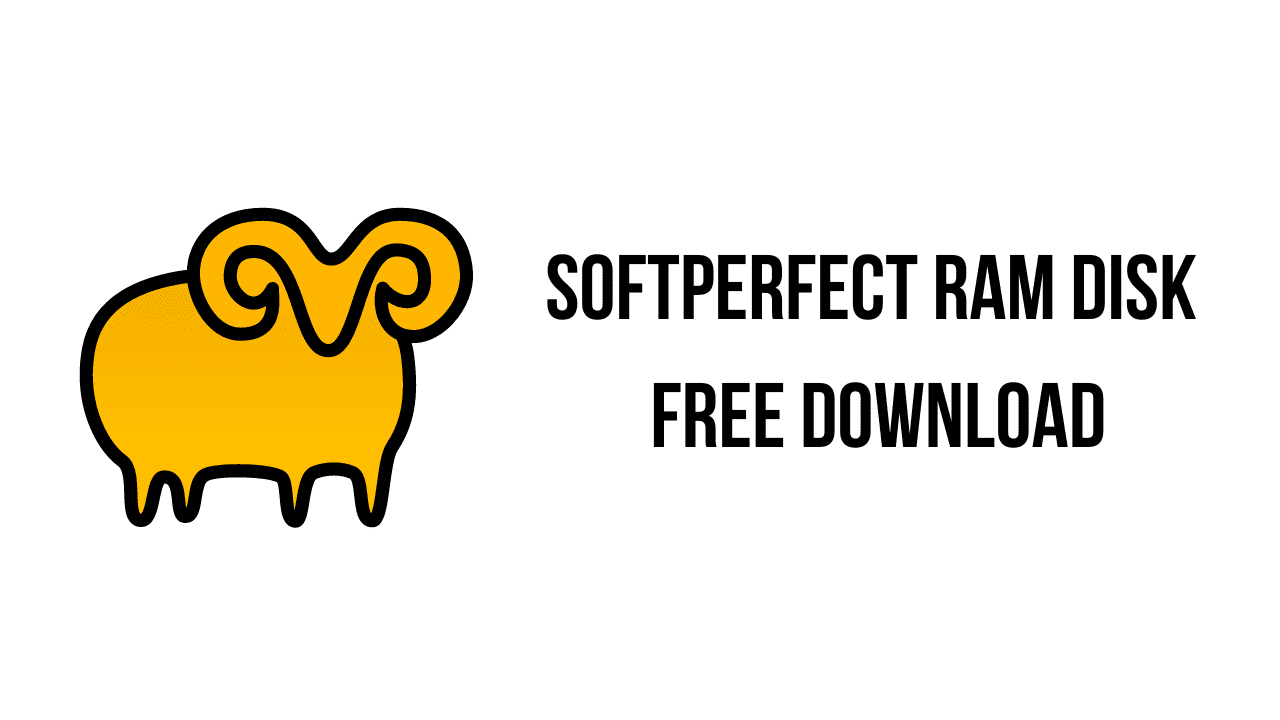About the software
SoftPerfect RAM Disk is a high-performance RAM disk application that lets you have a disk on your computer stored entirely in its memory. As the memory is much faster than physical hard disks, storing temporary data on a fast in-memory disk achieves a higher performance. Whatever your job is, read on to find out what a RAM disk can offer you.
SoftPerfect RAM Disk creates a virtual disk residing in the computer RAM accessible in Windows Explorer and other applications, allowing you to store any temporary information on this disk. Furthermore, Windows can be configured to use the RAM disk for temp files, so that the system and most other applications would use the fast in-memory disk for their temporary data. As Windows and other third-party applications often create a large number of temporary files for a short time only, using a RAM disk will extend the lifespan of your hard disk by sparing it from excessive reading and writing. This is particularly valuable for solid-state drives (SSD), which have a limited number of writes.
Modern computers are equipped with many gigabytes of RAM, and most of the time there is a lot of unused memory that could be used as a high-performance alternative to the slower HDD storage. This product lets you create any number of virtual RAM disks limited only by the available memory. You can also work with on-disk images and RAM disks associated with on-disk files to preserve your data between sessions.
While regular users will benefit from moving web-browser cache and Windows temporary files to a RAM disk, IT professionals may find even more advantages. For example, programmers can speed-up the development process by redirecting intermediate compiler output to a RAM disk, database administrators can improve performance by using a RAM drive for things like tempdb, and so on.
The main features of SoftPerfect RAM Disk are:
- Any number of RAM disks. In practice, up to 26 disks due to the number of drive letters available.
- Any RAM disk size on 64-bit systems with Intel, AMD and ARM64 processors.
- Persistent RAM disks with associated on-disk images and smart sync.
- Volatile RAM disks whose content disappears on shutdown.
- Built-in disk image manipulation tools.
SoftPerfect RAM Disk v4.3.3 System Requirements
- Windows 10 through Windows 11, Windows Server 2016 through 2022, macOS 10.12 through 13+
- Intel, AMD and ARM64 processors
How to Download and Install SoftPerfect RAM Disk v4.3.3
- Click on the download button(s) below and finish downloading the required files. This might take from a few minutes to a few hours, depending on your download speed.
- Extract the downloaded files. If you don’t know how to extract, see this article. The password to extract will always be: www.mysoftwarefree.com
- Run ramdisk_setup.exe and install the software.
- Open the Keygen.rar and run Keygen.exe. Use the key generated when asked in your setup.
- You now have the full version of SoftPerfect RAM Disk v4.3.3 installed on your PC.
Required files
Password: www.mysoftwarefree.com