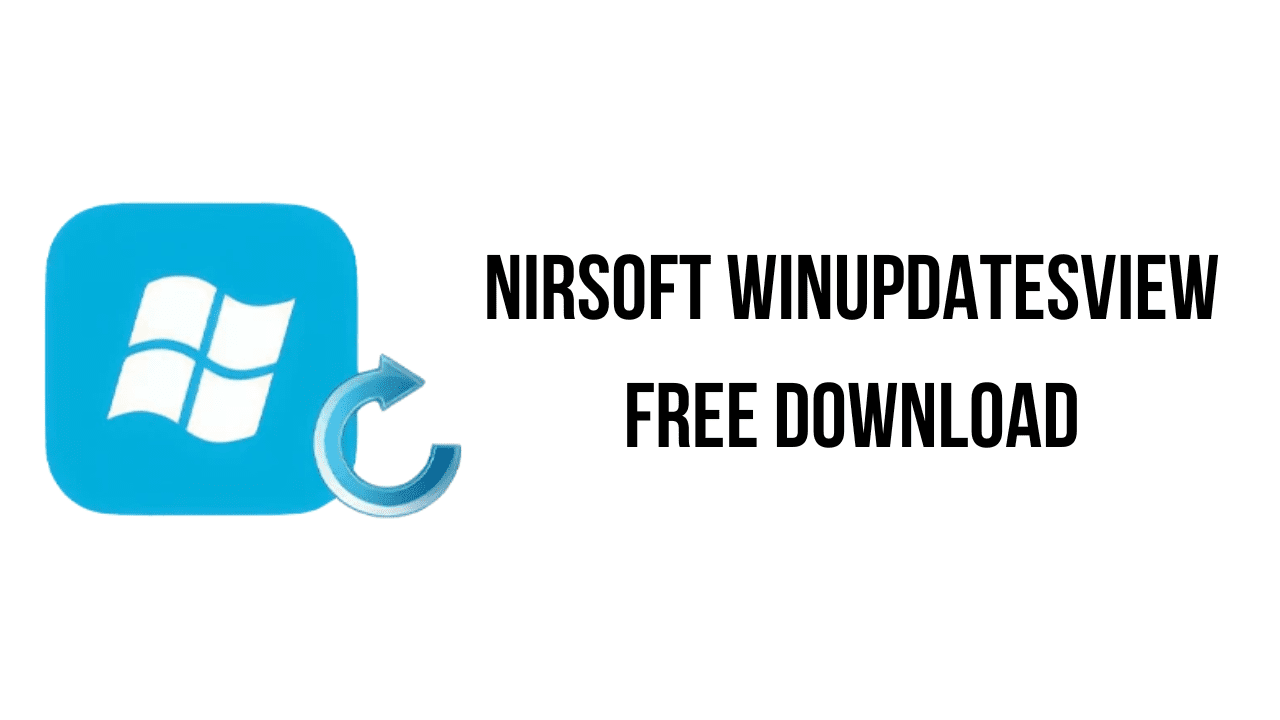About the software
WinUpdatesView is a simple tool that displays the history of Windows updates on your system. WinUpdatesView can load the Windows updates history from your local system, using API, and it can also read and parse the Windows updates database file (DataStore.edb) from external drive or from remote computer on your network.
For every Windows update history record, WinUpdatesView displays the following fields: Title, Description, Install Date, Update Operation (Install, Uninstall, Not Started, In Progress), Operation Result (Succeeded, Succeeded With Errors, Failed, Aborted), Category, Information URL, Support URL, Uninstall Notes, Client Application ID, Service ID, Update ID, Revision Number, Unmapped Result Code, Server Selection, hResult
The main features of Nirsoft WinUpdatesView are:
- This simple tool displays the history of Windows updates on your system.
- It can load the history from your local system using API and read and parse the Windows updates database file.
Nirsoft WinUpdatesView v1.18 System Requirements
- Operating System: This tool works on any version of Windows, starting from Windows XP, and up to Windows 11. Both 32-bit and 64-bit systems are supported.
How to Download and Install Nirsoft WinUpdatesView v1.18
- Click on the download button(s) below and finish downloading the required files. This might take from a few minutes to a few hours, depending on your download speed.
- Extract the downloaded files. If you don’t know how to extract, see this article. The password to extract will always be: www.mysoftwarefree.com
- Run WinUpdatesView.exe and install the software.
- You now have the full version of Nirsoft WinUpdatesView v1.18 installed on your PC.
Required files
Password: www.mysoftwarefree.com