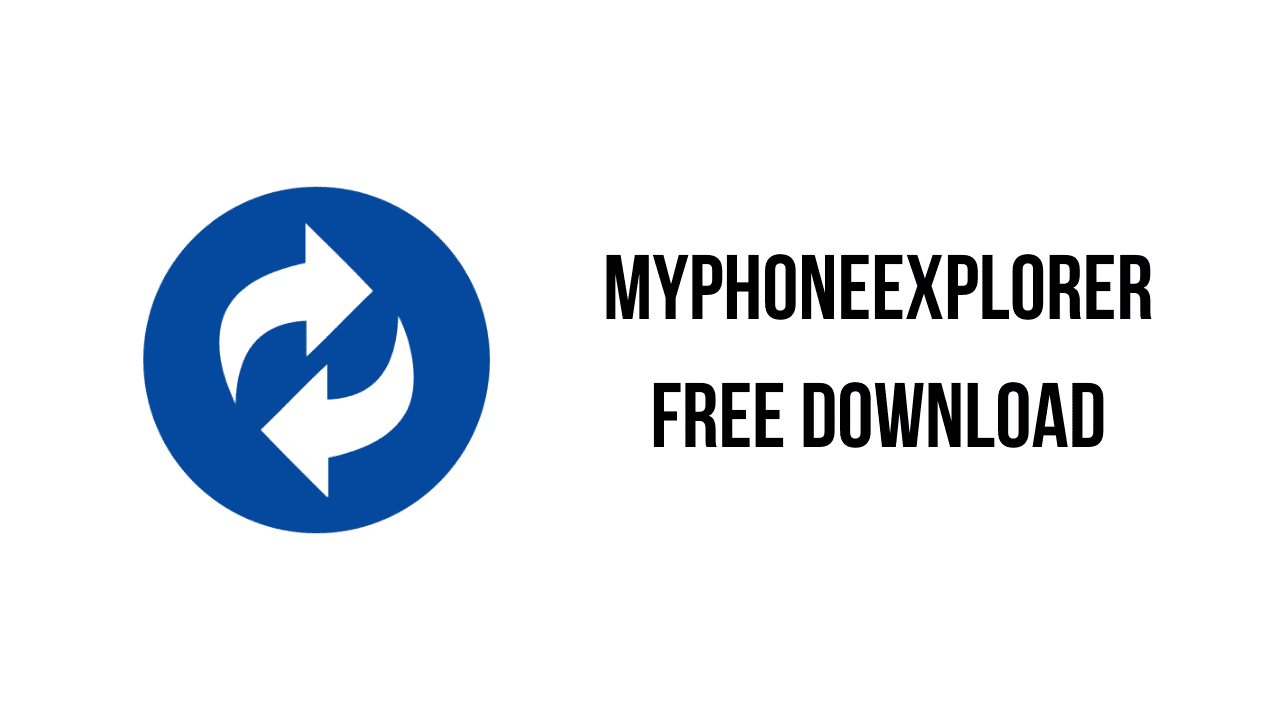This article shows you how to download and install the full version of MyPhoneExplorer v2.1 for free on a PC. Follow the direct download link and instructions below for guidance on installing MyPhoneExplorer v2.1 on your computer.
About the software
Connect your phone via WiFi, cable or bluetooth and you’ll be surprised how easy and efficient it will be to manage your phone with our software. Since it’s first release MyPhoneExplorer evolved into the most popular freeware tool for smartphones. The software is constantly updated with new features. In opposite to many other solutions MyPhoneExplorer does work complete locally without using any third-party server!
The main features of MyPhoneExplorer are:
- Simply explore your Android phone!
- Datasync with several targets
- Sending messages directly from your desktop
- Accept and control calls on your PC
- View notifications on your desktop
- Comfortable backup-wizzard
- Photo-Sync: transfer your photos from your phone to the PC with a single click
- File-Sync: keep complete folder structures in sync with PC, highly customizable
- Mirror your phones screen to desktop, via USB-cable you even can remote control the phone
- Remote keyboard: use your regular PC keyboard to type text on your phone
- Access to the clipboard of the phone
- and alot more…
MyPhoneExplorer v2.1 System Requirements
- Operating System: Windows 11, Windows 10, Windows 8.1, Windows 7
How to Download and Install MyPhoneExplorer v2.1
- Click on the download button(s) below and finish downloading the required files. This might take from a few minutes to a few hours, depending on your download speed.
- Extract the downloaded files. If you don’t know how to extract, see this article. The password to extract will always be: www.mysoftwarefree.com
- Run MyPhoneExplorer_Setup_2.1.exe and install the software.
- You now have the full version of MyPhoneExplorer v2.1 installed on your PC.
Required files
Password: www.mysoftwarefree.com