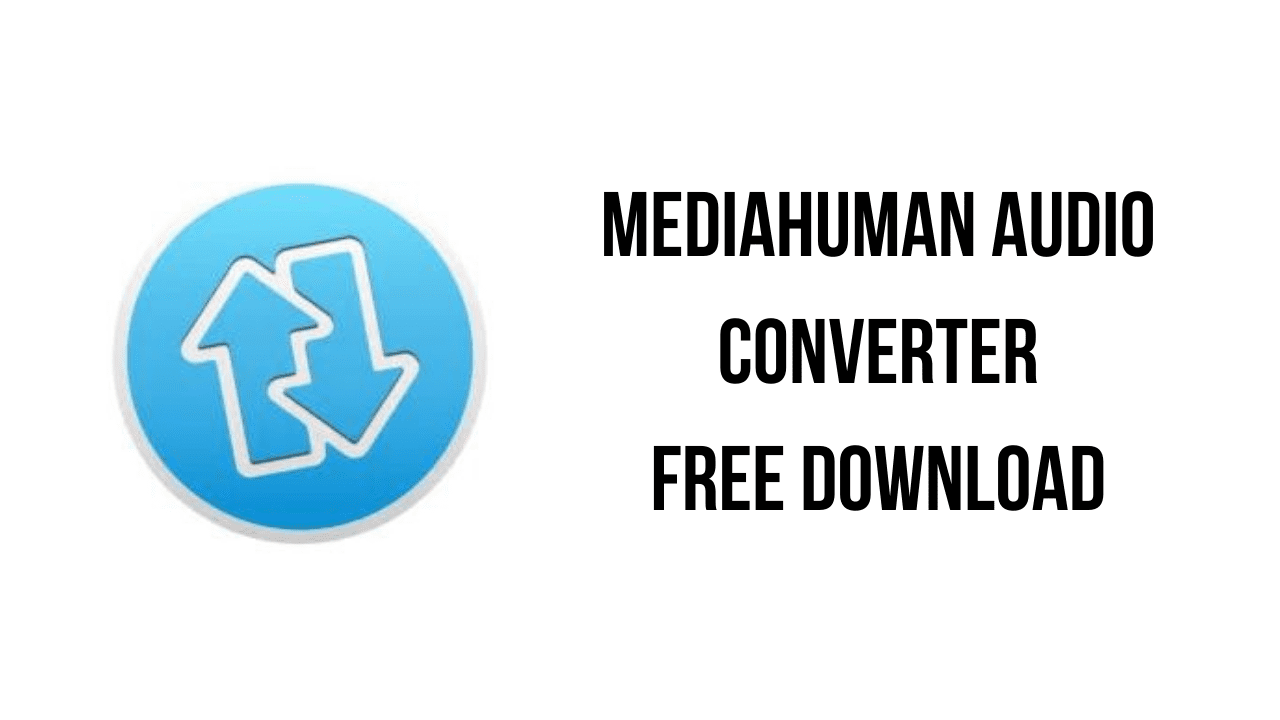This article shows you how to download and install the full version of MediaHuman Audio Converter for free on a PC. Follow the direct download link and instructions below for guidance on installing MediaHuman Audio Converter on your computer.
About the software
MediaHuman Audio Converter is a free application for macOS and Windows. With it you can convert music in formats like MP3, AAC, WMA, OGG, etc. as well as in lossless formats like FLAC, Apple Lossless, AIFF, WAV (up to 32 bit).
The main features of MediaHuman Audio Converter are:
- Simple and intuitive interface
- Converts between all key audio formats
- Splits lossless tracks by CUE sheet
- Exports to iTunes/Music.app
- Generates filenames using ID3 tags
- Converts multiple files simultaneously
- Keeps folder structure
- Extracts audio track from video
MediaHuman Audio Converter System Requirements
- Windows 11, Windows 10, Windows 8, Windows 7 for PC systems (32bit/64bit)
- macOS 14.0 (Sonoma), macOS 13.0 (Ventura), macOS 12.0 (Monterey), macOS 11.0 (Big Sur), macOS 10.15 (Catalina), macOS 10.14 (Mojave), macOS 10.13 (High Sierra), macOS 10.12 (Sierra)
- Intel, AMD or Apple silicon (M1, M2, M3) processors
- About 80 Mb of free hard drive space
How to Download and Install MediaHuman Audio Converter
- Click on the download button(s) below and finish downloading the required files. This might take from a few minutes to a few hours, depending on your download speed.
- Extract the downloaded files. If you don’t know how to extract, see this article. The password to extract will always be: www.mysoftwarefree.com
- Run MHAudioConverter-x64.exe and install the software.
- You now have the full version of MediaHuman Audio Converter (x64) installed on your PC.
Required files
Password: www.mysoftwarefree.com