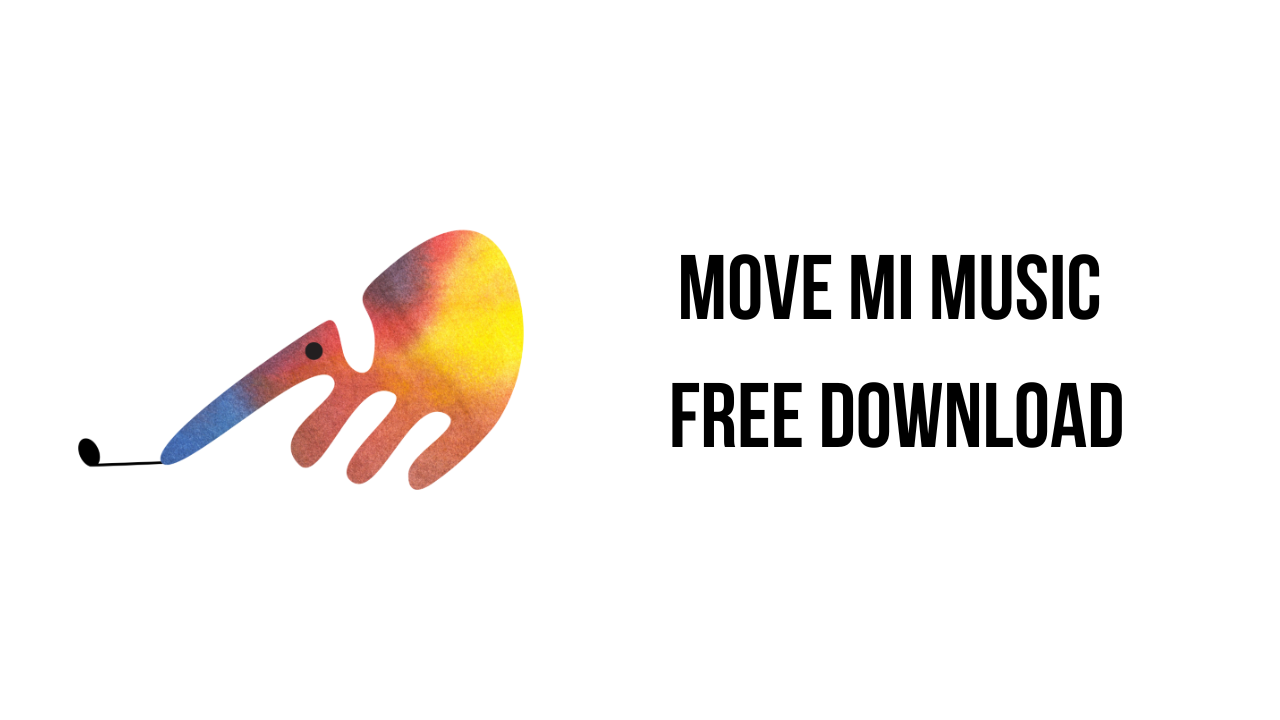About the software
Move mi Music offers music teachers an effective way to develop young children’s musical skills in musical writing, reading and part-singing by providing useful tools to help improve inner hearing, musical memory, rhythmic and writing skills in a playful way.
The programme is child-centred and is used to create diverse experience-based lessons. Highly artistic images, textures and animations create an enriching experience designed to engage the modern student.
Using Move mi Music teachers can create gamified tasks and exercises for use in class or as homework, with built-in evaluation features allowing teachers to monitor overall progress, and provide individually customized exercises to suit the ongoing needs of each and every student in the class.
The main features of Move mi Music are:
- rhythm
- melodic ear training
- inner hearing training
- notation
- sight-reading
- sense of tempo
- keeping tempo
- musical memory
- musical coordination
- polyphony
- relative solmization
- relationships between notes
Move mi Music v1.3.1 System Requirements
- Operating System: Windows 11, Windows 10, Windows 8.1, Windows 7
- Memory: 2 GB (Minimum), 4 GB (Recommended)
How to Download and Install Move mi Music v1.3.1
- Click on the download button(s) below and finish downloading the required files. This might take from a few minutes to a few hours, depending on your download speed.
- Extract the downloaded files. If you don’t know how to extract, see this article. The password to extract will always be: www.mysoftwarefree.com
- Run Move mi Music.exe and install the software.
- You now have the full version of Move mi Music v1.3.1 installed on your PC.
Required files
Password: www.mysoftwarefree.com