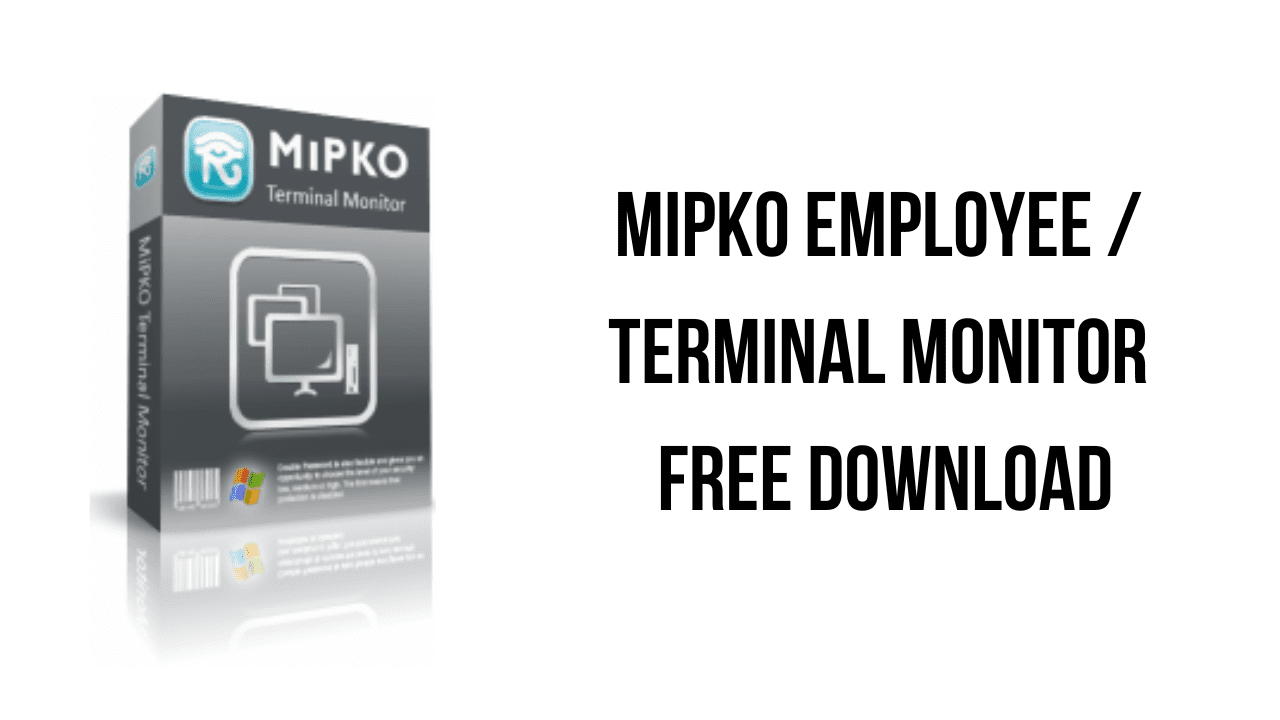About the software
Do you need to quickly establish control over your employees? Do you want to know their productivity and business qualities? The solution is Employee Monitor. By downloading Employee Monitor, you get a proven stable version that works for free in fully functional mode for 30 days. Installation on all computers of the organization can be completed in just one day. You will be able to monitor each employee directly from your workplace.
We have been working with large organizations for more than 10 years, so we know that it often takes a lot of time to test a program in an extensive network and to complete paperwork. Therefore, you can always extend the trial period of the program (at the same time, it retains all its functions, including secrecy).
The main features of Mipko Employee / Terminal Monitor are:
- The local network Viewing reports over a local network
- Keyboard hijacking The program saves every key pressed on the keyboard.
- Screenshots The program automatically takes screenshots at specified intervals
- Webcam pictures Using a webcam
- Social media The program intercepts user communications on social networks
- Chats Interception of communications in chats and Internet messengers
- Sites visited Saving all visited sites
Mipko Employee / Terminal Monitor v8.9.5.3190 System Requirements
- Operating System: Windows 11, Windows 10, Windows 8.1, Windows 7
How to Download and Install Mipko Employee / Terminal Monitor v8.9.5.3190
- Click on the download button(s) below and finish downloading the required files. This might take from a few minutes to a few hours, depending on your download speed.
- Extract the downloaded files. If you don’t know how to extract, see this article. The password to extract will always be: www.mysoftwarefree.com
- Run mem-8-9-5-3190.exe and install the software.
- Copy MPKView.exe from the Crack folder into your installation directory, and replace the previous file.
- You now have the full version of Mipko Employee / Terminal Monitor v8.9.5.3190 installed on your PC.
Required files
Password: www.mysoftwarefree.com