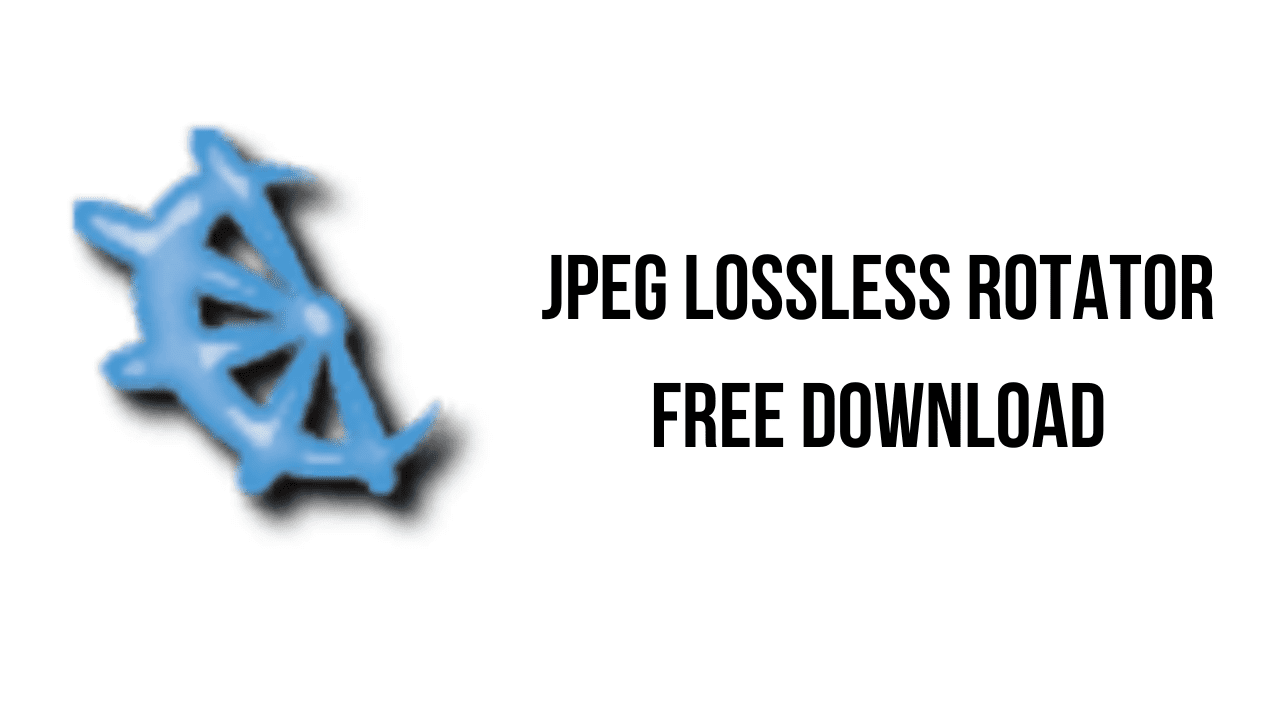This article shows you how to download and install the full version of JPEG Lossless Rotator v10.0 for free on a PC. Follow the direct download link and instructions below for guidance on installing JPEG Lossless Rotator v10.0 on your computer.
About the software
When photos are taken, the camera or phone may be held in different positions, which means some photos need to be rotated to display correctly on the screen. For rotating photos, most image editors decode the JPEG photo, rotate the bitmap and then re-encode it back to JPEG. This process decreases the final image quality. Unlike those tools, JPEG Lossless Rotator does not recode the images and instead performs a special lossless block transformation, which helps to preserve the quality of the images. In addition, JPEG Lossless Rotator has a simple multilingual interface and is very easy to use even for inexperienced computer users.
The main features of JPEG Lossless Rotator are:
- Automatic image rotation.
- Batch image rotation.
- EXIF data display and orientation tag correction.
- Flipping, renaming and deletion of pictures.
- Portable application option.
- Shell integration (installer version only), lets you rotate JPEG photos with a right-click on a file or folder.
- Command line interface option.
- Dark mode and HiDPI support.
- Multilingual interface: English, Chinese Simplified, Chinese Traditional, Czech, Danish, Dutch, Finnish, French, German, Greek, Hungarian, Icelandic, Italian, Japanese, Korean, Polish, Portuguese, Russian, Slovak, Spanish, Swedish.
JPEG Lossless Rotator v10.0 System Requirements
- Operating System: Windows 7, Windows 8, Windows 10 — 32 and 64 bit.
How to Download and Install JPEG Lossless Rotator v10.0
- Click on the download button(s) below and finish downloading the required files. This might take from a few minutes to a few hours, depending on your download speed.
- Extract the downloaded files. If you don’t know how to extract, see this article. The password to extract will always be: www.mysoftwarefree.com
- Run jpegr_installer.exe and install the software.
- You now have the full version of JPEG Lossless Rotator v10.0 installed on your PC.
Required files
Password: www.mysoftwarefree.com