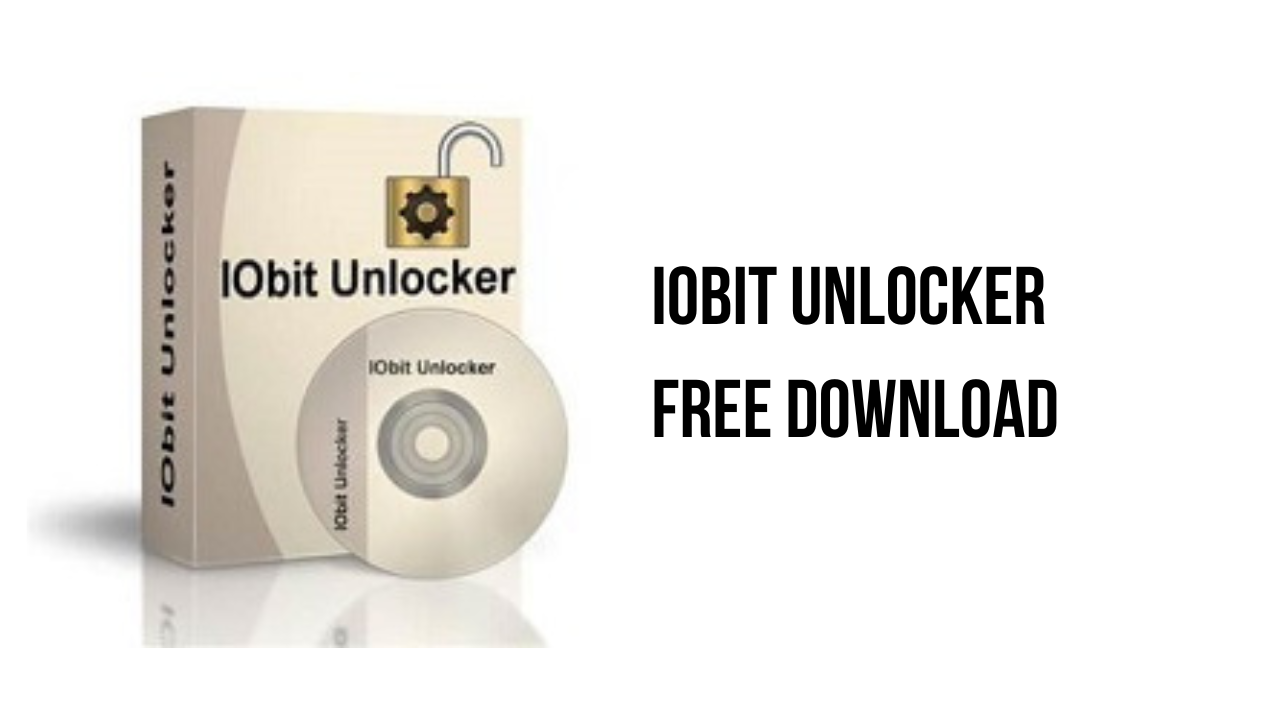This article shows you how to download and install the full version of IObit Unlocker v1.3.0.10 for free on PC. Follow the direct download link and instructions below for guidance on installing IObit Unlocker v1.3.0.10 on your computer.
About the software
IObit Unlocker performs well in solving “cannot delete files”, “access is denied”, “The file is in use by another program or user”, or “There has been a sharing violation” problems. With IObit Unlocker, you can manage all your files the way you want.
With “Unlock & Delete”, “Unlock & Rename”, “Unlock & Move”, and “Unlock & Copy”, IObit Unlocker offers easier ways to unlock and manage the files and folders to keep them safe and available.
Once you find “cannot delete files”, just simply drag or drop them to IObit Unlocker. Then you can quickly unlock, rename, copy or move them as you wish. No complex operation is needed.
The main features of IObit Unlocker are:
-
- Better Unlock Stubborn Files
- Not Only Unlock files
- Simpler Way to Manage Files
- Unlock Multiple Files/Folders
IObit Unlocker v1.3.0.10 System Requirements
- Operating System: Supports Windows 11/10/8/7/Vista/XP
How to Download and Install IObit Unlocker v1.3.0.10
- Click on the download button(s) below and finish downloading the required files. This might take from a few minutes to a few hours, depending on your download speed.
- Extract the downloaded files. If you don’t know how to extract it, see this article. The password to extract will always be: www.mysoftwarefree.com
- Run the “unlocker-setup.exe” and install the software
- You now have the full version of IObit Unlocker v1.3.0.10 installed on your PC.
Required files
Password: www.mysoftwarefree.com