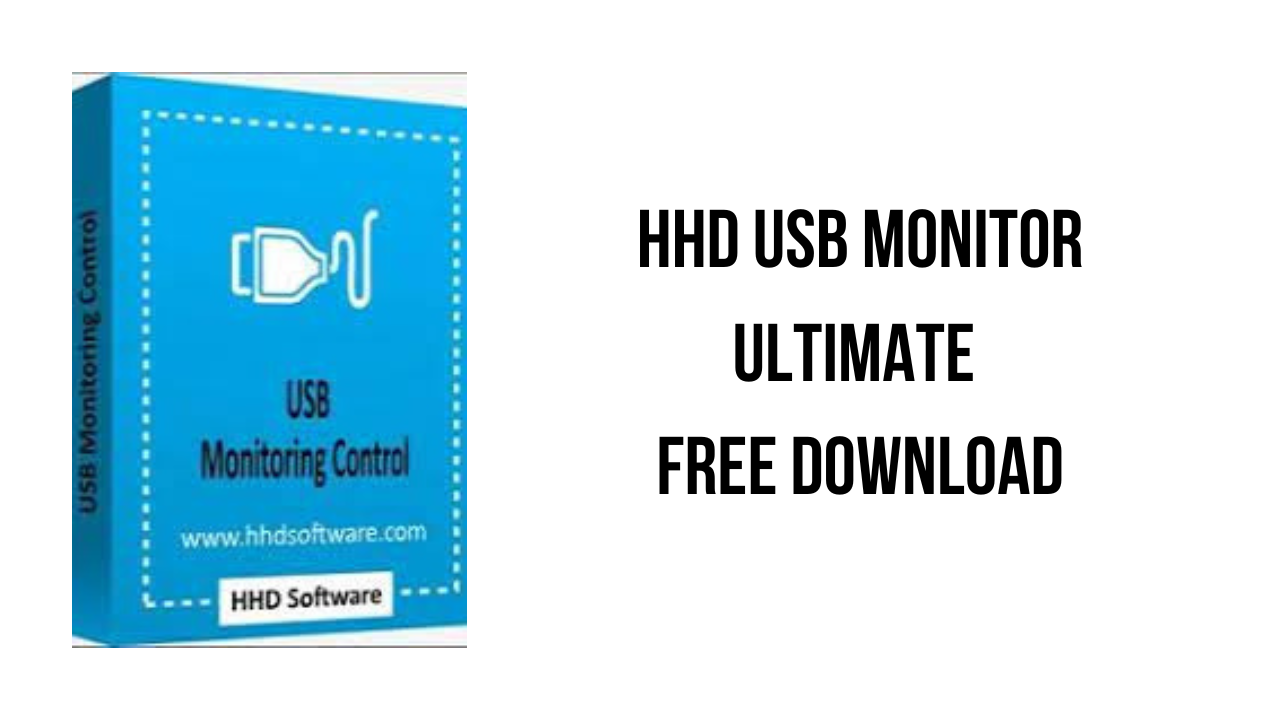About the software
This software allows you to monitor the data that devices and applications exchange over USB connections. This program helps in the development, testing, debugging, and analysis of devices, drivers, software, and hardware solutions that use USB communications for data exchange. It has a complete set of tools and utilities for successful decoding of USB communication protocols and analyzing packet data. The app’s various editions include features for browsing, searching, filtering, recording, and data playback.
Our software USB analyzer provides you with a wide range of data visualization tools for the most popular USB protocols and raw USB data. It also offers you the ability to create custom data visualizers, allowing you to explore, parse and decode any USB data and custom protocols in a most convenient way. Universal Serial Bus analyzer includes not only functions for real-time data analysis but also functions for exporting data, recording monitored data into log files, and playing back previously recorded files. Advanced features allow you to send control commands to USB devices and automate the workflow with built-in scripting.
It’s entirely a software USB port monitoring and data logging solution that allows you to avoid using expensive and often inconvenient hardware-based USB sniffers.
This USB data snooping software has been developed and constantly improved for more than 18 years. It provides an intuitive user interface, includes detailed documentation with examples, and requires no special programming skills to start using it. Download this USB Analyser now and start spying on USB data transfers in a few seconds!
The main features of HHD USB Monitor Ultimate are:
- USB devices & connections real-time monitoring
- USB data filtering & output customization
- USB data logging & log file playback
- Browsing monitored data, searching for data patterns
- Sniffing data on remote USB devices
- USB data graphical analysis & statistics
- Packet View: displaying monitored packets in a table
- URB View: displaying monitored USB Request Blocks
- USB endpoints filtering feature
- Structure View: parsing & displaying USB packet data
- HID View: parsing of Human Interface Device (HID) packets
- Still Image View: parsing of USB Still Image and MTP packets
- Mass Storage View: parsing of USB Mass Storage packets
- Audio View: parsing of USB Audio packets
- Video View: parsing of USB Video packets
- Communications View: parsing of USB Communications packets
- Capture filter
- Raw data exporter
- Text exporter
- Root protocol
- Raw Data View: displaying raw packet data
- Custom protocols
- Custom visualizers
- Multi-source monitoring
- HID send: sending HID protocol commands to a device
- Scripting support
HHD USB Monitor Ultimate v8.45.00.9929 System Requirements
- OS: Windows 10, Windows 8.1, Windows 7
- CPU: Dual-core x86, x64 compatible
- Memory: 2 GB
How to Download and Install HHD USB Monitor Ultimate v8.45.00.9929
- Click on the download button(s) below and finish downloading the required files. This might take from a few minutes to a few hours, depending on your download speed.
- Extract the downloaded files. If you don’t know how to extract it, see this article. The password to extract will always be: www.mysoftwarefree.com
- Run the “usb-monitor.exe” and install the software
- Copy res.dll from the Crack folder into your installation directory, and replace the previous file
- After installation, run Register.reg to register the software
- You now have the full version of HHD USB Monitor Ultimate v8.45.00.9929 installed on your PC.
Required files
Password: www.mysoftwarefree.com