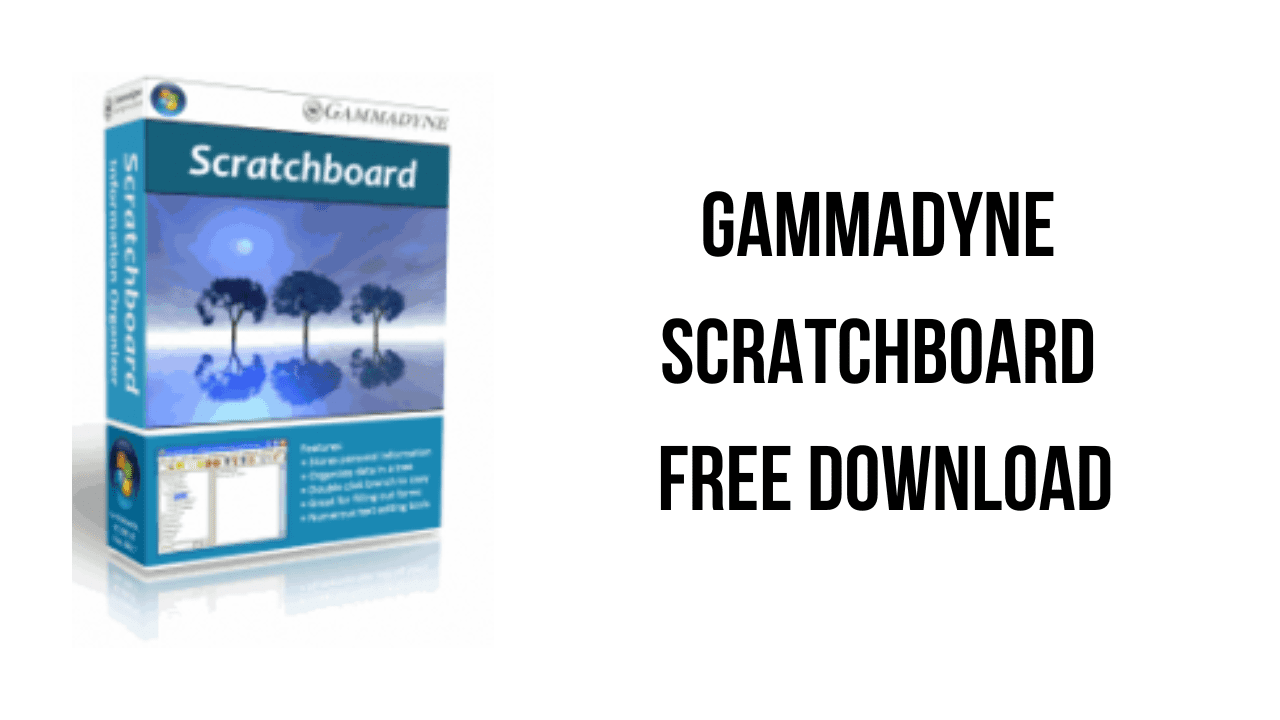About the software
The average savvy Internet user amasses countless user names, passwords, links, contacts, account numbers, PIN’s, software keys, and who knows what else. Scratchboard is a secure vault for this kind of information.
Data is arranged in a “tree” structure, just like a hard drive. Text can be entered into each branch of the tree, and copied to the clipboard with a simple double-click. This makes Scratchboard perfect for quickly filling out forms. In addition to an arsenal of text editing tools, Scratchboard supports password protection, encryption, spell checking, global search and replace, bookmarking, and much more.
It’s time to stop using scraps of paper. It’s time to get organized with Scratchboard!
The main features of Gammadyne Scratchboard are:
- The tree data is saved in a compact “project” file. Like any file, you can keep it anywhere and copy backups anywhere. Scratchboard also has its own backup system.
- For privacy and security, project files can be encrypted and password protected.
- The “tree” has a complete set of editing tools: cut, copy, paste, rename, alphabetize, and much more.
- The text editor contains a full set of tools: calendar, calculator, character map, clipboard manipulation, macros, printing, search/replace, and much more.
- Branch text can easily be copied to the clipboard by double clicking on the tree. You can even make Scratchboard switch back to the previous application after a double click, which is very useful for filling out forms.
- Supports installation to a USB flash drive. Take it anywhere!
- Bookmarks allow you to quickly navigate to frequently used branches of the tree.
- Supports text searches and search and replace operations on the entire tree, just one leaf, or just on branch names. Regular Expressions are supported.
- Supports spell checking of a single branch or the entire tree.
- Supports “drag & drop” of text and tree branches.
- Includes a tool for generating a random password.
- A powerful export tool can convert the project into a text file. The format of the export file is highly configurable. Also supports XML export/import, and JSON import.
- Supports printing of the tree and leaf, with print-preview.
- The user interface is skinnable and zoomable.
Gammadyne Scratchboard v35.0 System Requirements
- Operating System: Microsoft Windows is required (XP or later).
How to Download and Install Gammadyne Scratchboard v35.0
- Click on the download button(s) below and finish downloading the required files. This might take from a few minutes to a few hours, depending on your download speed.
- Extract the downloaded files. If you don’t know how to extract, see this article. The password to extract will always be: www.mysoftwarefree.com
- Run scratch.exe and install the software.
- Copy scratchboard.exe from the Crack folder into your installation directory, and replace the previous file.
- You now have the full version of Gammadyne Scratchboard v35.0 installed on your PC.
Required files
Password: www.mysoftwarefree.com