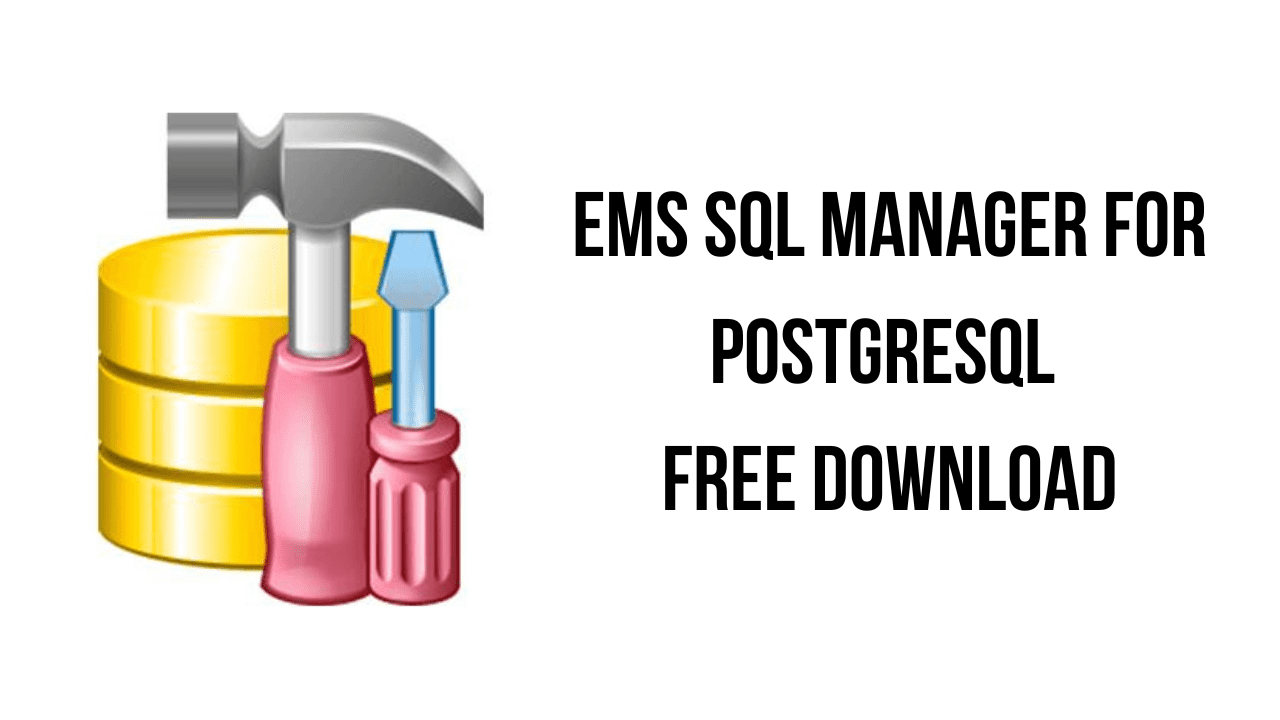About the software
Design, explore and maintain databases, build compound SQL query statements, manage database user rights, and manipulate data fast and conveniently.
SQL Manager for PostgreSQL provides a set of easy-to-use visual editors for any database or server object.
You can create complex queries visually or use an editor tool with code completion, code folding, formatting, and many other useful features. You can adjust the editor view to meet your requirements. Query results can be easily exported to any format.
Manipulate data with filters, grouping, sorting, and sub-levels, view it as JSON, Image or XML and export it into any of popular formats, including XLSX, CSV, TXT, XML, SQL, and more.
The main features of EMS SQL Manager for PostgreSQL are:
- Support of JSONB data type
- Support of changing foreign key deferability parameters without recreating the key
- Support of moving all objects from one tablespace to another
- Changing column types
- Support of argument names in functions
- Support of dollar-quoted strings
- Support of ENUM data types
- Support of TSVECTOR, TSQUERY, XML and UUID types
- Support of extensions
- Support of arrays of composite types
- Support of index key sorting order (ASC, DESC; NULLS FIRST, NULLS LAST)
- Support of unlogged tables
- Support of materialized views
- Support of event triggers
- Support of partitioned tables
- New state-of-the-art graphical user interface
- Dark visual schema support
- Well-described Wizard system
- Improved database explorer for easy management of all PostgreSQL objects
- New Windows Toolbar to switch between windows easily, like in Windows Task Bar
- Navigation bars with hot actions in most of the windows
- Ability to save all program settings
- Customizable toolbars for all program windows
- Fully customizable program interface
- Powerful visual options module
- Localizable program interface
EMS SQL Manager for PostgreSQL v5.9.5 System Requirements
- Microsoft Windows XP, Microsoft Windows Server 2003, Microsoft Windows Server 2008, Microsoft Windows Server 2008 R2, Microsoft Windows Server 2012, Microsoft Windows Server 2012 R2, Microsoft Windows Server 2016, Microsoft Windows Server 2019, Microsoft Windows Vista, Microsoft Windows 7, Microsoft Windows 8/8.1, Microsoft Windows 10, Microsoft Windows 11, Microsoft Windows 11 ARM
- 512 Mb RAM or more; 1024 Mb or more recommended
- 200 Mb of available HD space for program installation
- Supported PostgreSQL server versions: from 7.3 up to 16
How to Download and Install EMS SQL Manager for PostgreSQL v5.9.5
- Click on the download button(s) below and finish downloading the required files. This might take from a few minutes to a few hours, depending on your download speed.
- Extract the downloaded files. If you don’t know how to extract, see this article. The password to extract will always be: www.mysoftwarefree.com
- Run PgManagerFull.msi and install the software.
- Copy armaccess.dll and PgManager.exe from the Crack folder into your installation directory, and replace the previous files.
- You now have the full version of EMS SQL Manager for PostgreSQL v5.9.5 installed on your PC.
Required files
Password: www.mysoftwarefree.com