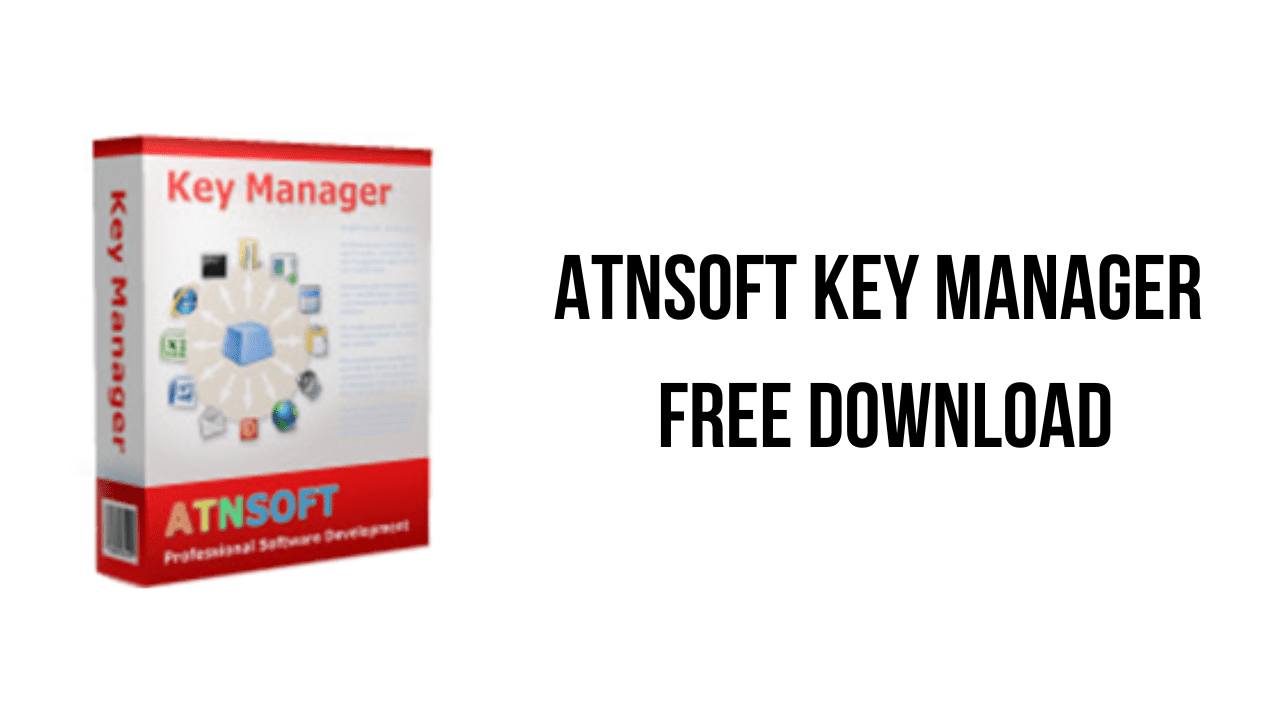About the software
Key Manager is a more functional version of the program Key Remapper that, in addition to remapping keys and mouse buttons, has many other useful functions. For example, Key Manager allows you to remap combinations of keys and mouse buttons, key and mouse button sequences, and long presses (press and hold). Remap keys depending on your keyboard layout. You can display your actions in the form of pop-up menus that can be opened with hotkeys, record, edit, and execute macros (key sequences), emulate mouse clicks, type and paste text (including formatted text), instantly fill in forms on websites, launch programs, open websites (you can insert currently selected text into their address parameters), change the layout and case of selected text, manage the power settings of your monitor and computer, control the volume or set it at a certain level, move and resize windows, and much more.
Key Manager gives your keyboard and mouse a new life and allows you to save lots of time and efforts in your daily work. Thanks to its flexible interface, you can create various actions and execute them by pressing keys, mouse buttons and combinations of both, as well as represent them in the form of a popup actions menu. Apart from this, the application features powerful key and mouse button redefinition and blocking tools. Key redefinition and the execution of assigned actions can be restricted to specific applications and/or windows.
The main features of ATNSOFT Key Manager are:
- Show popup menus with a list of user-defined actions.
- Press and block keys, key combinations, press mouse buttons and emulate mouse wheel rotation.
- Position and shift the mouse cursor relative to the entire screen, active window, and previous position with the option of returning the cursor to the initial position once the action is performed.
- Paste user-defined RTF or Plain text to any application with an option to insert current time, date and other information from a template.
- Launch any application or open a file or a folder (to create an event, just drag and drop a shortcut, folder or file onto the action window).
- Open a specific webpage.
- Instantly create an email.
- Perform actions on all windows or active ones only (close, minimize, maximize, restore, hide, show, redraw, move, resize).
- Manage your computer’s power, monitor’s power, sound settings, adjust volume, start the screensaver and much more.
ATNSOFT Key Manager v1.15.0.460 System Requirements
- Operating System: Windows 11/10/8.1/8/7/Vista/XP/2000/Server 2003-2022.
How to Download and Install ATNSOFT Key Manager v1.15.0.460
- Click on the download button(s) below and finish downloading the required files. This might take from a few minutes to a few hours, depending on your download speed.
- Extract the downloaded files. If you don’t know how to extract, see this article. The password to extract will always be: www.mysoftwarefree.com
- Run keymanager_setup.exe and install the software.
- Copy keymanager.exe from the Crack folder into your installation directory, and replace the previous file.
- You now have the full version of ATNSOFT Key Manager v1.15.0.460 installed on your PC.
Required files
Password: www.mysoftwarefree.com