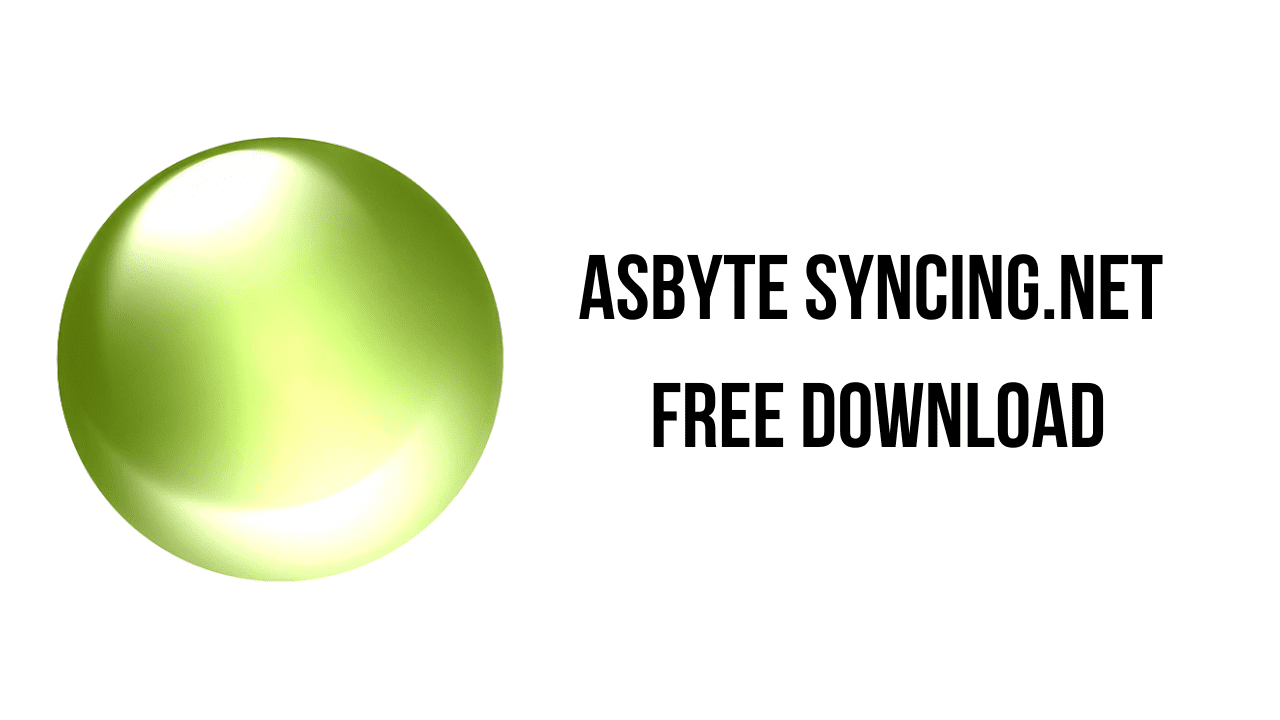About the software
SYNCING.NET combines Outlook and File synchronization in one powerful tool for companies, professionals and individuals, needing to sync multiple desktop and mobile devices without using a dedicated server.
SYNCING.NET uses an advanced cloudless synchronization technology. Your data is never stored in the cloud and synced directly between your devices at the highest possible speed.
Configuration is simple and intuitive. Data synchronization process is automatic and seamless. All your data remains current on all devices and is available offline even without an Internet connection.
Access your data at anytime from anywhere with desktop programs for Windows, Mac and Linux, and mobile apps for iPhone, iPad, Android, Windows Universal Platform smartphones and tablets.
The main features of ASBYTE Syncing.NET are:
- Outlook synchronization: Without the use of an Exchange server, SYNCING.NET enables users to synchronize Outlook data, including emails, contacts, calendars, and tasks, between multiple computers. For individuals and small businesses without access to an Exchange server, this feature can be especially helpful.
- Peer-to-peer architecture: SYNCING.NET utilizes a peer-to-peer architecture, enabling faster and more efficient file transfers and eliminating the requirement for a central server to control the synchronization process.
- Advanced security features: To protect your data, SYNCING.NET offers advanced security features like encryption and password protection.
- Flexibility: SYNCING.NET enables synchronization of Outlook data and files across a number of platforms and devices, including Windows, MacOS and Linux, iOS, and Android.
- Customizable: SYNCING.NET provides the options to customize syncing rules and security settings, allowing to sync only what you need and when you need it.
- Easy to use: SYNCING.NET offers an easy to use and intuitive interface for setting up and managing your syncing configurations, including the ability to monitor the progress and status of data synchronization in real-time.
- Excellent customer support: SYNCING.NET has a team of experts available to provide technical support, troubleshoot issues, and help you get the most out of the software.
ASBYTE Syncing.NET v6.5.0.3889 System Requirements
- PC with Pentium class CPU (800 MHz or above)
- 256 MB RAM (512 MB recommended)
- Microsoft Windows 2000, XP, Server 2003/2008 or Vista
- Microsoft .NET Framework 1.1 or above on Windows 2000, XP or Server 2003
- Internet connection (broadband and flat rate recommended)
- For Outlook synchronization: Microsoft Outlook 2000, XP (2002), 2003 or 2007
How to Download and Install ASBYTE Syncing.NET v6.5.0.3889
- Click on the download button(s) below and finish downloading the required files. This might take from a few minutes to a few hours, depending on your download speed.
- Extract the downloaded files. If you don’t know how to extract, see this article. The password to extract will always be: www.mysoftwarefree.com
- Run SYNCING.NET.exe and install the software.
- Open the Keygen folder and run Keygen.exe. Use the key generated when asked in your setup.
- You now have the full version of ASBYTE Syncing.NET v6.5.0.3889 installed on your PC.
Required files
Password: www.mysoftwarefree.com