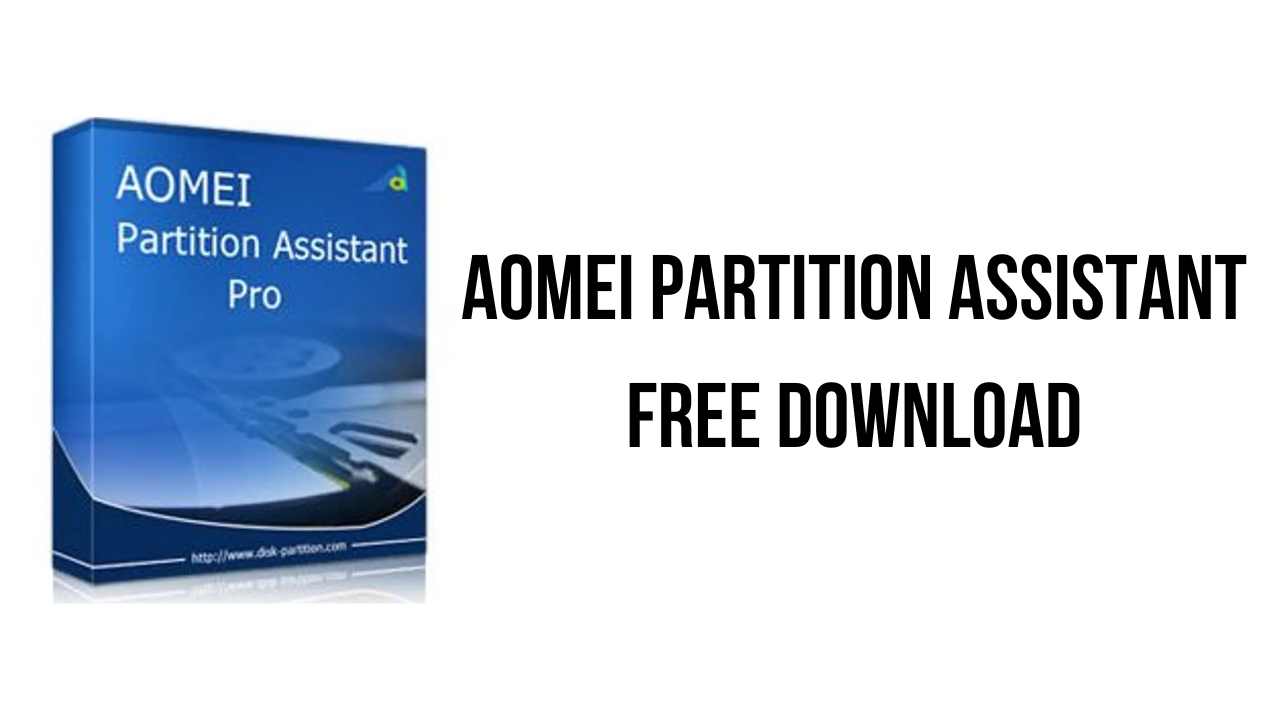About the software
AOMEI Partition Assistant Standard is FREE disk partition software, which has earned its reputation among users worldwide. It comes with so many powerful features that allows you to completely control your hard disk and partitions. For example, the “Resize Partition” enables you to increase partition size to solve low disk space problems, or shrink partition size to make partition size more reasonable. You can flexibly manage disk space with “Create Partition”, “Merge Partitions”, “Delete Partition”, “Format Partition”, “Copy Partition” and so on.
AOMEI Partition Assistant brings an extensive range of features for flexible partitioning, PC optimization and managing your hard drives.
Simply resize, move, create, delete, format and merge partitions with a few mouse-clicks. Managing hard disk partition is easier and more powerful than Windows Disk Management.
The main features of AOMEI Partition Assistant are:
- AOMEI Partition Assistant embeds sector-level data protection technology.
- It enables you to realize even safer partitioning operations that meet your expectations.
- It can help you solve all manner of problems on your disk partitions, regardless of MBR or GPT styled disks or the size (small or larger than 2TB) of your disks.
- Resolve Windows built-in Disk Management “Extend Partition” is greyed out.
- Workaround for C: drive is almost full, while D: drive is nearly empty.
- Fix low disk space warning and partition showing red in Windows explorer.
AOMEI Partition Assistant v10.4 System Requirements
- Operating System: Support Windows 11, 10, 8.1/8, 7, Vista and XP
- 500 MHz x86 or compatible CPU
- 256MB RAM
- Mouse or another pointing device (recommended)
How to Download and Install AOMEI Partition Assistant v10.4
- Click on the download button(s) below and finish downloading the required files. This might take from a few minutes to a few hours, depending on your download speed.
- Extract the downloaded files. If you don’t know how to extract, see this article. The password to extract will always be: www.mysoftwarefree.com
- Run PAssist_Setup.exe and install the software.
- You now have the full version of AOMEI Partition Assistant v10.4 installed on your PC.
Required files
Password: www.mysoftwarefree.com