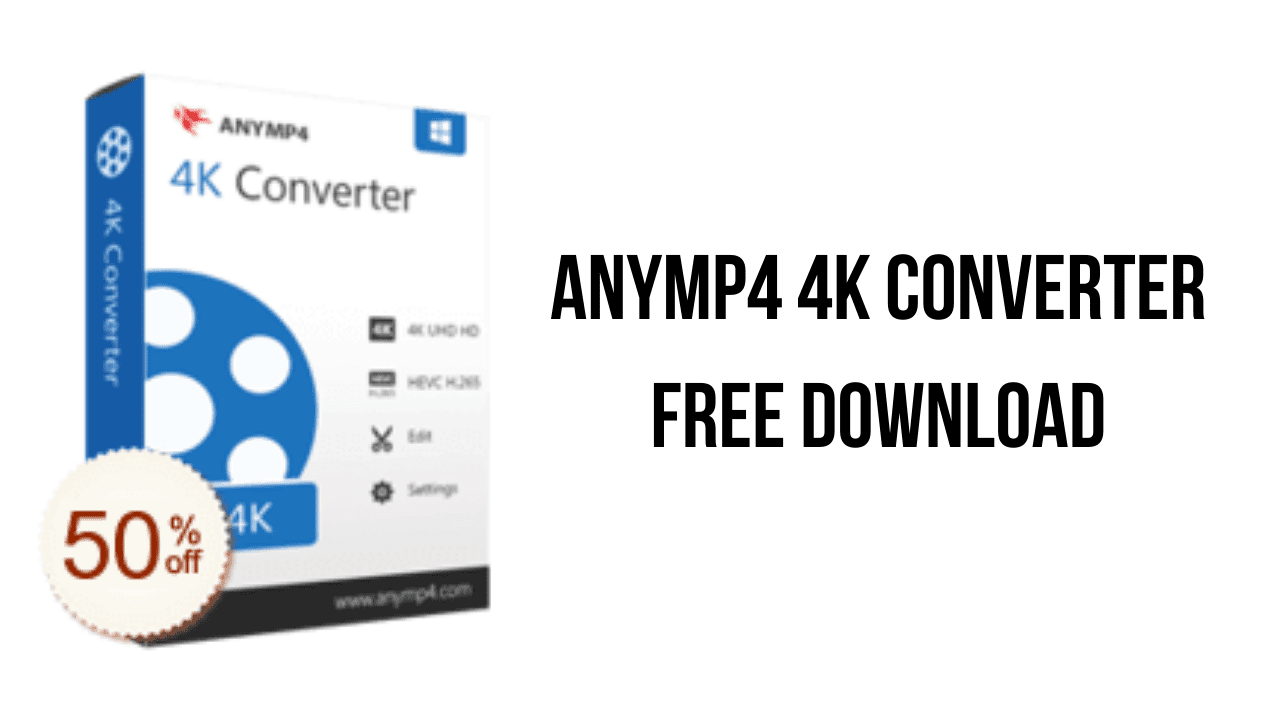About the software
Not all video players and video editing software are compatible with 4K videos generated from 4K cameras/camcorders/phones like Sony 4K Camcorder FDR-AX100, Panasonic HC-X1000, HC-VX870K, Canon EOS 1D-C, EOS C500, BlackMagic Ursa 4K Camcorder, Galaxy S6/S6 edge and more. At this point, AnyMP4 4K Converter can help you convert any 4K video to 1080p HD, 720p HD, or other SD video formats so you can play them on your non-4K Player. Conversely, you are allowed to convert SD video to 4K video to play on your 4K player.
The excellent 4K Converter enables you to convert 4K videos to 4K H.265/HEVC video, 4K H.264/MPEG-4 AVC, 4K TS, 4K AVI, and more with 4096 × 2160 or 3840 × 2160 resolution. You are also allowed to convert any 4K video to other video formats like MP4, AVI, MOV, WMV, MKV, HD MP4, HD AVI, HD WMV, and extract audio formats (MP3/MP2/AAC/AC3/FLAC/AMR/OGG/WAV/WMA, etc.) from the video files for playing on any Video Player.
This 4K Converter can easily convert videos, films, music to iPhone 12/12 Pro/12 Pro Max/12 mini/11/11 Pro/11 Pro Max, iPad, iPad Pro/ mini/Air, New iPad Pro, iPod, Apple TV, Samsung, Sony Xperia, and other Android devices, Nokia Lumia, Surface Pro, PS3, PS4, XBox and more popular devices. It also converts your 4K files to the compatible video formats for video editing software such as Sony Vegas, Adobe Premiere Pro, Windows Movie Maker, and more without any quality loss.
The main features of AnyMP4 4K Converter are:
- Add Audio Track and Subtitle
- Adjust Video Effect
- Rotate and Flip
- Crop
- 3D
- Cut and Merge
- Add Watermark
AnyMP4 4K Converter v7.2.36 System Requirements
- Windows OS: Windows 11, Windows 10, Windows 8.1/8, Windows 7, Windows Vista, Windows XP (SP2 or later)
- CPU: 2GHz Intel/AMD CPU or above
- RAM: 2GB RAM or more
How to Download and Install AnyMP4 4K Converter v7.2.36
- Click on the download button(s) below and finish downloading the required files. This might take from a few minutes to a few hours, depending on your download speed.
- Extract the downloaded files. If you don’t know how to extract, see this article. The password to extract will always be: www.mysoftwarefree.com
- Run 4k-converter.exe and install the software.
- Copy PYG.dll and winmm.dll from the Crack.rar into your installation directory, and replace the previous file.
- You now have the full version of AnyMP4 4K Converter v7.2.36 installed on your PC.
Required files
Password: www.mysoftwarefree.com