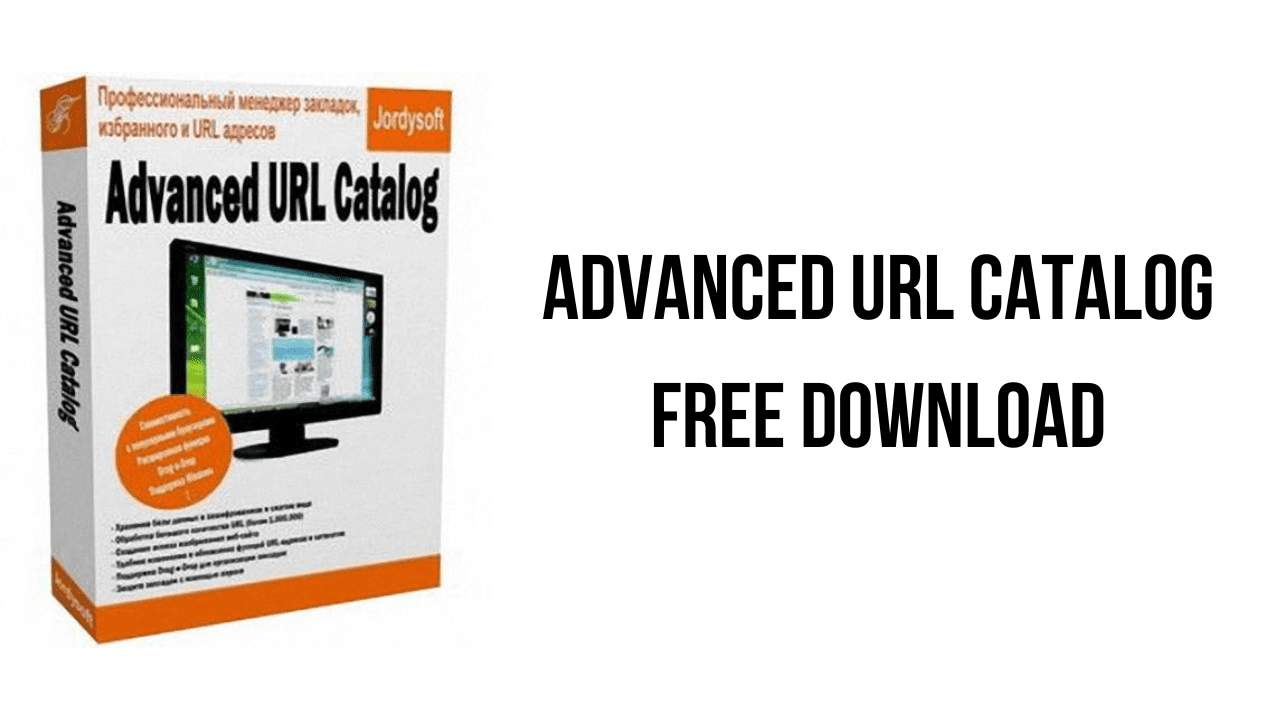About the software
Advanced URL Catalog – is a professional Bookmark Manager & Favorites Manager & URL Manager for Windows XP / Server 2003 / Vista / Windows 7 / Server 2008 compatible with all browsers.
Advanced URL Catalog is a complete bookmark management solution that will allow you to create, edit, import / export, organize bookmarks, synchronize, remove duplicates and validate your favorite Internet pages.
This powerful bookmark manager can check all the bookmarks from your database for dead links, to make sure your bookmarks are fresh and up to date.
It also includes a “duplicate bookmark cleaner” which allows you to find and clean-up the duplicates in your bookmark database easily, so your favorites are always accurate.
The main features of Advanced URL Catalog are:
- Advanced URL Catalog will help you store, organize, annotate, delete and check your favorite Internet pages. You can do all kinds of operations to the database.
- It’s compatible with all browsers. You can import / export urls to / from Internet Explorer, Chrome, Opera, Netscape, Mozilla, FireFox, Safari, NetCaptor, Avant Browser, MyIE2, iRider, CSV Files, HTML files and all kinds of text files.
- The bookmark data files is encrypted and compressed so you can protect your information.
- Advanced URL Catalog can handle unlimited bookmarks.
- Have convenient modification and updating functions for the Urls and catalogs. Support the drag-and-drop to organize the bookmarks.
- You can protect your bookmarks with a password.
- Advanced drag-and-drop function allows you to move bookmarks from one category to another also opens the databases with drag-and-drop operations.
- Search the needed bookmarks and deleting, modifying, copying the listed bookmarks directly from the search result.
- Allow the bookmarks to be arranged easier and quicker on categories.
- You can grab urls from all active sessions of Internet Explorer, Opera, Netscape, Mozilla, FireFox, NetCaptor, Avant Browser, MyIE2, iRider browsers.
- You can select with what browser you want to open the bookmarks.
- You can check the urls for validation and automatically update Title and Description of urls from meta tag.
- You can automatically delete all the urls that are no more valid and remove all duplicate urls.
- You can store user names / passwords (login information) and comments for every url.
- User defined rating system and comments..
- System-wide hotkeys for easy use, even when working with another application
- Is simple to use and will make your browsing really efficient and much more enjoyable.
Advanced URL Catalog v2.41 System Requirements
- It will not run under Windows 3.1 and Windows NT 3.1 or 3.5.
- Pentium 800 MHz or better
- 128 MB RAM or more
- Windows Xp / 2K / 2003 / Vista / 2008 / 7 / 8 / 8.1.
- Requires .Net 3.5 Framework
- 32 MB of free disk space.
How to Download and Install Advanced URL Catalog v2.41
- Click on the download button(s) below and finish downloading the required files. This might take from a few minutes to a few hours, depending on your download speed.
- Extract the downloaded files. If you don’t know how to extract, see this article. The password to extract will always be: www.mysoftwarefree.com
- Run advcatalog.exe and install the software.
- Open the Keygen folder and run Keygen.exe. Use the key generated when asked in your setup.
- You now have the full version of Advanced URL Catalog v2.41 installed on your PC.
Required files
Password: www.mysoftwarefree.com