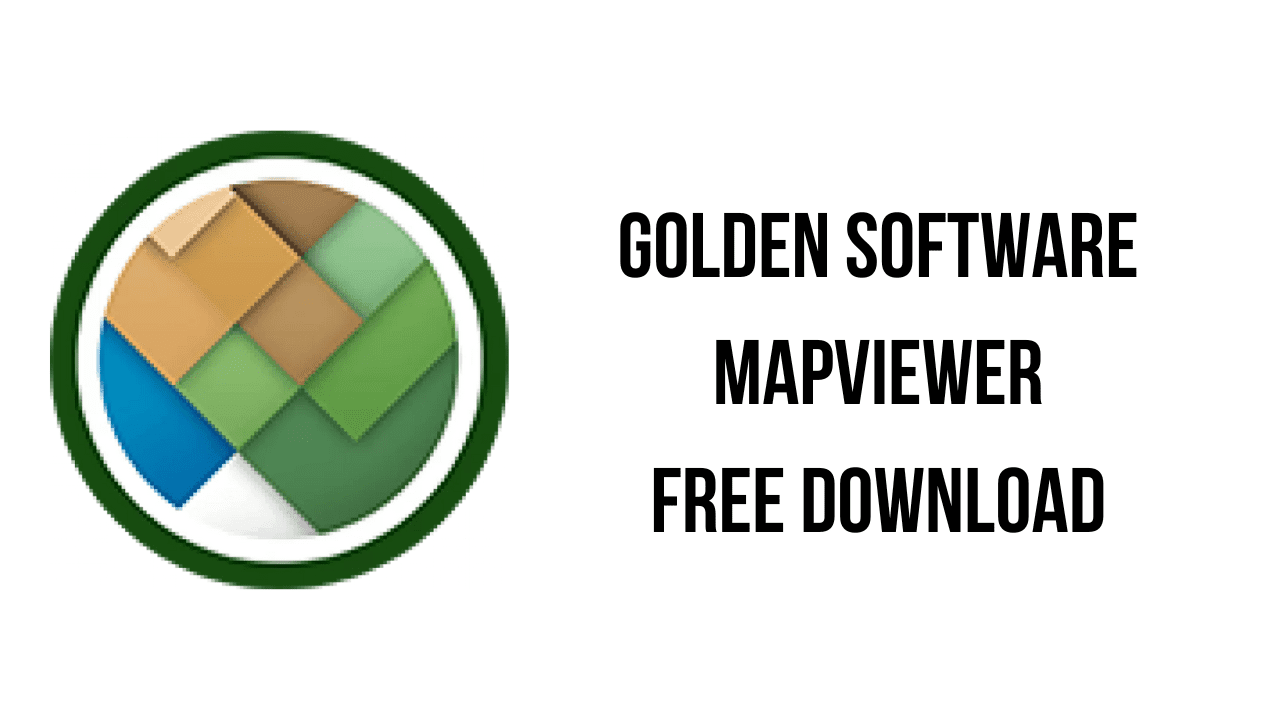About the software
MapViewer is an analytical, thematic mapping program. With thematic maps, data are linked to polygons, polylines, or points on a map, making it easy for you to visualize data distribution.
Consider the possibilities with MapViewer. With MapViewer, you can define sales territories, outline marketing strategies, view demographic distributions, show ecological distribution, present epidemiological studies, produce geologic maps, teach cartography, or display any geographically distributed data. MapViewer helps you present your data in the most informative ways.
Although MapViewer includes a wide variety of boundary files, it is flexible in that it does not limit you to only working with the included boundary files. You can define your own territories by tracing existing boundaries, drawing completely new boundaries, or importing boundaries from files. Then, you can use the data included with MapViewer to produce various types of maps, create your own data file in MapViewer, or import your own data for use with the map.
MapViewer can create the following map types: hatch, contour, symbol, density, territory, vector, line graph, multi-graph, gradient, bar, flow, prism, pie, cartogram, and pin maps. In addition, you can post data labels, add a graticule, create legends, display scale bars, and create map collars. Most maps can be calibrated, scaled, limited in range, and projected. In addition, you can analyze the maps with tools such as queries.
The main features of Golden Software MapViewer are:
- Find commands easily with the sleek new ribbon bar user interface
- Keep your data and your map together by embedding data in GSM files
- Be able to use bigger files with the new 64-bit installation option
- Import and export data with an unlimited number of attribute fields
- Zoom easily and more precisely using mouse scroll wheel at cursor location
- Change coordinate systems easier than ever with a Surfer-like Coordinate System dialog
- Click Move/Size Inset command, Draw commands, and Zoom commands just once to use them multiple times consecutively
- Pin managers to easily collapse and expand them with a single click
- Move and size objects easily with the new position/size toolbar
- Find and edit object properties quickly with the Object Manager and Property Manager
- Get helpful hints with the Tip of the Day, which displays on startup
Golden Software MapViewer v8.7.752 System Requirements
- Windows XP SP3 or higher, Vista SP3 or higher, 7, 8 (excluding RT), 10 or higher
- 32-bit and 64-bit operation system support
- 1024 x 768 or higher monitor resolution with minimum 16-bit color depth
- At least 500 MB free hard disk space
- At least 512 MB RAM
How to Download and Install Golden Software MapViewer v8.7.752
- Click on the download button(s) below and finish downloading the required files. This might take from a few minutes to a few hours, depending on your download speed.
- Extract the downloaded files. If you don’t know how to extract, see this article. The password to extract will always be: www.mysoftwarefree.com
- Run MapViewer(8.7.752).exe and install the software.
- Open the Keygen folder and run Keygen.exe. Use the key generated when asked in your setup.
- You now have the full version of Golden Software MapViewer v8.7.752 installed on your PC.
Required files
Password: www.mysoftwarefree.com