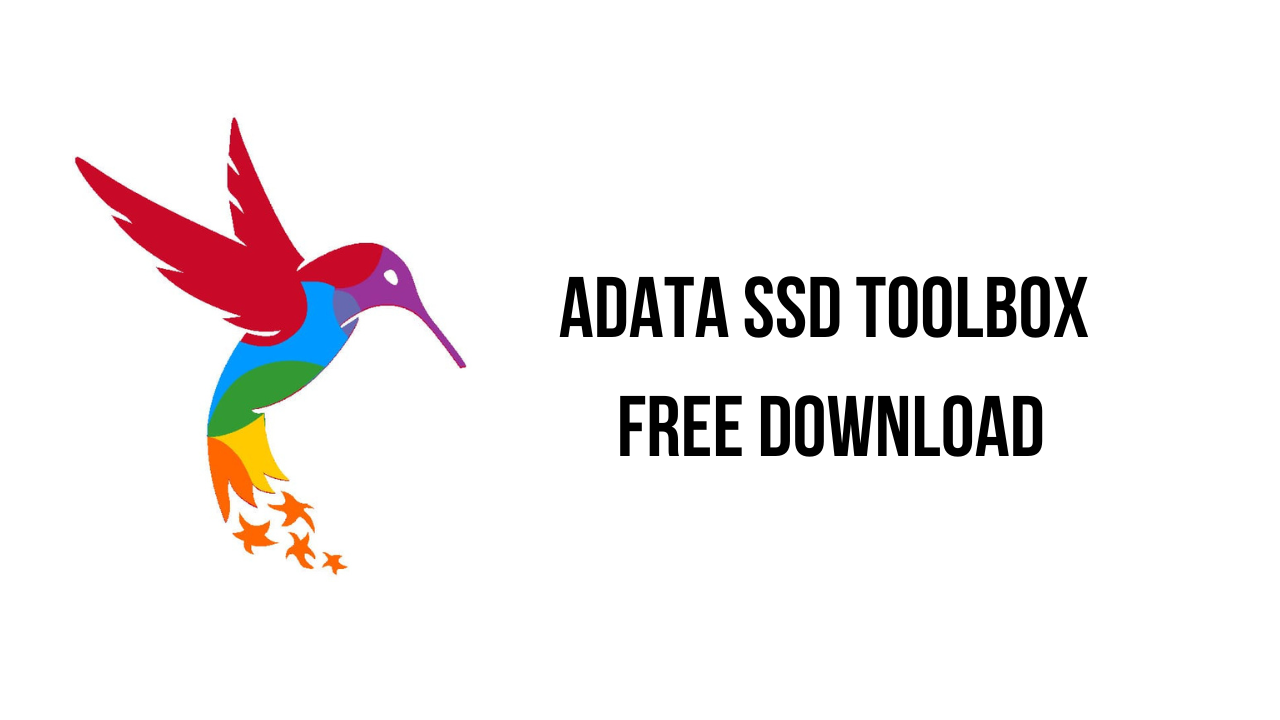This article shows you how to download and install the full version of ADATA SSD ToolBox v5.0.16 for free on PC. Follow the direct download link and instructions below for guidance on installing ADATA SSD ToolBox v5.0.16 on your computer.
About the software
ADATA SSD ToolBox provides multiple ways for users to obtain disk information, and change settings easily. Additionally, it can speed up your SSD and improve its lifespan.
The main features of ADATA SSD ToolBox are:
- Get assigned drive information including capacity, used space on drive,drive temperature, drive health, and lifespan of drive.
- Two options: Quick Diagnostics, which will run basic tests on free space of the selected drive, and Full Diagnostics, whick runs a read test on all used space of the selected drive.
- SSD utilities include Security Erase, Firmware update, SSD Toolbox upgrade, and export log.
- SSD Optimization provides TRIM service on free space of drive. OS Optimization provides simple settings SSD optimization.
- Displays current system information.
ADATA SSD ToolBox v5.0.16 System Requirements
- Supported operating systems include Windows 7 32 / 64-bit, Windows 8 32 / 64-bit, Windows 8.1 32 / 64-bit.
- Minimum 10MB of free capacity is required to run this program.
How to Download and Install ADATA SSD ToolBox v5.0.16
- Click on the download button(s) below and finish downloading the required files. This might take from a few minutes to a few hours, depending on your download speed.
- Extract the downloaded files. If you don’t know how to extract it, see this article. The password to extract will always be: www.mysoftwarefree.com
- Run the “ADATA_SSDToolBoxSetup.exe” and install the software
- You now have the full version of ADATA SSD ToolBox v5.0.16 installed on your PC.
Required files
Password: www.mysoftwarefree.com