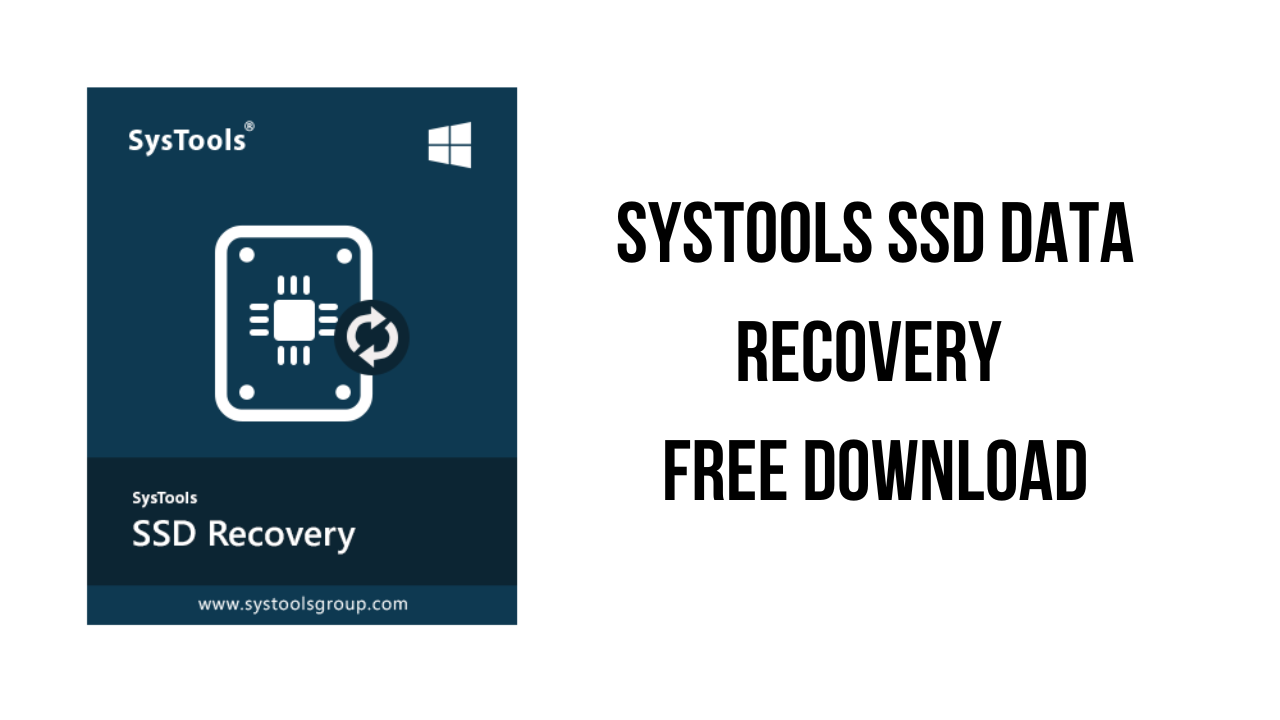About the software
Loss of crucial data from SSD drive is a great disaster that demands a reliable solution to rescue the crashed and failed SSD files. SysTools SSD Data Recovery Software is an automated tool, specially designed to recover permanently deleted, formatted, corrupted and lost data items from exFAT, FAT, and NTFS partitions of SSD drives in Windows OS. This Solid State Drive Data Recovery Software is reviewed by MVP and marked it as best.
With this SSD Recovery Tool, you can easily recuperate data files that have been lost due to intentional or accidental deletion. It performs deep scanning of drive and recovers entire shift deleted data items within a few minutes. In order to avoid inconvenience, it highlights permanently deleted data in red color after performing recovery. So, it is the best utility to recover permanently deleted data from SSD.
SSD drives contain all types of file including data files, documents, audio/ video files, images, PDFs, etc. This tool is capable of recovering all data contained by an SSD disk drive. It can restore any file from SSD drive in their original format.
The main features of SysTools SSD Data Recovery are:
• Restores and saves shift deleted files and folders from SSD
• Support RAW files recovery from Internal & External SSD Drive
• Solid state drive tool provides to restore Raw partition data.
• Software support lost files recovery from Dynamic Solid State Drive
• SSD drive data recovery tool supports multiple languages
• Tool Enable Category Filter Option to Save Required Files from restored data
• Restore permanent deleted & formatted data from Mac OS HFS+ file system
• Application detects storage device mechanically to scan damaged data.
• Preview Data File after double clicking on file in the utility pane
• Provides formatted data recovery from exFAT, FAT & NTFS systems
• Ability to restore multimedia, documents, Images, and all other file types
• SSD hard drive recovery tool perform recovery from m.2 & NVMe type SSD
• Application allows deleted data in disk image category to filter and preview the same category data
• Tool permits to save the restored deleted data only
• Software supports to skip the retrieved deleted data while saving the data
• Easily detects any connected external SSD drive with Refresh option
• Capable of restoring lost files from GPT & MBR partitions of SSD disk
• Red mark indicates recovered permanently deleted photos from SSD
• Software support to recover data from all brand Solid State Drive
• Install Solid State Drive Recovery Tool All Windows Operating System
SysTools SSD Data Recovery v11.0 System Requirements
- Operating System: Windows 11, Windows 10, Windows 8.1, Windows 7
- Hard Disk Space 100 MB of free SSD disk space required
- RAM 4 GB is recommended
- Processor Intel® Core™ 2 Duo CPU E4600 @ 2.40GHz 2.39GHz
How to Download and Install SysTools SSD Data Recovery v11.0
- Click on the download button(s) below and finish downloading the required files. This might take from a few minutes to a few hours, depending on your download speed.
- Extract the downloaded files. If you don’t know how to extract, see this article. The password to extract will always be: www.mysoftwarefree.com
- Run ssd-data-recovery.exe and install the software
- Copy Startup.exe from the crack folder into your installation directory, and replace the previous file
- You now have the full version of SysTools SSD Data Recovery v11.0 (x64) installed on your PC.
Required files
Password: www.mysoftwarefree.com