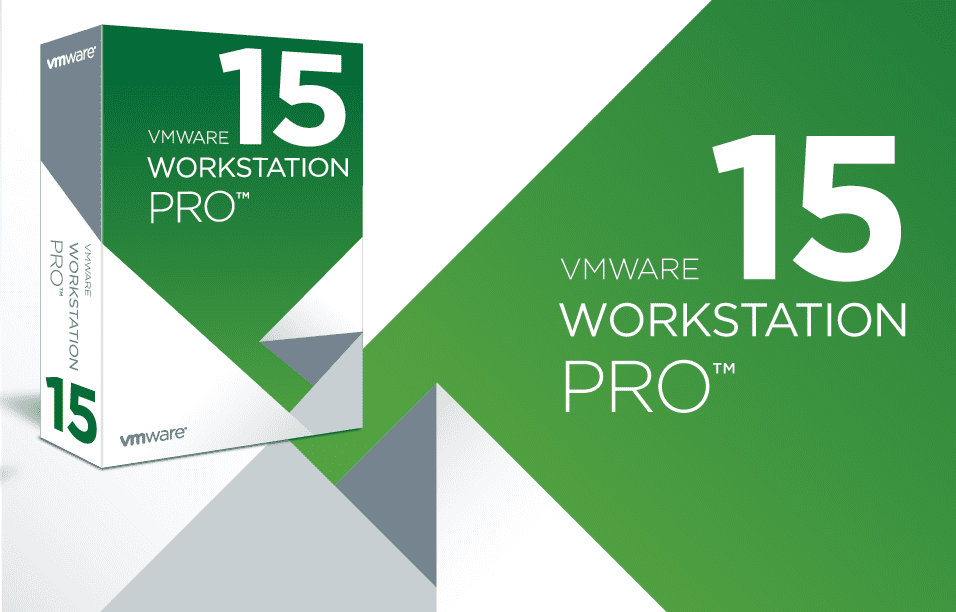About the software
VMware Workstation provides a seamless way to access all of the virtual machines you need, regardless of where they are running. Remotely connect to virtual machines running on VMware vSphere, ESXi or another copy of VMware Workstation. Workstation’s web interface lets you access local and server hosted virtual machines from your PC, smart phone, tablet or any device with a modern browser. Run applications on multiple operating systems including Linux, Windows and more at the same time on the same PC without rebooting. Evaluate and test new operating systems, applications and patches in an isolated environment.
VMware Workstation Pro 15 System Requirements
VMware recommends the following:
-
-
- 64-bit x86 Intel or AMD Processor from 2011 or later
- 1.3GHz or faster core speed
- 2GB RAM minimum/4GB RAM recommended
-
Workstation Pro installation:
-
-
- 1.2 GB of available disk space for the application
- Additional hard disk space required for each virtual machine
- Please refer to vendor’s recommended disk space for specific guest operating systems
-
Processors launched in 2011 or later are supported except:
-
-
- Intel Atom processors based on the 2011 “Bonnell” micro-architecture (e.g. Atom Z670/Z650; Atom N570)
- Intel Atom processors based on the 2012 “Saltwell” micro-architecture (e.g. Atom S1200, Atom D2700/D2500, Atom N2800/N2600.
- AMD processors based on the “Llano” and “Bobcat” micro-architectures (e.g. code-named “Hondo”, “Ontario”, “Zacate”, “Llano”)
-
In addition, the following are supported:
-
-
- Intel processors based on the 2010 “Westmere” micro-architecture (e.g. Xeon 5600, Xeon 3600, Core i7-970, Core i7-980, Core i7-990)
-
NOTE: Workstation 15 Pro requires a 64-bit host operating system. Host operating systems* (64-bit):
-
-
- Windows 10
- Windows 8
- Windows 7
- Windows Server 2016
- Windows Server 2012
- Windows Server 2008
- Ubuntu 8.04 and above
- Red Hat Enterprise Linux 5 and above
- CentOS 5.0 and above
- Oracle Linux 5.0 and above
- openSUSE 10.2 and above
- SUSE Linux 10 and above
-
For 3D Graphics Hardware Acceleration support in a virtual machine:
-
- 3GB RAM (Host PC)
- NVIDIA GeForce 9900GT and above or ATI Radeon HD 2600 and above
How to Download and Install VMware Workstation Pro 15
- Click on the download button(s) below and finish downloading the required files. This might take from a few minutes to a few hours, depending on your download speed.
- Extract the downloaded files. If you don’t know how to extract, see this article. The password to extract will always be: www.mysoftwarefree.com
- Stop the application if started
- Install application using provided installer and do not reboot
- Use one of serials provided
- You now have the full version of VMware Workstation Pro 15, without any limitations, installed on your computer.
Required files
Password: www.mysoftwarefree.com
This download is for VMware Workstation Pro v15.0