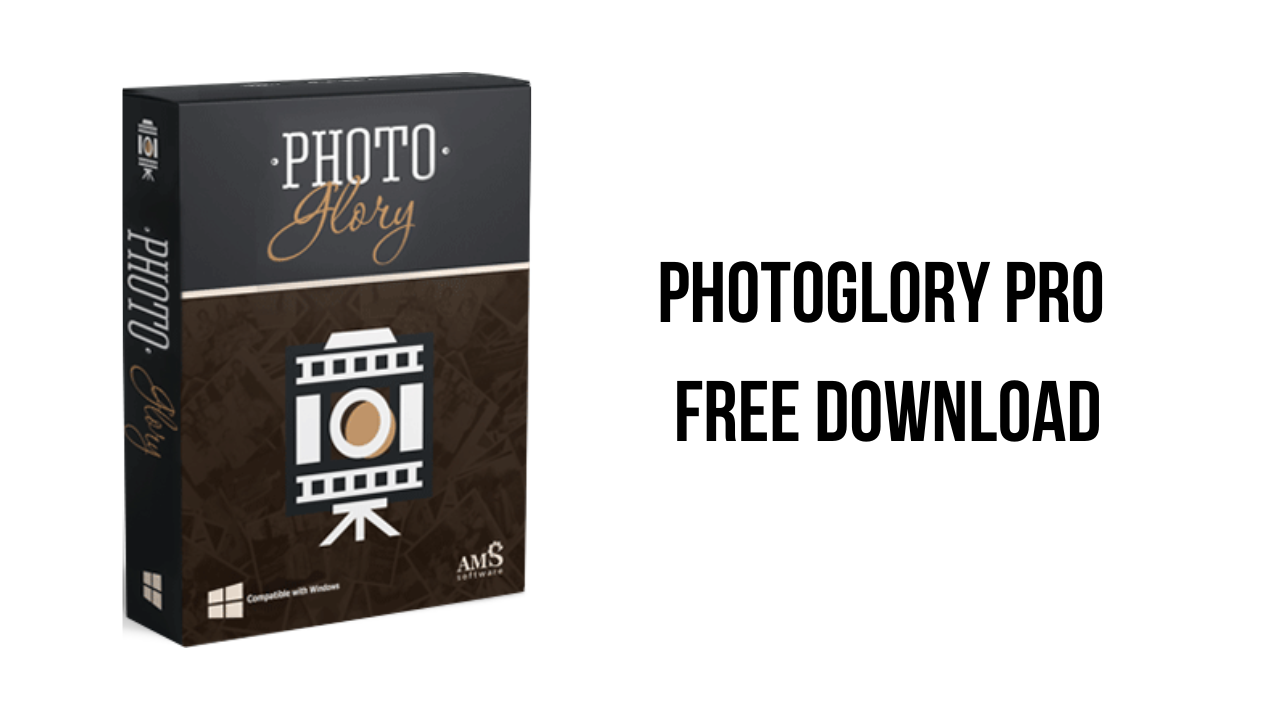About the software
Want to revive your family archive? Save those faded, ripped, and stained photographs? Fix them all with PhotoGlory, an easy but efficient program for restoring old photos. Whether you are new to photo restoration or a pro in the field, you will enjoy the software’s intuitive and semi-automatic workflow, as well as the stunning results you can accomplish with it.
Do you think that image restoration is a difficult process? Not with PhotoGlory. This old photo editor comes with a wide range of automatic tools that can fix your pictures in a click. Crop out torn corners, remove stains and scratches, and boost dull colors with no effort at all.
PhotoGlory will be easy to master even for a complete newbie. Thanks to advanced technology, all edits will be precise, delicate, and natural looking. Whether with automatic effects or with manual control, you will be able to give your old photos a new life.
The main features of PhotoGlory Pro are:
- Remove scratches, creases, stains, tears
- Colorize a black and white photo in a click
- Restore colors to faded & washed-out images
- Add stylized text labels and date stamps
PhotoGlory Pro v3.25 System Requirements
- OS: Windows 11, 10, 8, 7
- CPU: 1 GHz or faster (Intel, AMD)
- RAM: 4 GB or more
- Hard drive space: min. 500 MB
How to Download and Install PhotoGlory Pro v3.25
- Click on the download button(s) below and finish downloading the required files. This might take from a few minutes to a few hours, depending on your download speed.
- Extract the downloaded files. If you don’t know how to extract it, see this article. The password to extract will always be: www.mysoftwarefree.com
- Run the “PhotoGlory pre-patched.exe” and install the software
- You now have the full version of PhotoGlory Pro v3.25 installed on your PC.
Required files
Password: www.mysoftwarefree.com