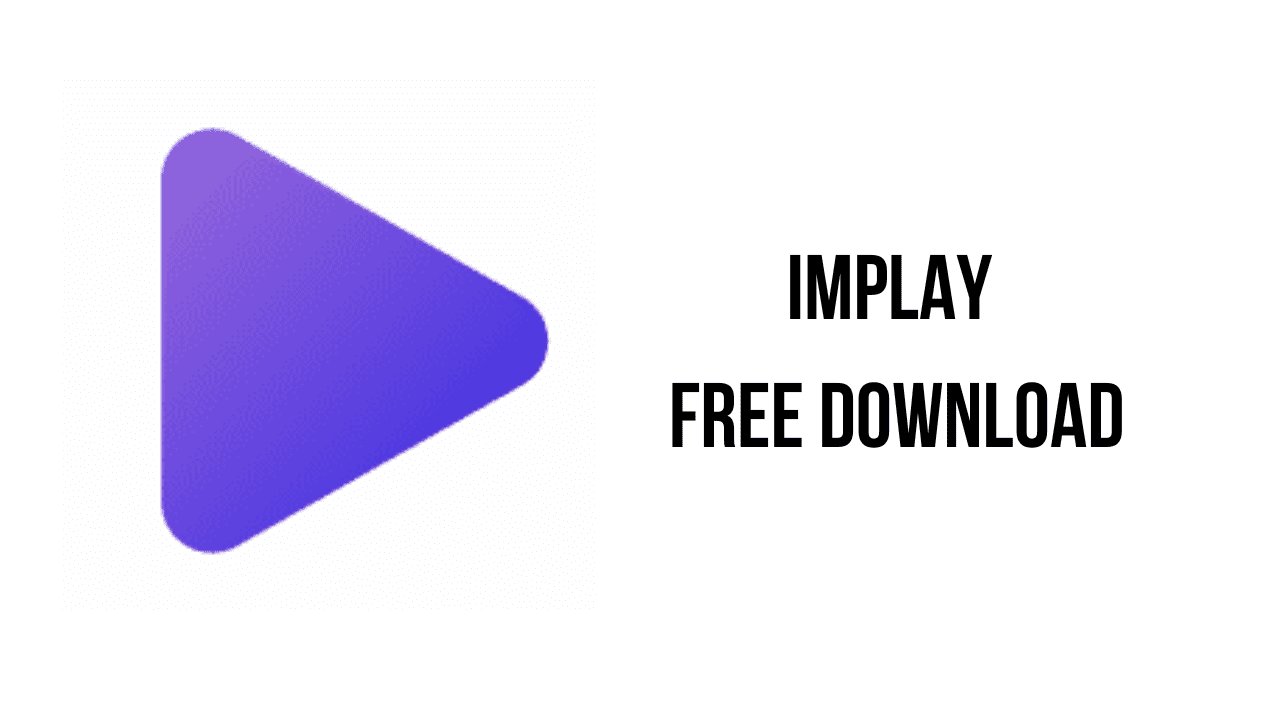This article shows you how to download and install the full version of ImPlay v1.5.1 for free on a PC. Follow the direct download link and instructions below for guidance on installing ImPlay v1.5.1 on your computer.
About the software
ImPlay is a Cross-Platform Desktop Media Player, built on top of mpv and ImGui.
ImPlay aims to be mpv compatible, which means almost all mpv features from the manual are (or will be) available.
The main features of ImPlay are:
- Highly compatible with mpv
- GPU Video Decoding
- High Quality Video Output
- Lua and Javascript Scripting
- User Scripts and Config Files
- Command Line Interface
- Keyboard / Mouse Control
- On Screen Controler (OSC)
- Compatible with popular OSC scripts: mpv-osc-modern, thumbfast
- Take Video Screenshot
- Used as Image Viewer
ImPlay v1.5.1 System Requirements
- Operating System: Windows 11, Windows 10, Windows 8.1, Windows 7
How to Download and Install ImPlay v1.5.1
- Click on the download button(s) below and finish downloading the required files. This might take from a few minutes to a few hours, depending on your download speed.
- Extract the downloaded files. If you don’t know how to extract, see this article. The password to extract will always be: www.mysoftwarefree.com
- Run ImPlay-1.5.1-win64.msi and install the software.
- You now have the full version of ImPlay v1.5.1 installed on your PC.
Required files
Password: www.mysoftwarefree.com