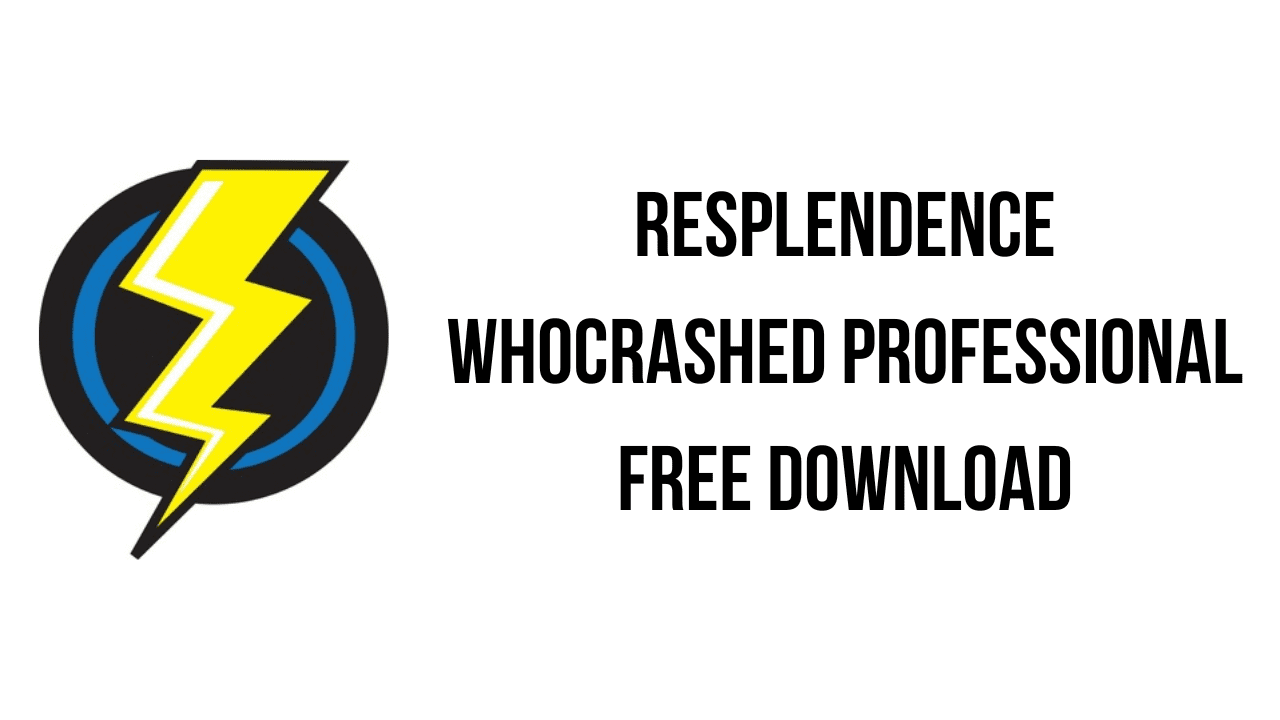About the software
Whenever a computer running Windows suddenly reboots without displaying any notice or blue or black screen of death, the first thing that is often thought about is a hardware failure. In reality, crashes are often caused by malfunctioning device drivers and kernel modules. In case of a kernel error, computers running Windows do not show a blue or black screen unless they are configured to do so. Instead these systems suddenly reboot without any notice.
WhoCrashed shows the drivers that have been crashing your computer with a single click. In most cases it can pinpoint the offending drivers that have been causing misery on your computer system in the past. It does post-mortem crashdump analysis and presents all gathered information in a comprehensible way. In case your system has been crashing because of a hardware failure, WhoCrashed will provide you with guidance to trace the root cause of the problem.
Normally, debugging skills and a set of debugging tools are required to do post-mortem crash dump analysis. Using WhoCrashed you do not need any debugging skills to be able to find out what drivers are causing trouble to your computer.
The main features of Resplendence WhoCrashed Professional are:
- Crash dump analysis on remote computers on the network
- Crash dump analysis of a local dump directory of your choice
- More detailed and helpful analysis of crash dumps
- Detailed dump information views
- Uptime reports
- Kernel stack traces with symbol resolution
- Viewing list of loaded modules at the time of a crash dump
- Symbol server and local symbol store support
- Sorting on columns in information views
- Options to fine tune the behavior of WhoCrashed
- Command-line options allowing you to perform analysis from batch scripts
Resplendence WhoCrashed Professional v7.00 System Requirements
- Windows 11
- Windows 2012 Server
- Windows 2016 Server
- Windows 10 32-bit editions
- Windows 10 x64 editions
- Windows 8.1 32-bit editions
- Windows 8.1 x64 editions
- Windows 8 32-bit editions
- Windows 8 x64 editions
- Windows 2012 Server 32-bit editions
- Windows 2012 Server x64 editions
- Windows 7 32-bit editions
- Windows 7 x64 editions
- Windows 2008 Server 32-bit editions
- Windows 2008 Server x64 editions
- Windows Vista 32-bit editions
- Windows Vista x64 editions
- Windows XP x64 editions
- Windows XP SP3 32-bit editions
How to Download and Install Resplendence WhoCrashed Professional v7.00
- Click on the download button(s) below and finish downloading the required files. This might take from a few minutes to a few hours, depending on your download speed.
- Extract the downloaded files. If you don’t know how to extract, see this article. The password to extract will always be: www.mysoftwarefree.com
- Run whoCrashedProV7.exe and install the software.
- Copy WhoCrashedEx.exe from the Crack folder into your installation directory, and replace the previous file.
- You now have the full version of Resplendence WhoCrashed Professional v7.00 installed on your PC.
Required files
Password: www.mysoftwarefree.com