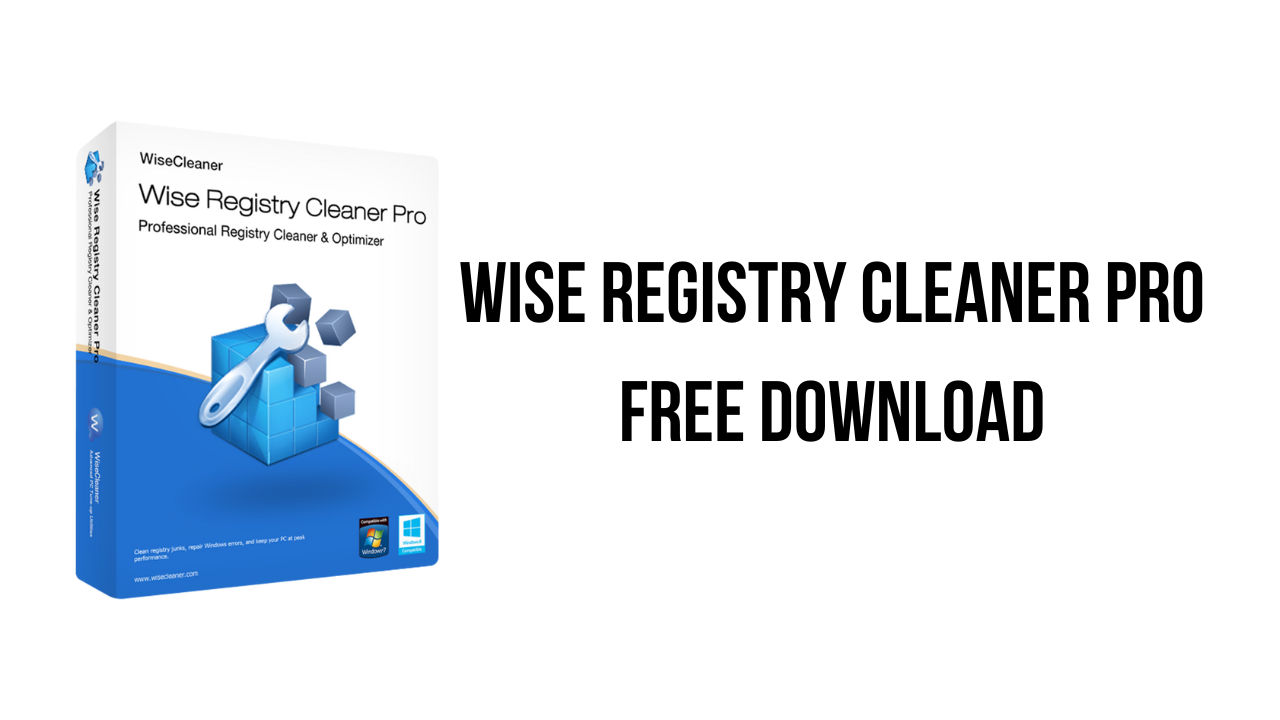About the software
Clean registry junks, repair Windows registry errors, defragment Windows registry, and keep your PC at peak performance.
This feature is ideal for computers that are used by more than one person, such as home computers that are shared by a family and public computers in public places. People who have administrative rights can easily scan and clean all users’ registry at once. You do not need to login under each individual account to scan & fix registry issues.
The registry keeps growing when you use Windows, so does the obsolete items in the registry, which would eventually lead to performance degradation and even system crash. Wise Registry Cleaner scans the Windows registry and finds errors & residual items in the registry and then cleans or defrags them. By fixing these residual and corrupted items in Windows registry, your system will run faster and more stable.
Wise Registry Cleaner is one of the safest Windows registry cleaners and registry defragmenters. It automatically backs up the system before any cleaning is performed. You can use the backup to restore the system to an earlier state.
In the main interface, you can set Wise Registry Cleaner to clean the registry on a daily, weekly, or monthly schedule according to your own need. Wise Registry Cleaner will automatically clean up the registry in the background when the scheduled time is up. In settings, you can also create a Clean with 1-click icon and place it on the desktop. With this feature, you can clean up the registry by just clicking the icon without opening Wise Registry Cleaner.
The main features of Wise Registry Cleaner Pro are:
- Free Registry Cleaner and Optimizer
- Multi-Users Registry Cleaning
- Fix Registry Problems & Boost Your PC Performance
- Backup & Restore Windows System
- Scheduled Automatic Registry Cleaning
- Optimizes System Settings for Better Performance
- Customizable Cleanup Options for Advanced Users
Wise Registry Cleaner Pro v10.8.5.706 System Requirements
- Operating System: Windows 11, Windows 10, Windows 8.1, Windows 7
- CPU: Pentium 233 MHz or above
- RAM: 128 MB or above
- Disk Space: the minimum space for installing Wise Registry Cleaner is 10 MB
How to Download and Install Wise Registry Cleaner Pro v10.8.5.706
- Click on the download button(s) below and finish downloading the required files. This might take from a few minutes to a few hours, depending on your download speed.
- Extract the downloaded files. If you don’t know how to extract, see this article. The password to extract will always be: www.mysoftwarefree.com
- Run WRCFree_10.8.5.706.exe and install the software
- Copy Activator.exe from the Crack.rar into your installation directory, and replace the previous file
- You now have the full version of Wise Registry Cleaner Pro v10.8.5.706 installed on your PC.
Required files
Password: www.mysoftwarefree.com