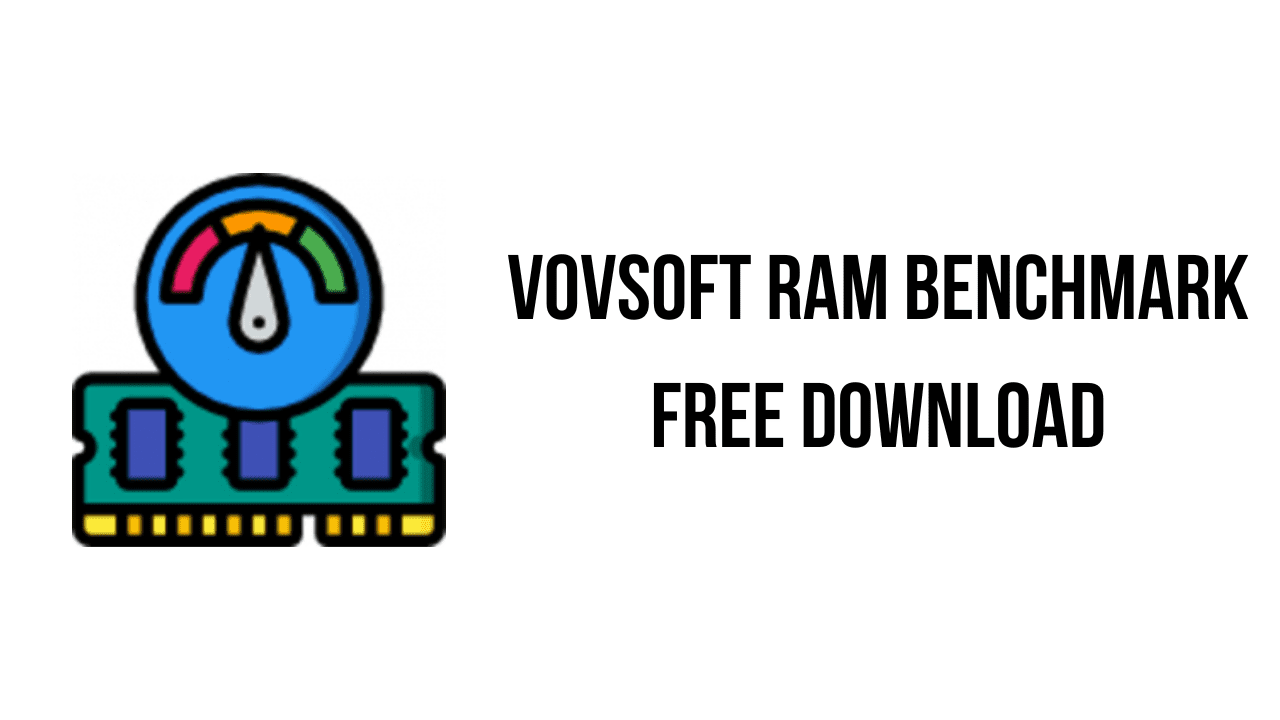About the software
Vovsoft RAM Benchmark is a benchmarking utility designed to assess the performance of your RAM, revealing the speed of the memory. You can quickly test the RAM speed of your desktop or laptop computer.
Whether you want to get information about the health of your RAM or check their specifications match, a benchmarking tool can do the trick. This software povides a means of assessing the performance of memories by running a benchmark test to find RAM speed. In an attempt to keep things as simple as possible, the program features a minimalistic interface that only allows you to start the test with the click of a button. If you will try to overclock your memory, you can easily use this program and get quick test results. On most motherboards, you can simply enable built-in “overclocking” profiles, which will show up as an “XMP” (Extreme Memory Profile) or “DOCP” (DRAM Overclocking Profile). After increasing or decreasing MHz value, you can measure the effect of this change on memory performance by using this test tool.
The main features of Vovsoft RAM Benchmark are:
- Memory benchmark tool
- benchmarking utility designed to assess the performance of your RAM
- revealing the speed of the memory
Vovsoft RAM Benchmark v1.1 System Requirements
- Operating System: Windows 11, Windows 10, Windows 8/8.1, Windows 7, Windows Vista, Windows XP (64-bit)
How to Download and Install Vovsoft RAM Benchmark v1.1
- Click on the download button(s) below and finish downloading the required files. This might take from a few minutes to a few hours, depending on your download speed.
- Extract the downloaded files. If you don’t know how to extract, see this article. The password to extract will always be: www.mysoftwarefree.com
- Run ram-benchmark.exe and install the software.
- You now have the full version of Vovsoft RAM Benchmark v1.1 installed on your PC.
Required files
Password: www.mysoftwarefree.com