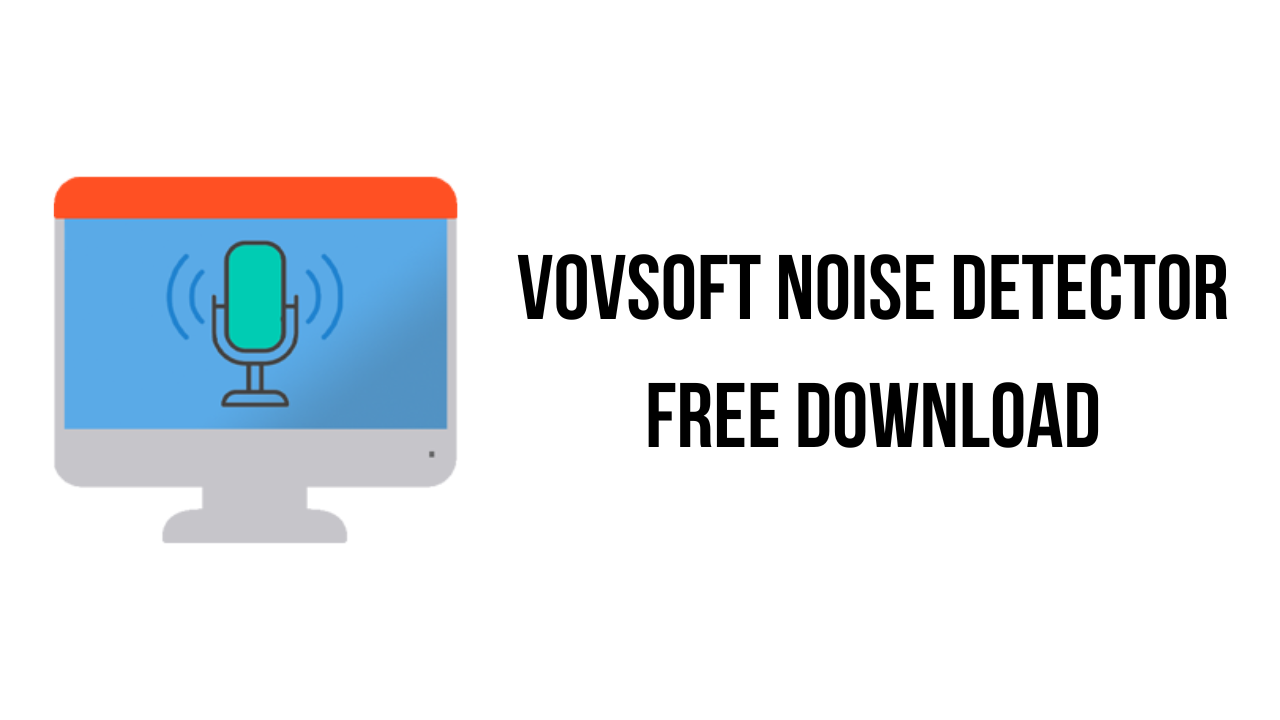About the software
Vovsoft Noise Detector uses the microphone on your computer to let you know when the noise level is too much.
Teachers can use this software as a free classroom noise level meter and noise monitor tool. This tool is perfect if your school kids are too noisy!
The noise threshold level can be adjusted using the slider, while the tolerance time (in seconds) can be changed as well. You can choose between 3 different warning sounds: a beep and a “shhh” spoken either by a male or a female. When the noise level gets too high exceeding the threshold, the warning sound is played, and this might help calm the chaos in the classroom.
The microphone can be automatically started when the application is launched and the window can be minimized to the system tray, so that it does not interfere with your work at all. The application comes in two editions: a standard installer one and a portable version. This tool might come in handy to teachers with a noisy classroom.
The main features of VovSoft Noise Detector are:
- Noise filtering: Once noise is detected, it applies a sophisticated filtering algorithm removes the unwanted sounds, leaving you with clear, high-
- Quality audio. Customizable settings: You can adjust the sensitivity of the noise detection and filtering algorithms to suit your specific needs
- Easy-to-use interface: This is user-friendly and straightforward, making it easy for even novice users to get started
VovSoft Noise Detector v1.0 System Requirements
- Operating System: Windows 11, Windows 10, Windows 8/8.1, Windows 7, Windows Vista, Windows XP (32-bit & 64-bit)
How to Download and Install VovSoft Noise Detector v1.0
- Click on the download button(s) below and finish downloading the required files. This might take from a few minutes to a few hours, depending on your download speed.
- Extract the downloaded files. If you don’t know how to extract, see this article. The password to extract will always be: www.mysoftwarefree.com
- Run noise-detector.exe and install the software.
- You now have the full version of VovSoft Noise Detector v1.0 installed on your PC.
Required files
Password: www.mysoftwarefree.com