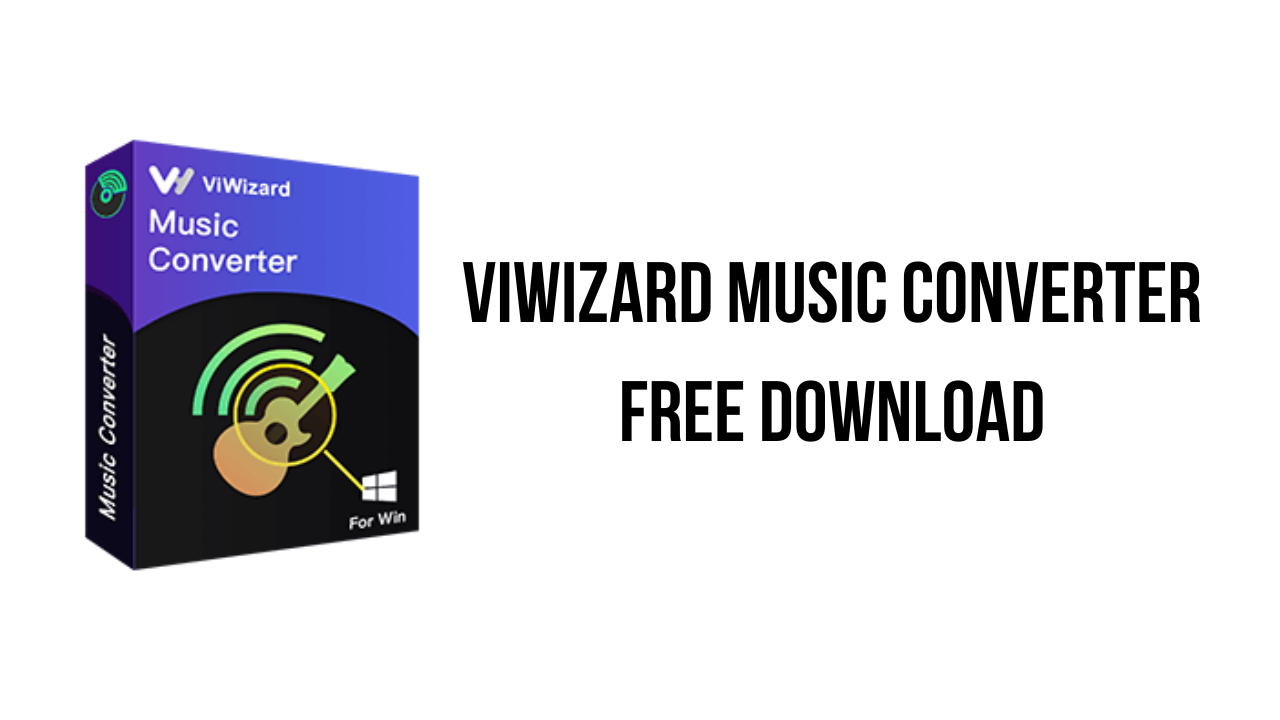About the software
A brilliant Spotify music downloader designed to download and convert all Spotify music songs, playlists, albums, and artists to MP3, AAC, WAV, FLAC, M4A, M4B losslessly, offering you a great experience to enjoy Spotify music offline on any player and device.
Unlike many other music downloaders or recorders that rip songs through recording and get unexpected noise or quality reduction on the final output music, ViWizard Spotify Music Converter combines with the latest music decryption technology. So, it can easily download any Spotify audio without any quality loss. As a result, the ID3 tags and metadata info of the streams, such as artist, track number, year, genre, composer, and more will be retained 100%.
It is really a pain to use the traditional method to record music in real time if you have abundant of songs. Now with ViWizard Spotify Song Downloader, you don’t need to worry about the conversion time any more. This smart Spotify converter supports to convert Spotify music songs in batch at up to 5× faster speed. In addition, the music conversion process is done automatically so that you don’t need to sit in front of the computer during the conversion.
Your converted music library might become bigger and bigger as time goes. To make it easier for you to manage and archive your music files, ViWizard Spotify Music Converter for Windows or Mac provides the option to save the output tracks by artist or album automatically. Thanks to this useful and humanize feature, there is no need to sort your music one by one manually so that you can save lots of precious time. What’s more, you are allowed to customize the output settings of the music tracks via channels, bit rates/depth, and sample rates.
The main features of ViWizard Music Converter are:
- Download any Spotify track, album, artist and playlist without premium
- 5× speedy music conversion
- Easily organize output music library by artist, album, or artist/album
- Easy-to-use & free upgrade
- A perfect solution to convert any Spotify song for any player
ViWizard Music Converter v2.8.3.760 System Requirements
- Operating System: Windows 11, 10, 8, 7, Vista, XP (32-bit & 64-bit)
- Processor: 1G Hz processor, or above
- RAM: 512MB or higher of RAM
- Monitor: Monitor with 1024×768 pixels or higher resolution
- Other: The Spotify desktop app
How to Download and Install ViWizard Music Converter v2.8.3.760
- Click on the download button(s) below and finish downloading the required files. This might take from a few minutes to a few hours, depending on your download speed.
- Extract the downloaded files. If you don’t know how to extract, see this article. The password to extract will always be: www.mysoftwarefree.com
- Run SpotifyConverter.exe and install the software
- Copy bb2018.dll and winmm.dll from the Crack.rar into your installation directory, and replace the previous file
- You now have the full version of ViWizard Music Converter v2.8.3.760 installed on your PC.
Required files
Password: www.mysoftwarefree.com