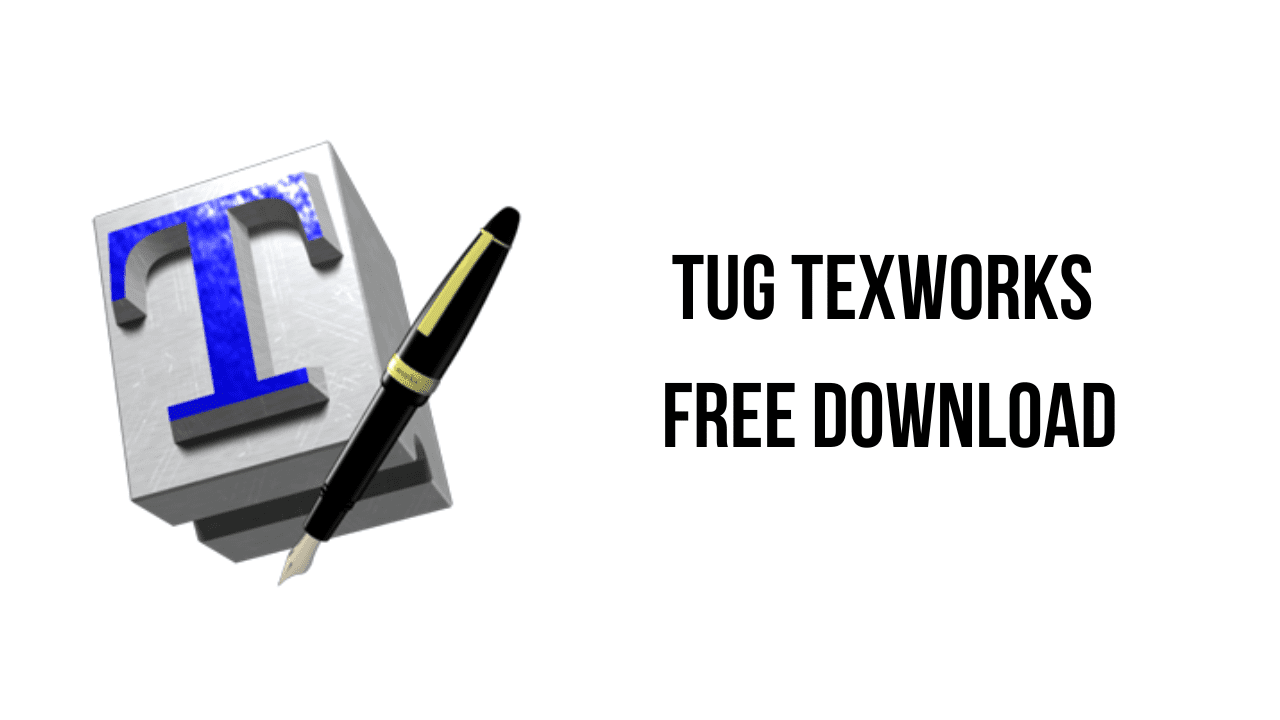About the software
The TeXworks project is an effort to build a simple TeX front-end program (working environment) that will be available for all today’s major desktop operating systems—in particular, MS Windows (7/8/8.1/10/11), typical GNU/Linux distros and other X11-based systems, as well as macOS. It is deliberately modeled on Dick Koch’s award-winning TeXShop for Mac OS X, which is credited with a resurgence of TeX usage on the Mac platform.
To provide a similar experience across all systems, TeXworks is based on cross-platform, open source tools and libraries. The Qt toolkit was chosen for the quality of its cross-platform user interface capabilities, with native “look and feel” on each platform being a realistic target. Qt also provides a rich application framework, facilitating the relatively rapid development of a usable product.
The normal TeXworks workflow is PDF-centric, using pdfTeX and XeTeX as typesetting engines and generating PDF documents as the default formatted output. Although it is possible to configure a processing path based on DVI, newcomers to the TeX world need not be concerned with DVI at all, but can generally treat TeX as a system that goes directly from marked-up text files to ready-to-use PDF documents.
TeXworks includes an integrated PDF viewer, based on the Poppler library, so there is no need to switch to an external program such as Acrobat, xpdf, etc., to view the typeset output. The integrated viewer also supports source/preview synchronization (e.g., control-click within the source text to locate the corresponding position in the PDF, and vice versa). This capability is based on the “SyncTeX” feature developed by Jérôme Laurens, and supported by both the pdfTeX and XeTeX programs in TeX Live and other current distributions.
The main features of TUG TeXworks are:
- Faster rendering
- Major performance improvements at high magnifications
- Continuous scrolling mode — no more abrupt jumps from one page to the next (the non-continuous mode is still available from the View menu)
- Two-pages (spread) mode
- Selecting and copying text out of a PDF
- Going back to the previous view after clicking on a link (by pressing Alt+left arrow)
- A ruler and guidelines for precision measurements in the previewer
- A dialog to manage/insert citations
- Improved syntax highlighting
- Fine grained synchronization between source and output — down to a character-by-character level
TUG TeXworks v0.6.9 System Requirements
- Operating System: Windows 11, Windows 10, Windows 8.1, Windows 7
How to Download and Install TUG TeXworks v0.6.9
- Click on the download button(s) below and finish downloading the required files. This might take from a few minutes to a few hours, depending on your download speed.
- Extract the downloaded files. If you don’t know how to extract, see this article. The password to extract will always be: www.mysoftwarefree.com
- Run TeXworks-win10-setup-0.6.9-202402120657-git_68a2e99.exe and install the software.
- You now have the full version of TUG TeXworks v0.6.9 installed on your PC.
Required files
Password: www.mysoftwarefree.com