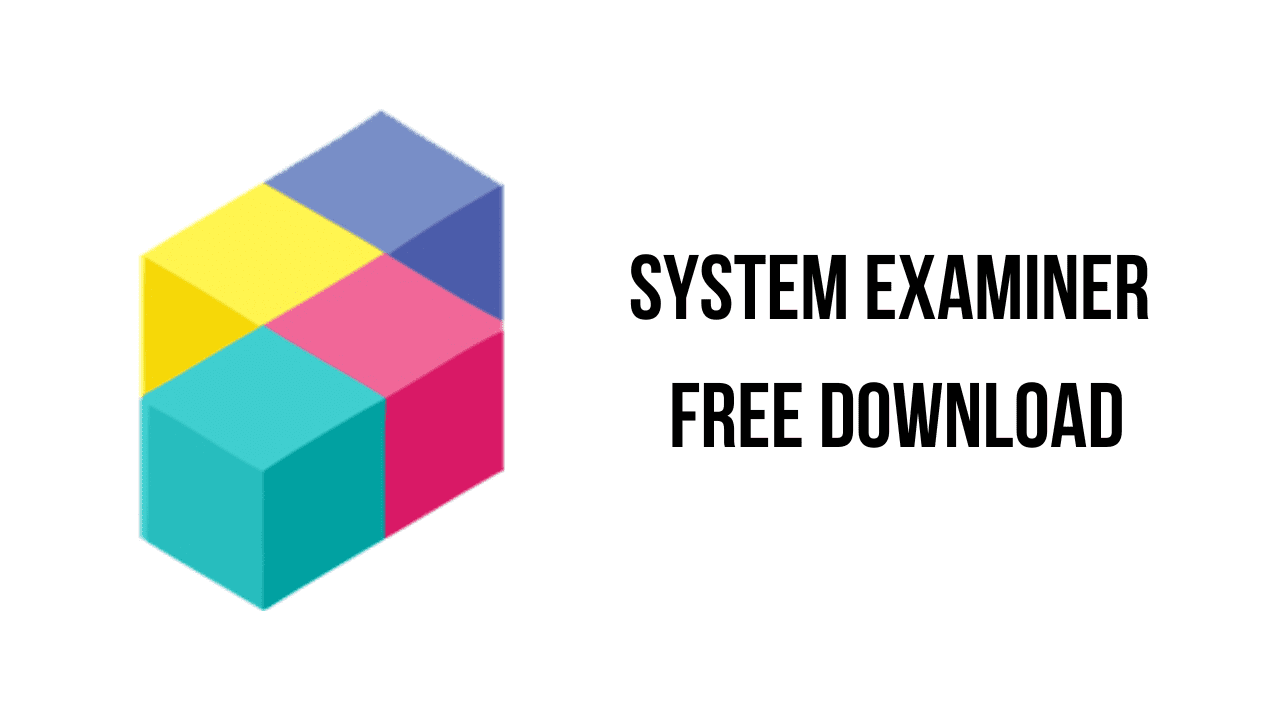About the software
System Examiner is a lightweight, freeware app to generate a system information report from Windows computers. It lists details of your computer’s installed hardware and software, as well as attempts to detect common system errors and potential problems inside a computer.
System Examiner gives you an overall view of your system information. It can also detect common system problems, both hardware and software related errors. If you are experiencing problems with your computer, System Examiner can help you.
If you need your technical support person or an online community to help you with your computer, you can create a report with System Examiner and share it with them. This allows anyone helping you to troubleshoot your computer problems to easily see the basic information about your PC system and help you to identify the problems.
Even if you don’t have any problems with your computer and you don’t need a Windows troubleshooting tool, you might just want to check the specs of your Windows PC or do a PC part comparison. Run the System Examiner and see its easy-to-read report and you will find out the information from your computer.
The main features of System Examiner are:
- Shows a summary of your computer’s hardware information and operating system configuration.
- Lists all the installed Windows hotfixes and when Windows Update was last used.
- Lists all the automatically starting programs.
- Lists all the installed Windows software from the system, including detailed information of all files and registry keys relating to each software.
- Performs testing of the core hardware components, such as the CPU, RAM and the system hard drive to detect any critical hardware problems.
- Lists all the installed third party and system device drivers and system services.
System Examiner v1.1.0 System Requirements
- Operating System: System Examiner works in Windows 11, Windows 10, Windows 8, Windows 7 and Windows Vista.
How to Download and Install System Examiner v1.1.0
- Click on the download button(s) below and finish downloading the required files. This might take from a few minutes to a few hours, depending on your download speed.
- Extract the downloaded files. If you don’t know how to extract, see this article. The password to extract will always be: www.mysoftwarefree.com
- Run SystemExaminer_Setup.exe and install the software.
- You now have the full version of System Examiner v1.1.0 installed on your PC.
Required files
Password: www.mysoftwarefree.com