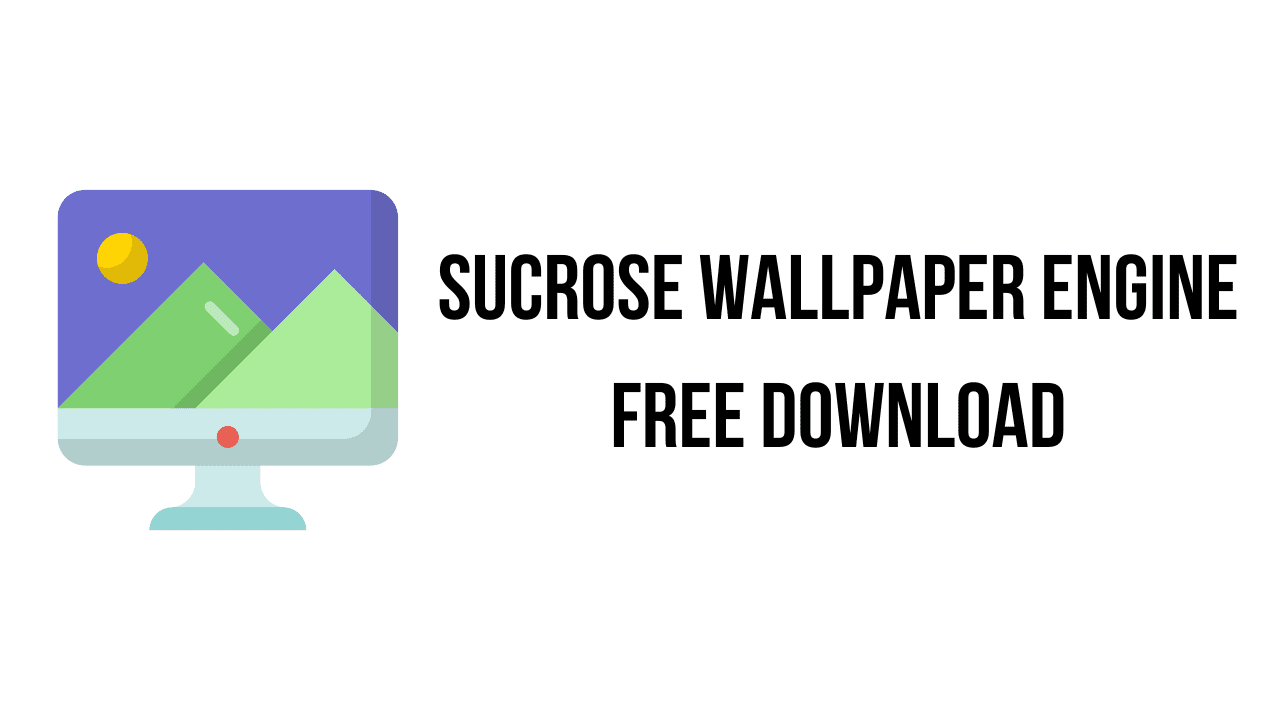About the software
Sucrose is a versatile wallpaper engine that brings a wide range of interactive themes to life on your desktop. With light and dark theme options, you can choose the appearance that suits your personal preferences. You can create your own wallpapers simply or in detail, and it supports multiple screens and all screen resolutions for a seamless experience across various display configurations.
Completely open-source and free, Sucrose doesn’t require any payments for any features, granting users full access. You can create media-responsive wallpapers using the Sucrose Audio API and design wallpapers with system status indicators using the Sucrose System API. Additionally, you can use any website as a wallpaper using CefSharp and WebView.
Sucrose allows you to create your own custom themes and share them with friends or the Sucrose Community. You can explore and download themes offered by users directly from the Sucrose Store.
In terms of performance, it ensures smooth performance by optimizing CPU and GPU usage. It automatically pauses wallpapers when fullscreen applications/games are running to conserve resources, and it has a power-saving mode that pauses wallpapers when running on battery power, such as on laptops.
The main features of Sucrose Wallpaper Engine are:
● Light and Dark theme feature.
● Create your own wallpapers simply or in detail.
● Supports multiple screens and all screen resolutions.
● Customize various wallpaper engines and plugins freely.
● Completely open-source and free, no feature requires payment.
● Create media-responsive wallpapers using the Sucrose Audio API.
● Determine the fate of the wallpaper based on system performance.
● Create wallpapers that display system status using the Sucrose System API.
● You can use any website you want as a wallpaper with CefSharp and WebView.
Sucrose Wallpaper Engine v24.3.7.0 System Requirements
- Operating System: Windows 11, Windows 10, Windows 8.1, Windows 7
How to Download and Install Sucrose Wallpaper Engine v24.3.7.0
- Click on the download button(s) below and finish downloading the required files. This might take from a few minutes to a few hours, depending on your download speed.
- Extract the downloaded files. If you don’t know how to extract, see this article. The password to extract will always be: www.mysoftwarefree.com
- Run Sucrose_Bundle_.NET_6.0_x64_24.3.7.0.exe and install the software.
- You now have the full version of Sucrose Wallpaper Engine v24.3.7.0 (x64) installed on your PC.
Required files
Password: www.mysoftwarefree.com