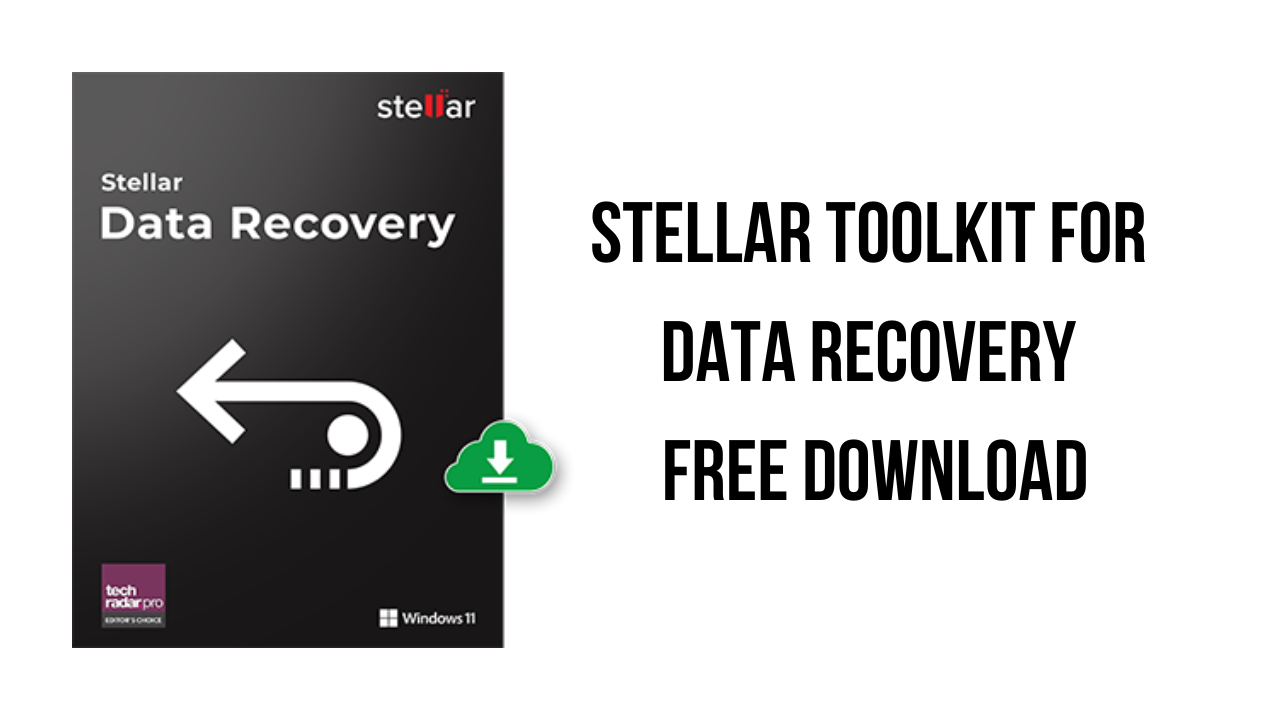About the software
An advanced data recovery software to recover data from Mac, Windows, Linux and Synology drives.
Data loss may happen on a virtual machine due to reasons such as unexpected shutdown, hypervisor malfunction, or human error. Stellar data recovery toolkit can mount a virtual machine image (VMDK, VDI, VHD, and VHDX) and recover the lost data.
A system can crash and fail to boot due to reasons like OS update issues, hardware problem, or software bug. The data stored in a crashed or unbootable system is lost, unless it is recovered from the storage media. Stellar data recovery toolkit can create a bootable recovery USB to allow access to the crashed system and recover the data.
Stellar Data Recovery toolkit is designed for all types of storage drives, including hard drive and solid state drive, USB flash memory, hybrid storage, portable drive, memory card, optical storage, Synology drives etc. It can also recover data from BitLocker® encrypted drive, after you enter the BitLocker password or Startup key.
The toolkit can reconstruct an inaccessible RAID array by using parameters such as disk order, start sector of RAID, stripe/block size, etc., and then scan the RAID volume to recover the data. Further, it can provide the probable values for RAID construction, when the parameters are unknown, thus allowing data recovery.
The toolkit also recovers data from a virtual machine by mounting the VM image and scanning it like a physical storage. It can scan the visible partitions of the virtual machine or can also search and find the missing partitions, and scan those to retrieve the data. The toolkit can recover data from VMDK, VDI, VHD and VHDX images.
The main features of Stellar Toolkit for Data Recovery are:
- Recovers data from Virtual Drives (VMDK, VDI, VHD, & VHDX).
- Restores lost or inaccessible RAID 0, RAID 5, and RAID 6 arrays.
- Recovers data from Synology drives (BTRFS file system).
- Supports NTFS, APFS, Ext4 & more file systems.
- Compatible with Windows 11, 10, 8 & 7.
Stellar Toolkit for Data Recovery v10.5.0.0 System Requirements
- Processor: Intel compatible (x86, x64)
- Memory: 4 GB minimum (8 GB recommended)
- Hard Disk: 250 MB for installation files
- Operating System: Windows 11, 10 , 8.1 , 8 , 7
How to Download and Install Stellar Toolkit for Data Recovery v10.5.0.0
- Click on the download button(s) below and finish downloading the required files. This might take from a few minutes to a few hours, depending on your download speed.
- Extract the downloaded files. If you don’t know how to extract, see this article. The password to extract will always be: www.mysoftwarefree.com
- Run Stellar Toolkit for Data Recovery 10.5 Activated.exe and install the software
- You now have the full version of Stellar Toolkit for Data Recovery v10.5.0.0 (x64) installed on your PC.
Required files
Password: www.mysoftwarefree.com