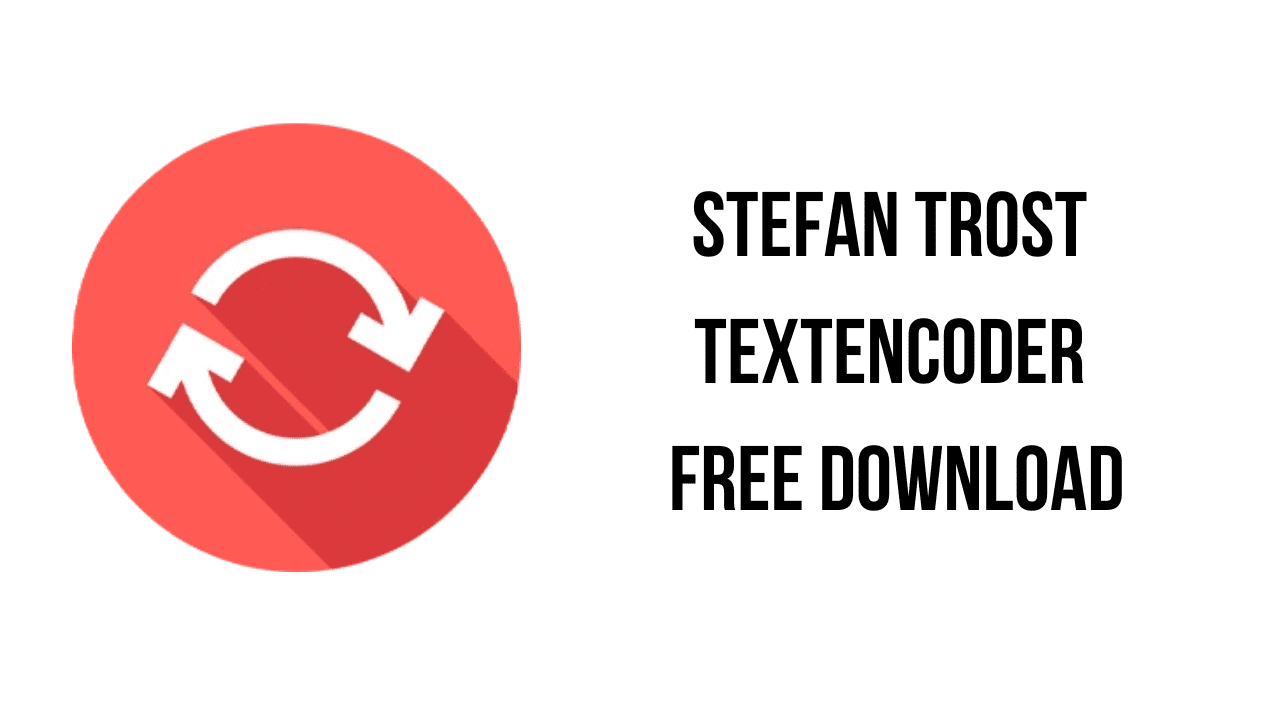About the software
If you want to change the encoding or the type of line break of many text files, you can either open, edit and save all the files individually with the new encoding. Or you can use the TextEncoder.
On the one hand, the TextEncoder is specialized in changing the encoding of a file: the program reads and writes the formats ASCII, ANSI, Latin-1 (ISO 8859-1), Latin-2 (ISO 8859-2), Win-1250 (Central European), Win-1251 (Cyrillic), Win-1252 (Western European), Win-1253 (Greek), CP437, UTF-7, UTF-8, UTF-16 Big Endian, UTF-16 Little Endian, UTF-32 Big Endian and UTF-32 Little Endian. Each of those formats can be arbitrarily converted to any other of the formats. You can specify whether a Byte Order Mark should be written to the file or not. So, you can for example also use the Text Encoder to erase the Byte Order Mark from all the files of your website at once, without having to open each file one after each other.
On ther other hand, the TextEncoder can also change the type of the line break used. Supported are the line breaks CRLF (Windows, DOS, OS/2, CP/M, TOS), LF (Unix, Linux, macOS, Mac OS X, AmigaOS), CR (Classic Mac OS, Apple II, Commodore) and NL (AIX OS, IBM Mainframe Systems, OS/390) as well as the various Unicode characters for line breaks FF, NEL, LS, PS, VT and TAB. In addition, any custom character or string can also be used as a line break for reading or writing. These custom characters can be defined optionally directly as text or in the form of their code points. When reading files, it is also possible to break lines on a list of multiple different line break characters. With this, files that contain mixed line break types can be repaired, for example. Furthermore, it is possible to define line breaks via a fixed line length. In this case, a line break after a fixed number of characters is realized and can be converted to any other arbitrary character.
The main features of Stefan Trost TextEncoder are:
- Easy-to-Use Interface
- Batch Processing
- Multiple Encoding Formats
- Customizable Settings
Stefan Trost TextEncoder System Requirements
- Operating System: Windows 11, Windows 10, Windows 8.1, Windows 7
How to Download and Install Stefan Trost TextEncoder
- Click on the download button(s) below and finish downloading the required files. This might take from a few minutes to a few hours, depending on your download speed.
- Extract the downloaded files. If you don’t know how to extract, see this article. The password to extract will always be: www.mysoftwarefree.com
- Run RoundPie-Setup-1.5.1545.exe and install the software.
- You now have the full version of Stefan Trost TextEncoder installed on your PC.
Required files
Password: www.mysoftwarefree.com