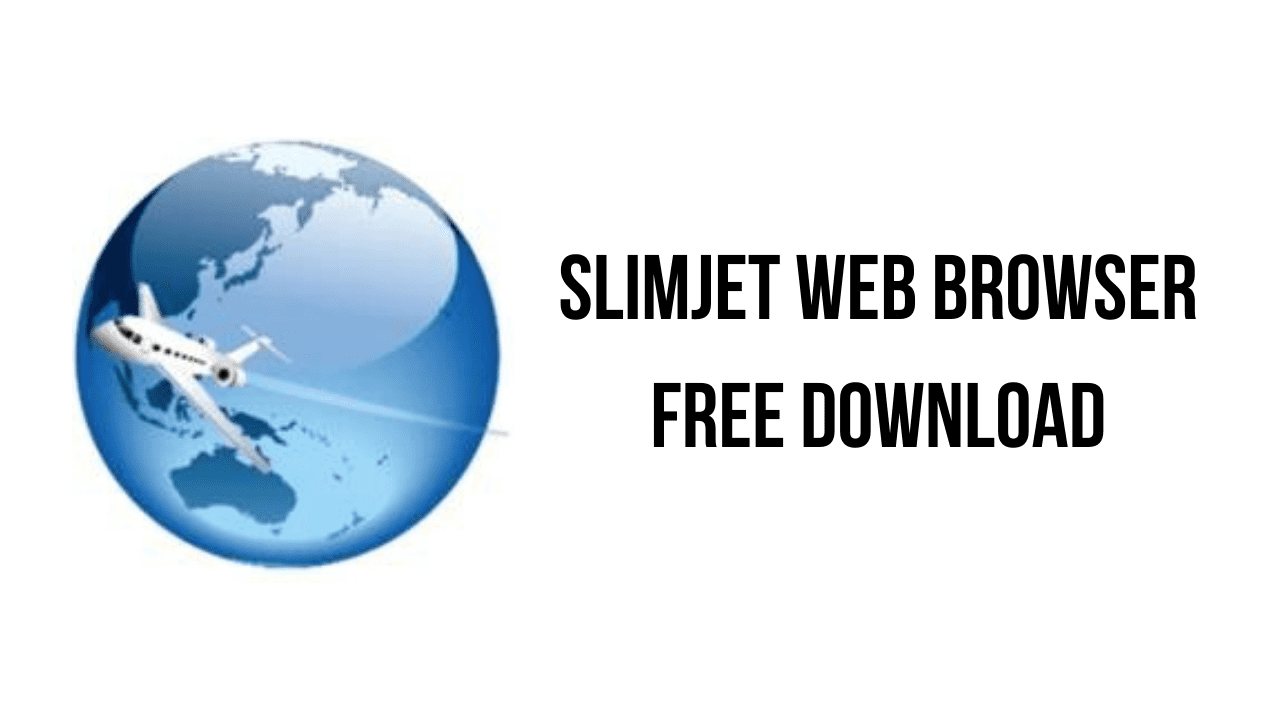About the software
Tired of all the obtrusive ads that attempt to track everything you do online, irritates your eyes and wastes your time? Welcome to the ONLY browser that automatically blocks ALL ads. No plugins, opt-ins or configurations needed. Enjoy a clean and ad-free web at lightning fast speed.
Tired of being watched all the time by big companies like Facebook or Google no matter where you go? You can rest at ease here. Rebuilt from the open-source Chromium project, Slimjet doesn’t send any usage data back to Google like Chrome. On top of that, Slimjet is armed with the most advanced anti-tracking technology to thwart various attempts to invade on your privacy (e.g., track your identity or profile your behavior) by the intrusive businesses.
Slimjet provides many additional options and settings so that you can customize the browser to best suit your personal preference instead of being forced to take everything as it is without any choice.
The main features of Slimjet Web Browser are:
- KILL ALL ADS WITH AD BLOCKER
- ARTIFICIAL INTELLIGENCE SUPPORT
- HI-SPEED DOWNLOAD MANAGER
- YOUTUBE VIDEO DOWNLOADER
- FULLY-CUSTOMIZABLE TOOLBAR
- ONLINE VIDEO RECORDER
Slimjet Web Browser System Requirements
- Operating System: Windows 11, Windows 10, Windows 8.1, Windows 7
How to Download and Install Slimjet Web Browser
- Click on the download button(s) below and finish downloading the required files. This might take from a few minutes to a few hours, depending on your download speed.
- Extract the downloaded files. If you don’t know how to extract, see this article. The password to extract will always be: www.mysoftwarefree.com
- Run sjtsetup.exe and install the software.
- You now have the full version of Slimjet Web Browser installed on your PC.
Required files
Password: www.mysoftwarefree.com